如图所示

1 在pc上添加虚拟网卡,与上一章节的添加方式相同
配置pc的ip地址
10.17.4.3
255.255.252.0
2 sw设置
<sw1>system-view [sw1]vlan 10 [sw1-vlan10]int vlan 10 [sw1-Vlan-interface10]ip address 10.17.7.253 22 [sw1-Vlan-interface10]qu [sw1]user-interface vty 0 4 [sw1-line-vty0-4]authentication-mode scheme [sw1-line-vty0-4]quit [sw1]local-user yhq New local user added. [sw1-luser-manage-yhq]password simple 123 [sw1-luser-manage-yhq]service-type telnet [sw1-luser-manage-yhq]authorization-attribute user-role level-3 [sw1-luser-manage-yhq]qu [sw1]ip route-static 0.0.0.0 0.0.0.0 10.17.4.3 [sw1]vlan 10 [sw1-vlan10]port g1/0/1
在pc的cmd窗口
telnet 10.17.7.253
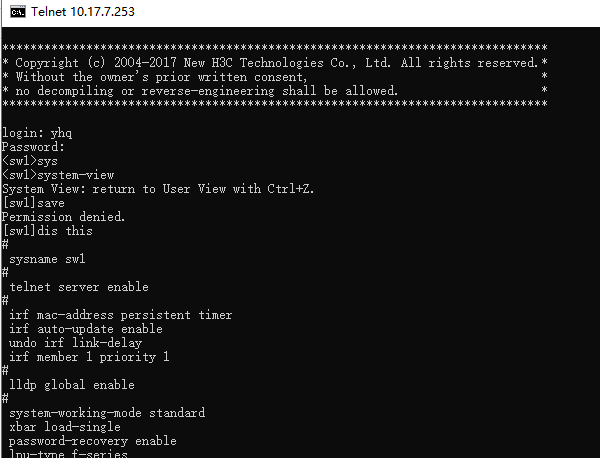
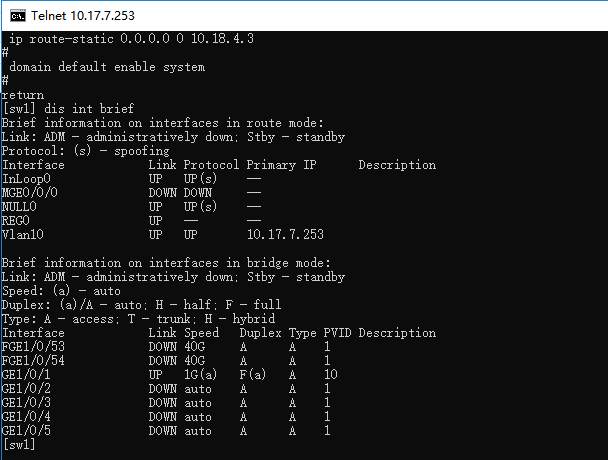
##Console口登陆
system-view
user-interface aux 0
authentication-mode scheme
quit
local-user test
password simple 123
dis this
service-type terminal
authorization-attribute user-role level-15