prometheus 提供了remote_write 以及remote_read 的数据存储方式,可以帮助我们进行数据的长时间存储、方便查询
cratedb 提供了对应的adapter,可以直接进行适配。
以下演示一个简单的cratedb 集群以及通过write 以及read 存储通过grok exporter 暴露的日记prometheus metrics
环境准备
- 数据请求流程
inputlog->grok exporter -> prometheus->cratedb adpater->cratedb cluster - docker-compose 文件
version: "3"
services:
grafana:
image: grafana/grafana
ports:
- "3000:3000"
prometheus:
image: prom/prometheus
volumes:
- "./prometheus.yml:/etc/prometheus/prometheus.yml"
ports:
- "9090:9090"
cratedb-adapter:
image: crate/crate_adapter
command: -config.file /opt/config/config.yml
ports:
- "9268:9268"
volumes:
- "./cratedb-adapter:/opt/config"
grok:
image: dalongrong/grok-exporter
volumes:
- "./grok/example:/opt/example"
- "./grok/grok.yaml:/grok/config.yml"
ports:
- "9144:9144"
crate1:
image: crate
volumes:
- "./cratedb/data1:/data"
- "./cratedb/1.yaml:/crate/config/crate.yml"
ports:
- "4200:4200"
- "4300:4300"
- "5432:5432"
crate2:
image: crate
volumes:
- "./cratedb/data2:/data"
- "./cratedb/2.yaml:/crate/config/crate.yml"
ports:
- "4201:4200"
- "4301:4300"
- "5433:5432"
crate3:
image: crate
volumes:
- "./cratedb/data3:/data"
- "./cratedb/3.yaml:/crate/config/crate.yml"
ports:
- "4202:4200"
- "4302:4300"
- "5434:5432"
- prometheus 配置
通过静态配置的方式添加target,统计配置了remote_write 以及remote_read
scrape_configs:
- job_name: grok
metrics_path: /metrics
scrape_interval: 10s
scrape_timeout: 10s
static_configs:
- targets: ['grok:9144']
- job_name: cratedb-adapter
metrics_path: /metrics
scrape_interval: 10s
scrape_timeout: 10s
static_configs:
- targets: ['cratedb-adapter:9268']
remote_write:
- url: http://cratedb-adapter:9268/write
remote_read:
- url: http://cratedb-adapter:9268/read
- cratedb 集群配置
当前使用的是社区版本,对于集群模式,最大支持的是3个节点的,但是一般场景也够用了
- node1 配置
cluster.name: cratecluster
node.name: crate1
node.master: true
node.data: true
http.port: 4200
psql.port: 5432
transport.tcp.port: 4300
discovery.seed_hosts: ["crate1"]
cluster.initial_master_nodes: ["crate1"]
http.cors.enabled: true
http.cors.allow-origin: "*"
gateway.expected_nodes: 3
gateway.recover_after_nodes: 2
gateway.recover_after_time: 5m
network.host: _local_,_site_
path.logs: /data/log
path.data: /data/data
blobs.path: /data/blobs
- node2 配置
cluster.name: cratecluster
node.name: crate2
node.master: false
node.data: true
http.port: 4200
psql.port: 5432
transport.tcp.port: 4300
discovery.seed_hosts: ["crate1"]
cluster.initial_master_nodes: ["crate1"]
http.cors.enabled: true
http.cors.allow-origin: "*"
gateway.expected_nodes: 3
gateway.recover_after_nodes: 2
gateway.recover_after_time: 5m
network.host: _local_,_site_
path.logs: /data/log
path.data: /data/data
blobs.path: /data/blobs
- node3 配置cluster.name: cratecluster
node.name: crate3
node.master: false
node.data: true
http.port: 4200
psql.port: 5432
transport.tcp.port: 4300
discovery.seed_hosts: ["crate1"]
cluster.initial_master_nodes: ["crate1"]
http.cors.enabled: true
http.cors.allow-origin: "*"
network.host: _local_,_site_
gateway.expected_nodes: 3
gateway.recover_after_nodes: 2
gateway.recover_after_time: 5m
path.logs: /data/log
path.data: /data/data
blobs.path: /data/blobs
- grok exporter配置
定义的日志匹配模式
global:
config_version: 2
input:
type: file
path: /opt/example/examples.log
readall: true
grok:
patterns_dir: ./patterns
metrics:
- type: counter
name: grok_example_lines_total
help: Counter metric example with labels.
match: '%{DATE} %{TIME} %{USER:user} %{NUMBER}'
labels:
user: '{{.user}}'
server:
port: 9144
- cratedb adapter 配置
暴露write 以及read 服务,因为使用集群模式,所以我 配置了多个节点
crate_endpoints:
- host: "crate1" # Host to connect to (default: "localhost").
port: 5432 # Port to connect to (default: 5432).
user: "crate" # Username to use (default: "crate")
password: "" # Password to use (default: "").
schema: "" # Schema to use (default: "").
max_connections: 5 # The maximum number of concurrent connections (default: 5).
enable_tls: false # Whether to connect using TLS (default: false).
allow_insecure_tls: false # Whether to allow insecure / invalid TLS certificates (default: false).
- host: "crate2" # Host to connect to (default: "localhost").
port: 5432 # Port to connect to (default: 5432).
user: "crate" # Username to use (default: "crate")
password: "" # Password to use (default: "").
schema: "" # Schema to use (default: "").
max_connections: 5 # The maximum number of concurrent connections (default: 5).
enable_tls: false # Whether to connect using TLS (default: false).
allow_insecure_tls: false # Whether to allow insecure / invalid TLS certificates (default: false).
- host: "crate3" # Host to connect to (default: "localhost").
port: 5432 # Port to connect to (default: 5432).
user: "crate" # Username to use (default: "crate")
password: "" # Password to use (default: "").
schema: "" # Schema to use (default: "").
max_connections: 5 # The maximum number of concurrent connections (default: 5).
enable_tls: false # Whether to connect using TLS (default: false).
allow_insecure_tls: false # Whether to allow insecure / invalid TLS certificates (default: false).
- metrics 的table
使用cratedb 我们需要先定义table,table 的schema 定义官方提供了模版
CREATE TABLE "metrics" (
"timestamp" TIMESTAMP,
"labels_hash" STRING,
"labels" OBJECT(DYNAMIC),
"value" DOUBLE,
"valueRaw" LONG,
"day__generated" TIMESTAMP GENERATED ALWAYS AS date_trunc('day', "timestamp"),
PRIMARY KEY ("timestamp", "labels_hash", "day__generated")
) PARTITIONED BY ("day__generated");
启动&&测试
- 启动集群
docker-compose up -d
- 效果
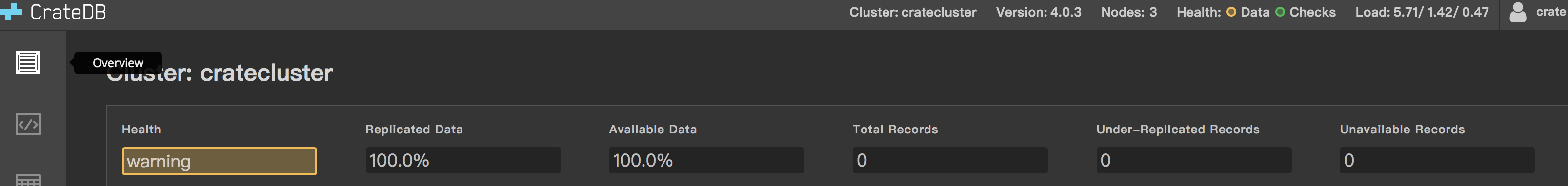
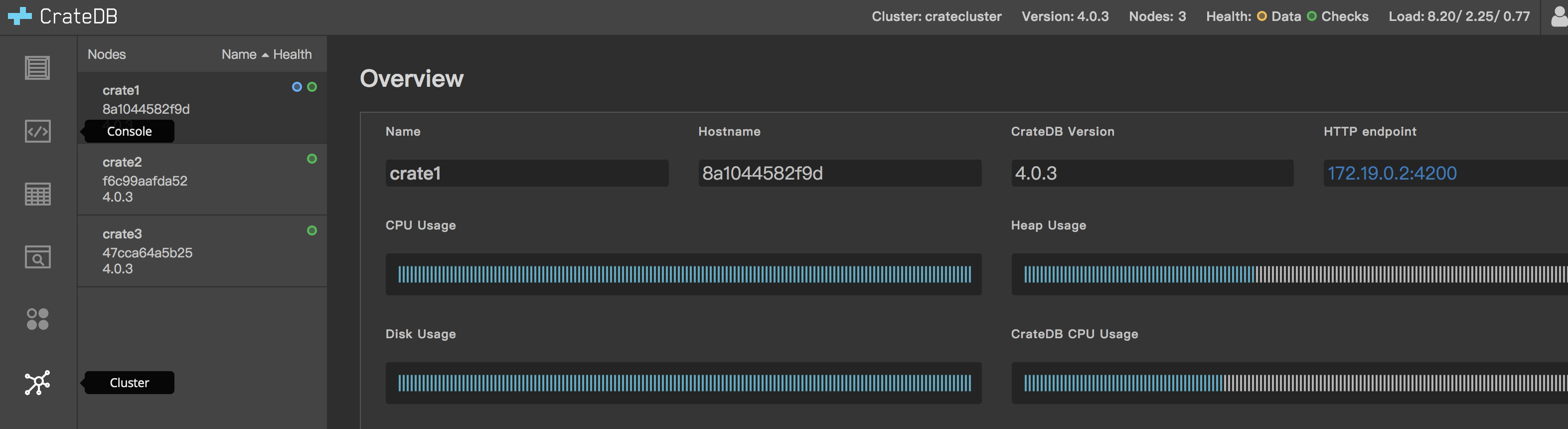
- 通过admin ui 创建table
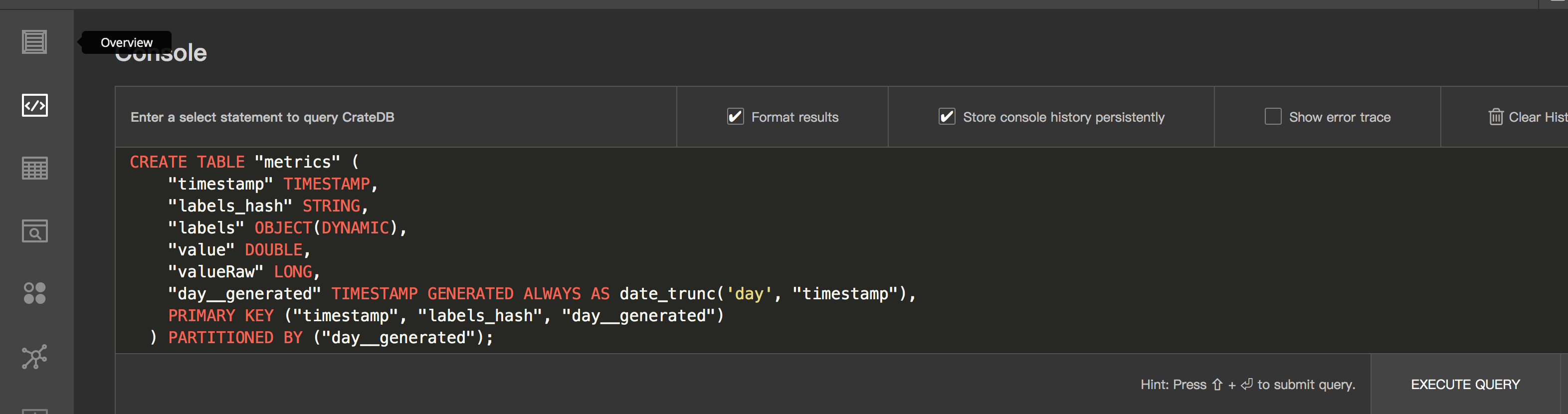
- 写入数据统计
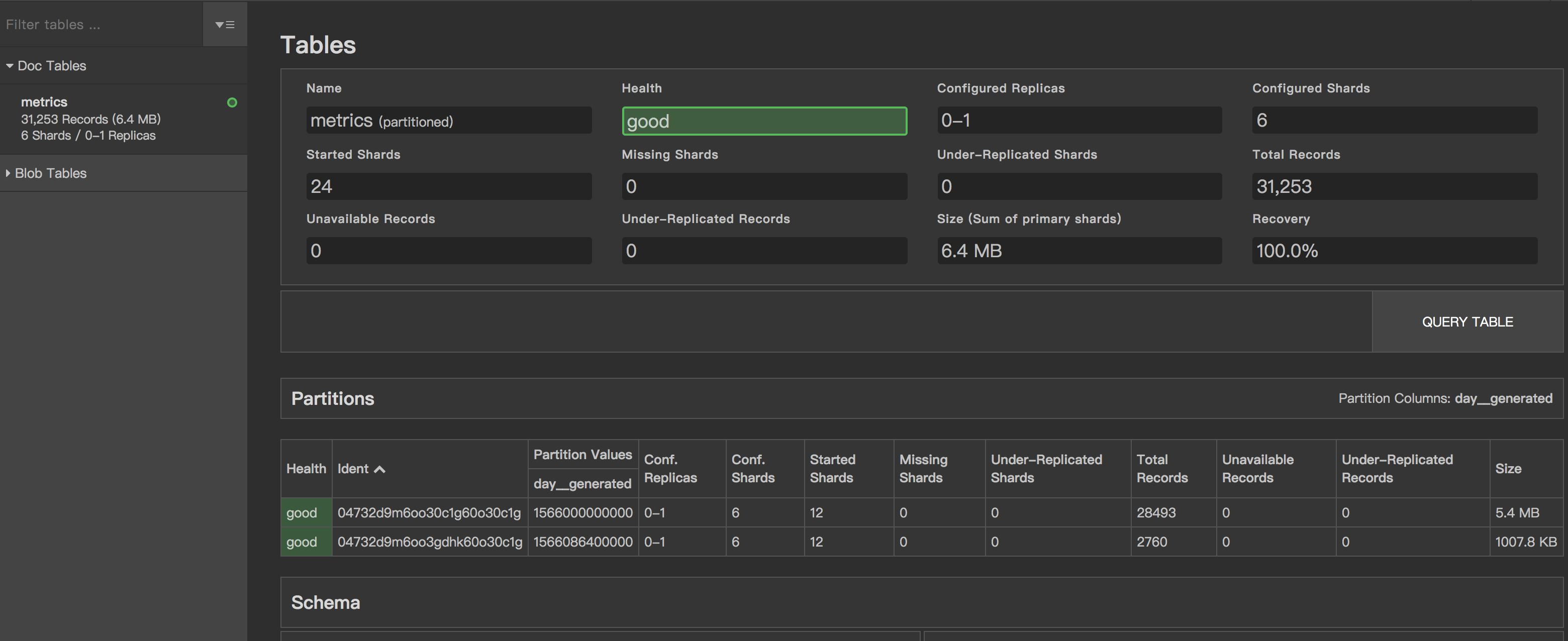
- 数据查询效果
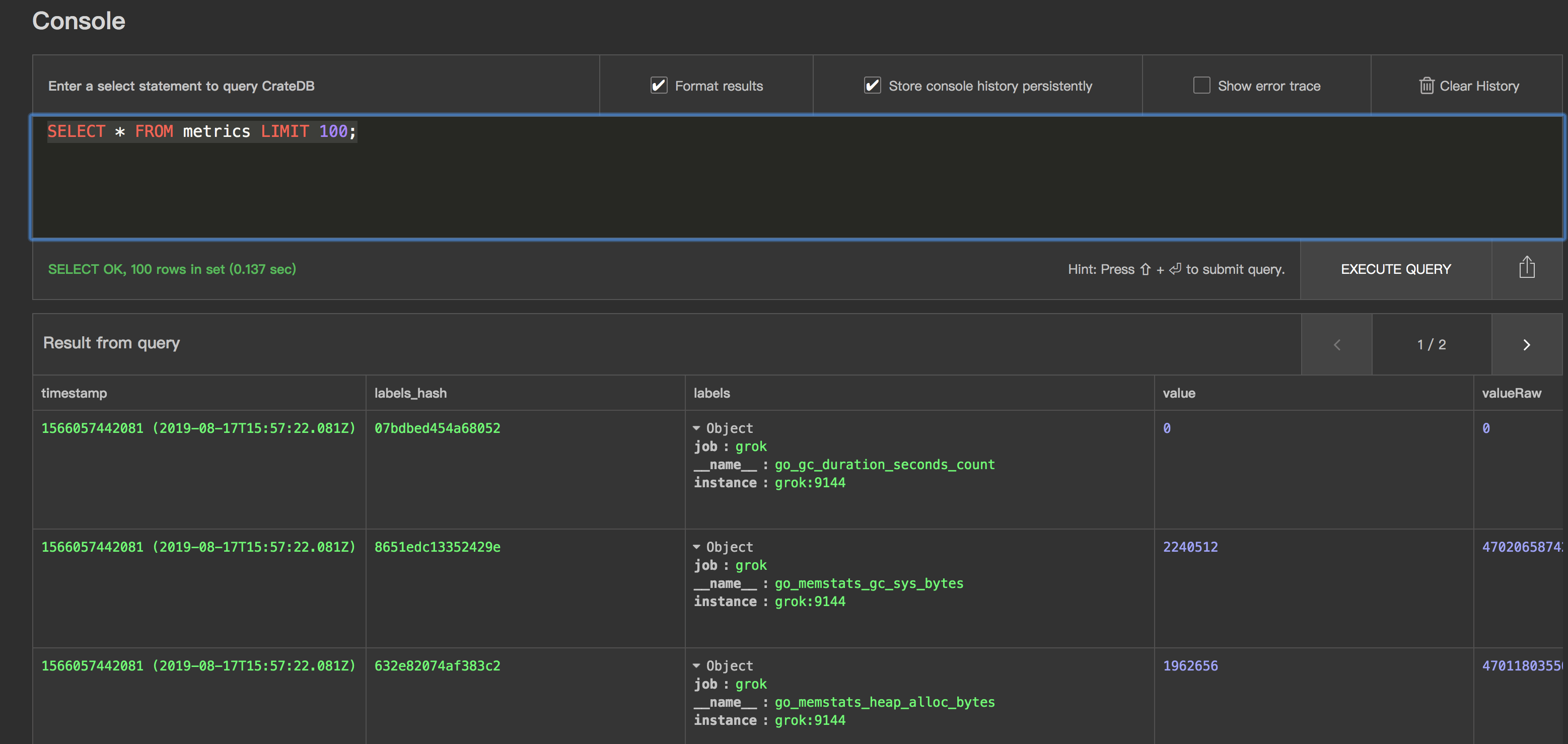
说明
使用crate adapter 进行mtrics 数据的持久化存储也是一个不错的选择,以上演示没有包含关于grafana与prometheus 的集成,可以参考github
的完整配置自己添加下,这样就相对完整了,同时因为暴露了pg 协议的数据,我们可以直接通过grafanna 进行数据查看,展示。
参考资料
https://github.com/crate/crate_adapter
https://github.com/crate/crate
https://crate.io/docs/crate/reference/en/latest/config/cluster.html
https://github.com/fstab/grok_exporter
https://github.com/rongfengliang/prometheus-cratedb-cluster-docker-compose