1 打开控制面板 control panel
2 进入凭据管理
3 选择windows凭据
4 修改git的username和email
在Git Bash中执行如下命令:
git config --global user.name "username"
git config --global user.email "email"
5 配置IDEA的github
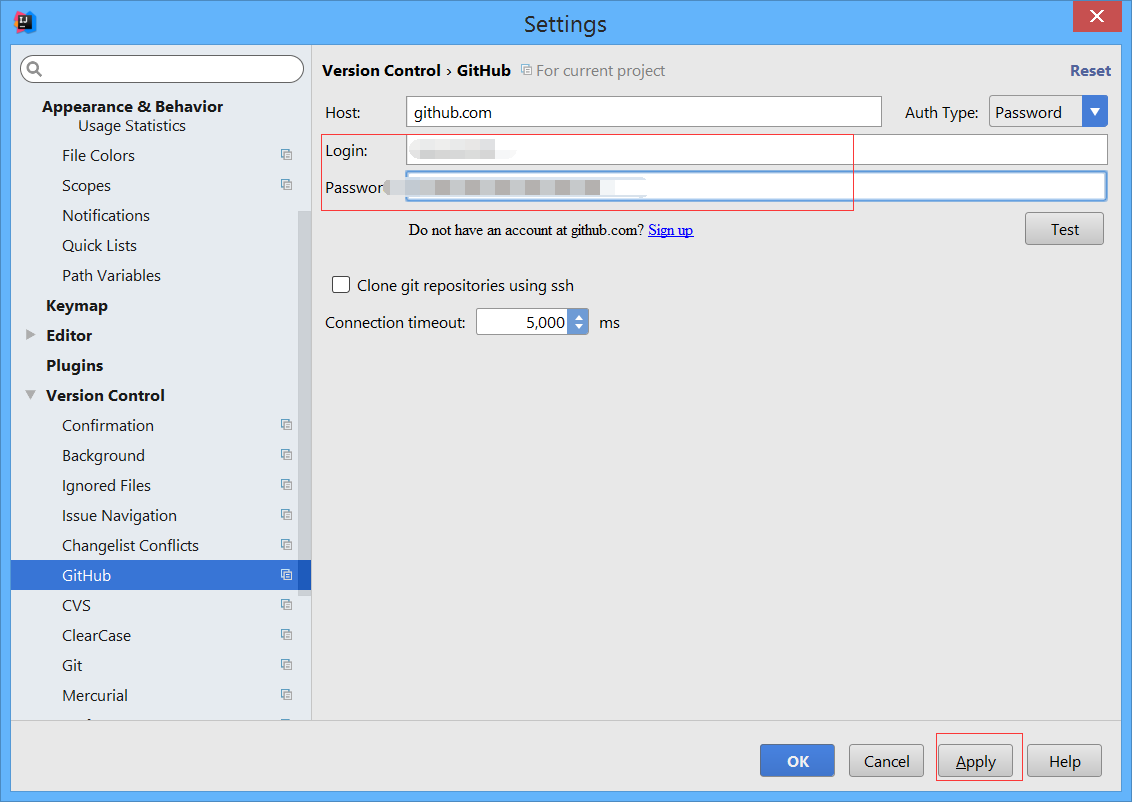
6 测试配置
7 本地项目上传到github
1 打开控制面板 control panel
2 进入凭据管理
3 选择windows凭据
4 修改git的username和email
在Git Bash中执行如下命令:
git config --global user.name "username"
git config --global user.email "email"
5 配置IDEA的github
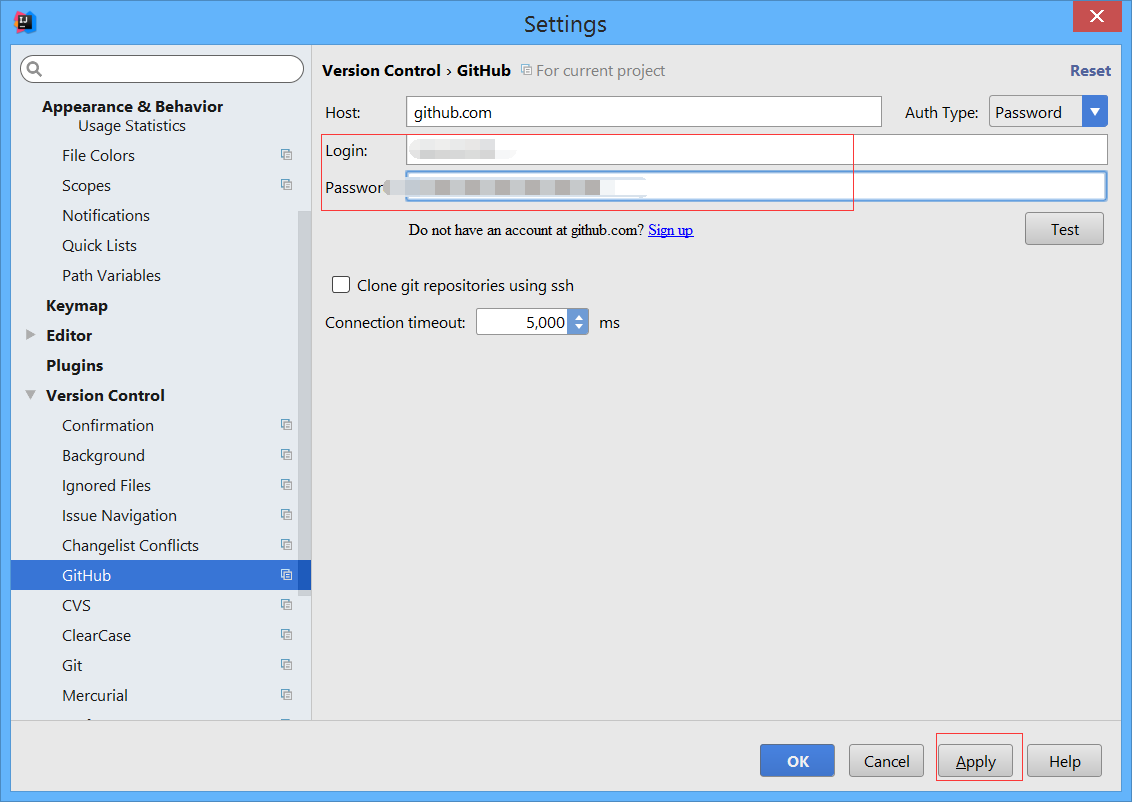
6 测试配置
7 本地项目上传到github