旋转照片墙
首先,来看下,是什么效果吧,上效果图 ↓

其实这个东西,很容易制作,先说下思路, 把照片都给叠在一起,然后 rotateY 旋转,给每张图片 旋转不一样的角度能构成一圈, 然后translateZ 出去就好了,最后一步,父级转起来。
搭建好基本的 html 和 css ↓ 已经写好注释啦。
<!DOCTYPE html> <html lang="en"> <head> <meta charset="UTF-8"> <meta name="viewport" content="width=device-width, initial-scale=1.0"> <meta http-equiv="X-UA-Compatible" content="ie=edge"> <title>Document</title> <style> *{ padding: 0; margin: 0; } :root,body{ /* root在html也就是文档,文档是有高度的,而body 是没有高度的,所以继承下来,给 body的子元素使用*/ height: 100%; } .wra{ position: absolute; /* 把父级作为容器,定位到屏幕的中间去 */ width: 200px; height: 100px; left: calc(50% - 100px); top: calc(50% - 50px); } .img{ position: absolute; /*设置定位属性,然后所与的图片就会 叠在一起。*/ width: 200px; height: 100px; } .img:nth-of-type(1){ background-image: url('./img/rotatePic/u=1036157886,1414018506&fm=26&gp=0.jpg'); background-size: cover; /*这个参数,是为了更好的显示完整的图片,既是他有可能显示不全。*/ } .img:nth-of-type(2){ background-image: url('./img/rotatePic/u=1252635897,4048351284&fm=26&gp=0.jpg'); background-size: cover; } .img:nth-of-type(3){ background-image: url('./img/rotatePic/u=1369094069,1969348532&fm=26&gp=0.jpg'); background-size: cover; } .img:nth-of-type(4){ background-image: url('./img/rotatePic/u=1891680577,1135327170&fm=26&gp=0.jpg'); background-size: cover; } .img:nth-of-type(5){ background-image: url('./img/rotatePic/u=215760299,4224999617&fm=26&gp=0.jpg'); background-size: cover; } .img:nth-of-type(6){ background-image: url('./img/rotatePic/u=4188003421,389717180&fm=26&gp=0.jpg'); background-size: cover; } .img:nth-of-type(7){ background-image: url('./img/rotatePic/下载 (1).jfif'); background-size: cover; } .img:nth-of-type(8){ background-image: url('./img/rotatePic/下载 (2).jfif'); background-size: cover; } </style> </head> <body> <div class="wra"> <div class="img"></div> <div class="img"></div> <div class="img"></div> <div class="img"></div> <div class="img"></div> <div class="img"></div> <div class="img"></div> <div class="img"></div> </div> </body> </html>
效果如下:
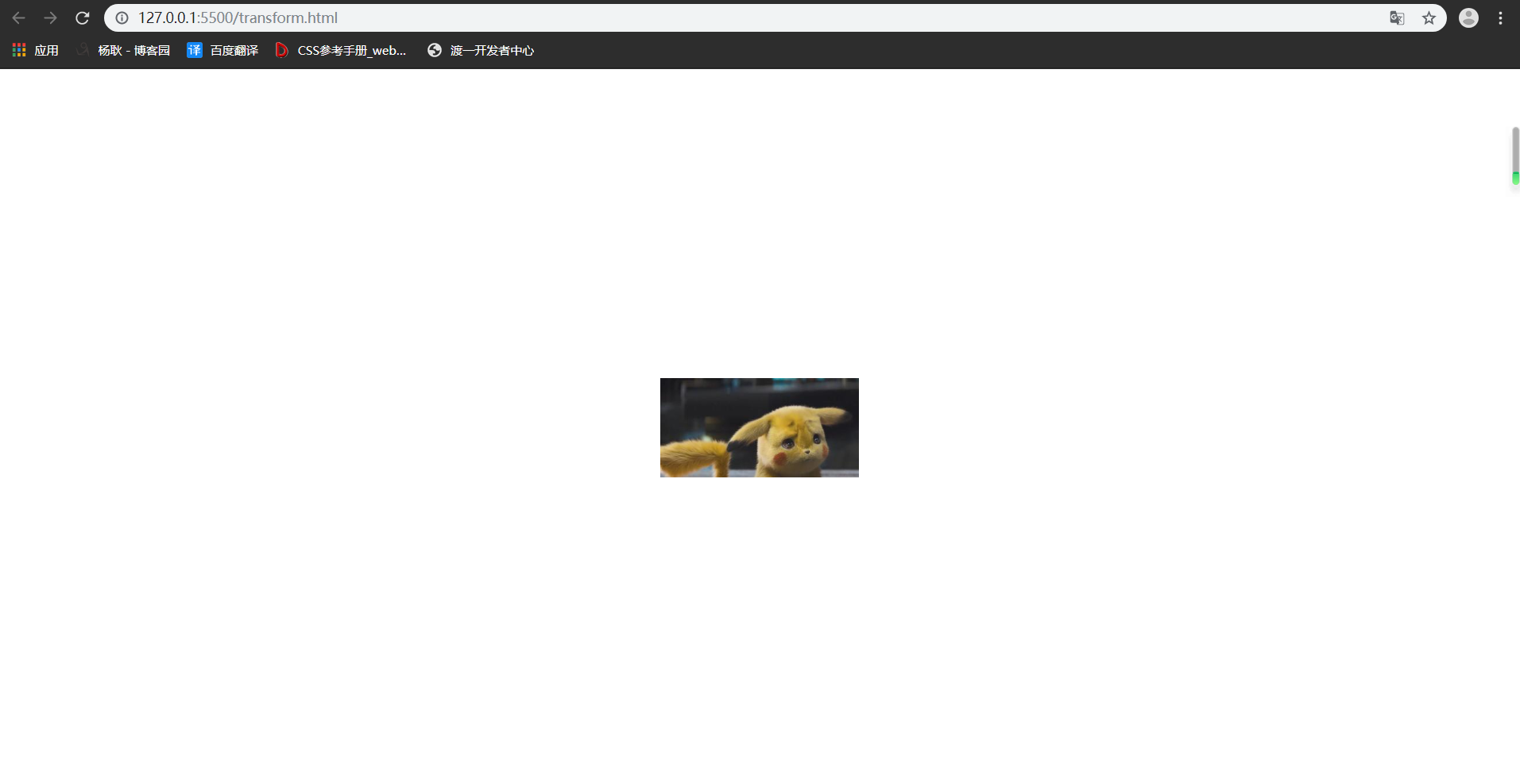
基本架子搭建好后,给每张图片,旋转不同的位置。
<!DOCTYPE html> <html lang="en"> <head> <meta charset="UTF-8"> <meta name="viewport" content="width=device-width, initial-scale=1.0"> <meta http-equiv="X-UA-Compatible" content="ie=edge"> <title>Document</title> <style> *{ padding: 0; margin: 0; } :root,body{ height: 100%; } .wra{ position: absolute; width: 200px; height: 100px; left: calc(50% - 100px); top: calc(50% - 50px); } .img{ position: absolute; width: 200px; height: 100px; } .img:nth-of-type(1){ background-image: url('./img/rotatePic/u=1036157886,1414018506&fm=26&gp=0.jpg'); background-size: cover; /*第一张图片,就不用旋转了,让他在原位置就好。*/ } .img:nth-of-type(2){ background-image: url('./img/rotatePic/u=1252635897,4048351284&fm=26&gp=0.jpg'); background-size: cover; transform: rotateY(45deg); } .img:nth-of-type(3){ background-image: url('./img/rotatePic/u=1369094069,1969348532&fm=26&gp=0.jpg'); background-size: cover; transform: rotateY(90deg); } .img:nth-of-type(4){ background-image: url('./img/rotatePic/u=1891680577,1135327170&fm=26&gp=0.jpg'); background-size: cover; transform: rotateY(135deg); } .img:nth-of-type(5){ background-image: url('./img/rotatePic/u=215760299,4224999617&fm=26&gp=0.jpg'); background-size: cover; transform: rotateY(180deg); } .img:nth-of-type(6){ background-image: url('./img/rotatePic/u=4188003421,389717180&fm=26&gp=0.jpg'); background-size: cover; transform: rotateY(225deg); } .img:nth-of-type(7){ background-image: url('./img/rotatePic/下载 (1).jfif'); background-size: cover; transform: rotateY(270deg); } .img:nth-of-type(8){ background-image: url('./img/rotatePic/下载 (2).jfif'); background-size: cover; transform: rotateY(315deg); } </style> </head> <body> <div class="wra"> <div class="img"></div> <div class="img"></div> <div class="img"></div> <div class="img"></div> <div class="img"></div> <div class="img"></div> <div class="img"></div> <div class="img"></div> </div> </body> </html>
旋转好位置后,添加 translateZ() 参数,分开图片。因为,translateZ 也是 transform 的参数之一,所以要添加在rotate后面接上。最后,记得在15行添加上 perspective 属性。不懂什么是 perspective 属性的话,请点击→ css3系列之详解perspective
1 <!DOCTYPE html> 2 <html lang="en"> 3 <head> 4 <meta charset="UTF-8"> 5 <meta name="viewport" content="width=device-width, initial-scale=1.0"> 6 <meta http-equiv="X-UA-Compatible" content="ie=edge"> 7 <title>Document</title> 8 <style> 9 *{ 10 padding: 0; 11 margin: 0; 12 } 13 :root,body{ 14 height: 100%; 15 perspective: 1000px; 16 } 17 .wra{ 18 position: absolute; 19 width: 200px; 20 height: 100px; 21 left: calc(50% - 100px); 22 top: calc(50% - 50px); 23 transform-style: preserve-3d; /*这个属性的作用呢,是为了让浏览器,以3d的方式来渲染, 24 这个属性要添在父级身上,那么他的子元素,就能以3d的方式展示。 25 浏览器默认的渲染方式是2d的,我们这种3d结构,他显示不出来。 */ 26 } 27 .img{ 28 position: absolute; 29 width: 200px; 30 height: 100px; 31 } 32 .img:nth-of-type(1){ 33 background-image: url('./img/rotatePic/u=1036157886,1414018506&fm=26&gp=0.jpg'); 34 background-size: cover; 35 transform: translateZ(350px); 36 } 37 .img:nth-of-type(2){ 38 background-image: url('./img/rotatePic/u=1252635897,4048351284&fm=26&gp=0.jpg'); 39 background-size: cover; 40 transform: rotateY(45deg) translateZ(350px); 41 } 42 .img:nth-of-type(3){ 43 background-image: url('./img/rotatePic/u=1369094069,1969348532&fm=26&gp=0.jpg'); 44 background-size: cover; 45 transform: rotateY(90deg) translateZ(350px); 46 } 47 .img:nth-of-type(4){ 48 background-image: url('./img/rotatePic/u=1891680577,1135327170&fm=26&gp=0.jpg'); 49 background-size: cover; 50 transform: rotateY(135deg) translateZ(350px); 51 } 52 .img:nth-of-type(5){ 53 background-image: url('./img/rotatePic/u=215760299,4224999617&fm=26&gp=0.jpg'); 54 background-size: cover; 55 transform: rotateY(180deg) translateZ(350px); 56 } 57 .img:nth-of-type(6){ 58 background-image: url('./img/rotatePic/u=4188003421,389717180&fm=26&gp=0.jpg'); 59 background-size: cover; 60 transform: rotateY(225deg) translateZ(350px); 61 } 62 .img:nth-of-type(7){ 63 background-image: url('./img/rotatePic/下载 (1).jfif'); 64 background-size: cover; 65 transform: rotateY(270deg) translateZ(350px); 66 } 67 .img:nth-of-type(8){ 68 background-image: url('./img/rotatePic/下载 (2).jfif'); 69 background-size: cover; 70 transform: rotateY(315deg) translateZ(350px); 71 } 72 </style> 73 </head> 74 <body> 75 <div class="wra"> 76 <div class="img"></div> 77 <div class="img"></div> 78 <div class="img"></div> 79 <div class="img"></div> 80 <div class="img"></div> 81 <div class="img"></div> 82 <div class="img"></div> 83 <div class="img"></div> 84 </div> 85 </body> 86 </html>
然后你就能看见这种效果啦。
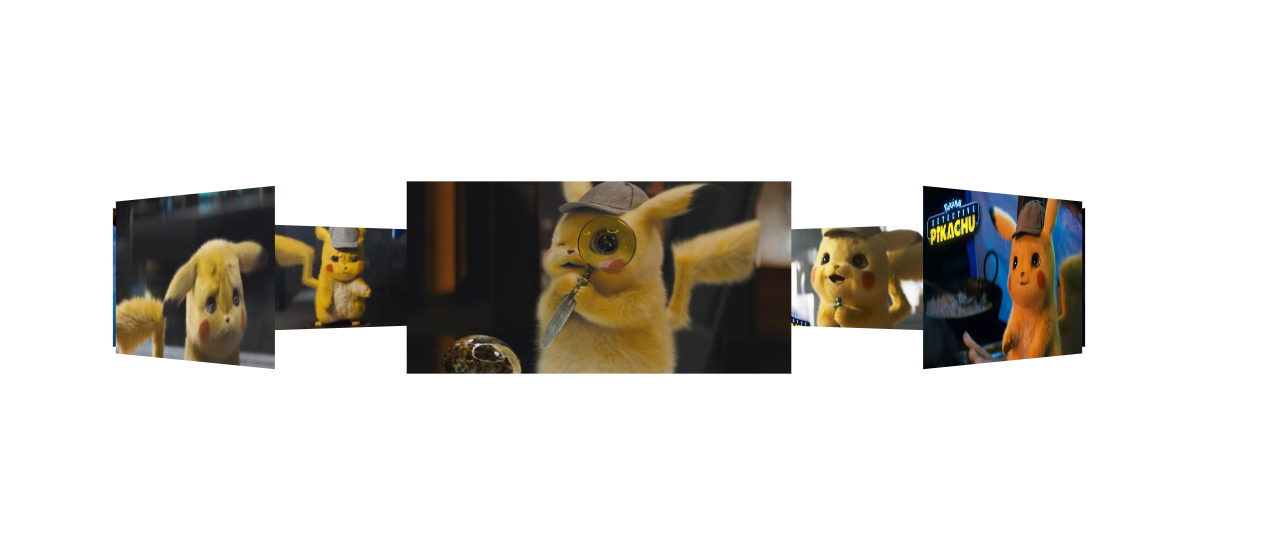
然后,我们给父级 加上旋转的功能就OK了。
<!DOCTYPE html> <html lang="en"> <head> <meta charset="UTF-8"> <meta name="viewport" content="width=device-width, initial-scale=1.0"> <meta http-equiv="X-UA-Compatible" content="ie=edge"> <title>Document</title> <style> *{ padding: 0; margin: 0; } :root,body{ height: 100%; perspective: 1000px; } @keyframes run{ /*这里我们要他旋转360度,那么就不用那么麻烦写关键帧了。开始0 结束360,然后循环即可*/ 0%{ transform: rotateY(0deg); } 100%{ transform: rotateY(360deg); } } .wra{ position: absolute; width: 200px; height: 100px; left: calc(50% - 100px); top: calc(50% - 50px); transform-style: preserve-3d; animation: run 20s linear infinite; /*animation linear是匀速运动,infinite是无限循环*/ } .img{ position: absolute; width: 200px; height: 100px; } .img:nth-of-type(1){ background-image: url('./img/rotatePic/u=1036157886,1414018506&fm=26&gp=0.jpg'); background-size: cover; transform: translateZ(350px); } .img:nth-of-type(2){ background-image: url('./img/rotatePic/u=1252635897,4048351284&fm=26&gp=0.jpg'); background-size: cover; transform: rotateY(45deg) translateZ(350px); } .img:nth-of-type(3){ background-image: url('./img/rotatePic/u=1369094069,1969348532&fm=26&gp=0.jpg'); background-size: cover; transform: rotateY(90deg) translateZ(350px); } .img:nth-of-type(4){ background-image: url('./img/rotatePic/u=1891680577,1135327170&fm=26&gp=0.jpg'); background-size: cover; transform: rotateY(135deg) translateZ(350px); } .img:nth-of-type(5){ background-image: url('./img/rotatePic/u=215760299,4224999617&fm=26&gp=0.jpg'); background-size: cover; transform: rotateY(180deg) translateZ(350px); } .img:nth-of-type(6){ background-image: url('./img/rotatePic/u=4188003421,389717180&fm=26&gp=0.jpg'); background-size: cover; transform: rotateY(225deg) translateZ(350px); } .img:nth-of-type(7){ background-image: url('./img/rotatePic/下载 (1).jfif'); background-size: cover; transform: rotateY(270deg) translateZ(350px); } .img:nth-of-type(8){ background-image: url('./img/rotatePic/下载 (2).jfif'); background-size: cover; transform: rotateY(315deg) translateZ(350px); } </style> </head> <body> <div class="wra"> <div class="img"></div> <div class="img"></div> <div class="img"></div> <div class="img"></div> <div class="img"></div> <div class="img"></div> <div class="img"></div> <div class="img"></div> </div> </body> </html>
最后,再加上一个小功能。像你想看哪里,鼠标就移动到 那里 即可,代码在93行开始。
1 <!DOCTYPE html> 2 <html lang="en"> 3 <head> 4 <meta charset="UTF-8"> 5 <meta name="viewport" content="width=device-width, initial-scale=1.0"> 6 <meta http-equiv="X-UA-Compatible" content="ie=edge"> 7 <title>Document</title> 8 <style> 9 *{ 10 padding: 0; 11 margin: 0; 12 } 13 :root,body{ 14 height: 100%; 15 perspective: 1000px; 16 } 17 @keyframes run{ 18 0%{ 19 transform: rotateY(0deg); 20 } 21 100%{ 22 transform: rotateY(360deg); 23 } 24 } 25 .wra{ 26 position: absolute; 27 width: 200px; 28 height: 100px; 29 left: calc(50% - 100px); 30 top: calc(50% - 50px); 31 transform-style: preserve-3d; 32 animation: run 20s linear infinite; 33 } 34 .img{ 35 position: absolute; 36 width: 200px; 37 height: 100px; 38 } 39 .img:nth-of-type(1){ 40 background-image: url('./img/rotatePic/u=1036157886,1414018506&fm=26&gp=0.jpg'); 41 background-size: cover; 42 transform: translateZ(350px); 43 } 44 .img:nth-of-type(2){ 45 background-image: url('./img/rotatePic/u=1252635897,4048351284&fm=26&gp=0.jpg'); 46 background-size: cover; 47 transform: rotateY(45deg) translateZ(350px); 48 } 49 .img:nth-of-type(3){ 50 background-image: url('./img/rotatePic/u=1369094069,1969348532&fm=26&gp=0.jpg'); 51 background-size: cover; 52 transform: rotateY(90deg) translateZ(350px); 53 } 54 .img:nth-of-type(4){ 55 background-image: url('./img/rotatePic/u=1891680577,1135327170&fm=26&gp=0.jpg'); 56 background-size: cover; 57 transform: rotateY(135deg) translateZ(350px); 58 } 59 .img:nth-of-type(5){ 60 background-image: url('./img/rotatePic/u=215760299,4224999617&fm=26&gp=0.jpg'); 61 background-size: cover; 62 transform: rotateY(180deg) translateZ(350px); 63 } 64 .img:nth-of-type(6){ 65 background-image: url('./img/rotatePic/u=4188003421,389717180&fm=26&gp=0.jpg'); 66 background-size: cover; 67 transform: rotateY(225deg) translateZ(350px); 68 } 69 .img:nth-of-type(7){ 70 background-image: url('./img/rotatePic/下载 (1).jfif'); 71 background-size: cover; 72 transform: rotateY(270deg) translateZ(350px); 73 } 74 .img:nth-of-type(8){ 75 background-image: url('./img/rotatePic/下载 (2).jfif'); 76 background-size: cover; 77 transform: rotateY(315deg) translateZ(350px); 78 } 79 </style> 80 </head> 81 <body> 82 <div class="wra"> 83 <div class="img"></div> 84 <div class="img"></div> 85 <div class="img"></div> 86 <div class="img"></div> 87 <div class="img"></div> 88 <div class="img"></div> 89 <div class="img"></div> 90 <div class="img"></div> 91 </div> 92 <script> 93 document.body.onmousemove = function(e){ 94 this.style.perspectiveOrigin = e.pageX + 'px ' + e.pageY +'px'; 95 } 96 </script> 97 </body> 98 </html>
看一下效果好吧。
