1. VS2019下载和安装 这个就不写了
2. cygwin安装: https://jingyan.baidu.com/article/455a99507c0b78a166277809.html
需要安装cmake,gcc-core,gcc-g++,make,gdb,binutils模块
- autoconf
- make
- zip
- unzip
3. hotspot12下载:
https://hg.openjdk.java.net/jdk/jdk12
https://hg.openjdk.java.net/jdk/jdk12/file/06222165c35f
4.freeType 安装:
5.开始编译openjdk
主要参考博文:https://blog.csdn.net/ciqingloveless/article/details/81950308
/cygdrive/f/openjdk/jdk12-src
输入命令:
原文命令:
./configure -with-freetype=/cygdrive/d/MyWorkSpace/freetype-2.9.1/ -enable-debug -with-target-bits=64 with_toolsdir="/cygdrive/c/Program Files (x86)/Microsoft Visual Studio/2017/Community/VC/Auxiliary/Build" --disable-ccache
成功命令:
./configure -with-freetype=/cygdrive/d/Program Files/freetype-2.10.0/ --enable-debug -with-target-bits=64 --with-debug-level=slowdebug with_toolsdir="/cygdrive/d/Program Files/Microsoft Visual Studio/2019/Community/VC/Auxiliary/Build" --disable-ccache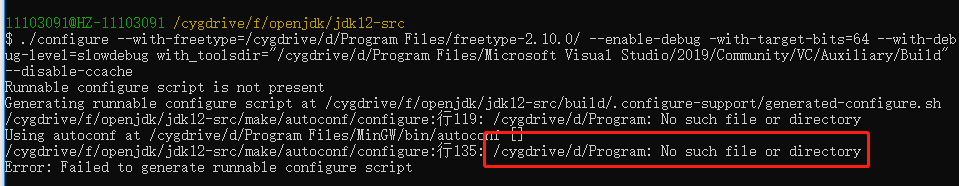
报了这个问题
./configure --with-freetype="/cygdrive/d/Program Files/freetype-2.10.0/" --enable-debug -with-target-bits=64 --with-debug-level=slowdebug with_toolsdir="/cygdrive/d/Program Files/Microsoft Visual Studio/2019/Community/VC/Auxiliary/Build" --disable-ccache

第一天先到这里吧