一、文件结构
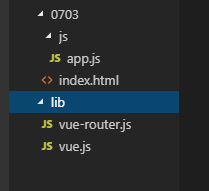
二、vue.js
打开此链接 https://cdn.bootcss.com/vue/2.6.10/vue.js
复制粘贴页面的所有内容
三、vue-router.js
打开此链接 https://cdn.bootcss.com/vue-router/3.0.6/vue-router.js
复制粘贴页面的所有内容
四、index.html
1 <!DOCTYPE html> 2 <html lang="en"> 3 <head> 4 <meta charset="UTF-8"> 5 <meta name="viewport" content="width=device-width, initial-scale=1.0"> 6 <meta http-equiv="X-UA-Compatible" content="ie=edge"> 7 <title>title</title> 8 </head> 9 <body> 10 <div id="app"> 11 <h1>元数据及路由匹配</h1> 12 13 <router-link to="/">首页</router-link> 14 <router-link to="/login">登录</router-link> 15 <router-link to="/post">帖子管理</router-link> 16 <router-link to="/a">A</router-link> 17 18 19 <router-view></router-view> 20 </div> 21 22 23 <script src="../lib/vue.js"></script> 24 <script src="../lib/vue-router.js"></script> 25 <script src="js/app.js"></script> 26 </body> 27 </html>
五、app.js
1 var routes = [ 2 { 3 path:"/", 4 component:{ 5 template:` 6 <h1>首页</h1> 7 ` 8 } 9 }, 10 { 11 path:"/a", 12 // 设置元数据属性,下面表示需要登录后才可以路由到/post 13 meta:{ 14 login_required:true 15 }, 16 component:{ 17 template:` 18 <h1>A</h1> 19 ` 20 } 21 }, 22 { 23 path:"/login", 24 component:{ 25 template:` 26 <h1>登录</h1> 27 ` 28 } 29 }, 30 { 31 path:"/post", 32 // 设置元数据属性,下面表示需要登录后才可以路由到/post 33 meta:{ 34 login_required:true 35 }, 36 component:{ 37 template:` 38 <div> 39 <h1>帖子管理</h1> 40 41 <router-link to="look" append>查看帖子</router-link> 42 <router-view></router-view> 43 </div> 44 ` 45 }, 46 children:[ 47 { 48 path:"look", 49 component:{ 50 template:` 51 <h2>这是今天写的一个帖子</h2> 52 ` 53 } 54 } 55 ] 56 }, 57 ]; 58 59 var router = new VueRouter({ 60 routes 61 }); 62 63 router.beforeEach(function(to,from,next){ 64 65 // VueRouter对象的beforeEach(function(to,from,next){})方法和afterEach(function(to,from){}), 66 // 称为导航钩子,可以控制访问权限和验证 67 // 里面的回调函数可以在路由前和路由后进行操作处理 68 69 logged_in = false; 70 // 方法一:导航钩子,来进行路由前的验证 71 // if(!logged_in && to.path == "/post"){ 72 // next("/login"); 73 // }else{ 74 // next(); 75 // } 76 77 78 // vue提供了一个matched属性,得到的是一个数组,比如子路由/post/look,就匹配/post/look和/post 79 // console.log("to.matched:",to.matched); 80 81 // js数组有一个some方法,方法里可以用回调函数,来遍历处理数组的每项 82 // to.matched.some(function(item){ 83 84 // }) 85 86 // 方法一验证了/post,如果含有子路由,比如/post/look,则没法验证,所以必须保证父路由及其后面所有的子路由 87 // 都能接受验证 88 // 解决方法:迭代数组里的每一项,只要有一项的path是/post,就跳向登录界面 89 // 方法二 90 // if(!logged_in && to.matched.some(function(item){ 91 // return item.path == "/post" 92 // })){ 93 // next('/login'); 94 // }else{ 95 // next() 96 // } 97 98 99 // 第二种方法:写死了,对于一个页面(比如/post及其子路由)的验证是可以的, 100 // 但如果有多个路由(比如还有/a),就又得再写验证 101 102 // 方法三:在组件内设置元数据,更灵活 103 if(!logged_in && to.matched.some(function(item){ 104 return item.meta.login_required 105 })){ 106 next("/login"); 107 }else{ 108 next(); 109 } 110 }); 111 112 new Vue({ 113 el:"#app", 114 router 115 })
六、浏览器效果
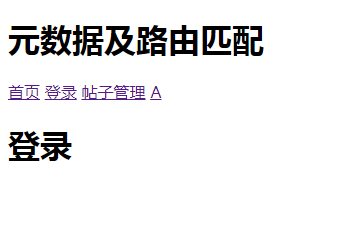
七、谢谢观看,如有问题,随时交流哦