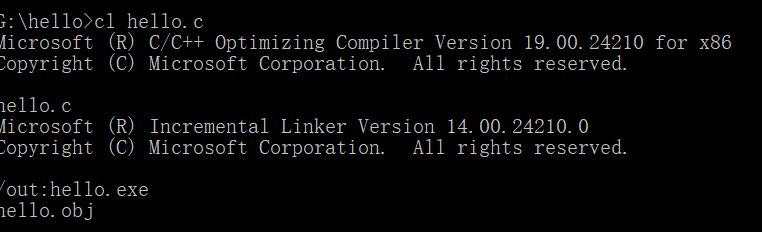今天下载了wolfssl的C 源码,想执行python下的测试代码时,需要编译一些代码,提示下载visualcppbuildtools_full.exe,
这是window下编译代码的工具库,下载地址:
https://download.microsoft.com/download/5/f/7/5f7acaeb-8363-451f-9425-68a90f98b238/visualcppbuildtools_full.exe
下载后点击exe文件然后开始默认安装。。。安装好后开始测试:
1.新建一个hello.c文件,保存起来
#include<stdio.h>
int main()
{
printf("hello vs build tools.\n");
printf("press any key to exit.\n");
getchar();
return 0;
}安装好后打开,开始菜单选择Visual C++ 2015 x86 Native Tools Command Prompt打开命令行。切换到hello.c所在的目录下,执行 cl hello.c