一、任务简要描述
数据库编程:练习数据库编程。用MySQL数据库,建立一个数据库表,通过JDBC连接MySQL数据库,并对数据库进行增删改查等操作。
我做了数据库连接,插入数据、删除数据、修改数据、数据查询功能,通过输入密码查询,并解决了sql的注入问题。
Java数据库连接体系结构是用于Java应用程序连接数据库的标准方法。JDBC对Java程序员而言是API,对实现与数据库连接的服务提供商而言是接口模型。作为API,JDBC为程序开发提供标准的接口,并为数据库厂商及第三方中间件厂商实现与数据库的连接提供了标准方法。JDBC使用已有的SQL标准并支持与其它数据库连接标准,如ODBC之间的桥接。JDBC实现了所有这些面向标准的目标并且具有简单、严格类型定义且高性能实现的接口。
Java 具有坚固、安全、易于使用、易于理解和可从网络上自动下载等特性,是编写数据库应用程序的杰出语言。所需要的只是 Java应用程序与各种不同数据库之间进行对话的方法。而 JDBC 正是作为此种用途的机制。
二、问题及解决
1 import java.sql.Connection; 2 import java.sql.DriverManager; 3 import java.sql.PreparedStatement; 4 import java.sql.ResultSet; 5 import java.sql.SQLException; 6 import java.sql.Statement; 7 8 9 10 public class JDBCDemo01 { 11 public static void main(String[] args) { 12 selectAll(); 13 //登录校验 14 selectByUsernamePassword("Micheal", "123"); 15 selectByUP2("Micheal", "123"); 16 //分页查询 17 selectUserByPage(3, 4); 18 insert("ky", "123456"); 19 delete(3); 20 update(2, "123456"); 21 22 } 23 24 public static void selectAll() { 25 26 Connection con = null; 27 Statement stmt = null; 28 ResultSet rs = null; 29 30 try { 31 con = JDBCUtils.getConnection(); 32 33 stmt = con.createStatement(); 34 rs = stmt.executeQuery("select * from user"); 35 36 while(rs.next()) { 37 System.out.println(rs.getInt("id") + "," + rs.getString(rs.getString("username")) + "," + rs.getString("password")); 38 39 } 40 41 } catch (Exception e) { 42 // TODO Auto-generated catch block 43 e.printStackTrace(); 44 } finally { 45 JDBCUtils.close(rs, stmt, con); 46 } 47 } 48 49 public static boolean selectByUsernamePassword(String username, String password) { 50 Statement stmt = null; 51 Connection con = null; 52 ResultSet rs = null; 53 try { 54 Class.forName("com.mysql.cj.jdbc.Driver"); 55 56 String url = "jdbc:mysql://localhost:3306/web01?useUnicode = true & characterEncoding = UTF8 & useSSL = false"; 57 con = DriverManager.getConnection(url, "root", "root"); 58 59 stmt = con.createStatement(); 60 61 String sql = "select * from user where username = '"+username+"' and password = '"+password+"'"; 62 rs = stmt.executeQuery(sql); 63 64 if(rs.next()) { 65 return true; 66 } else { 67 return false; 68 } 69 } catch (Exception e) { 70 // TODO Auto-generated catch block 71 e.printStackTrace(); 72 } finally { 73 try { 74 if(rs != null) rs.close(); 75 } catch (SQLException e) { 76 // TODO Auto-generated catch block 77 e.printStackTrace(); 78 } 79 80 try { 81 if(stmt != null) stmt.close(); 82 } catch (SQLException e) { 83 // TODO Auto-generated catch block 84 e.printStackTrace(); 85 } 86 87 try { 88 if(con != null) con.close(); 89 } catch (SQLException e) { 90 // TODO Auto-generated catch block 91 e.printStackTrace(); 92 } 93 } 94 return false; 95 } 96 //解决sql注入问题 97 public static boolean selectByUP2(String username, String password) { 98 Statement stmt = null; 99 Connection con = null; 100 ResultSet rs = null; 101 try { 102 Class.forName("com.mysql.cj.jdbc.Driver"); 103 104 String url = "jdbc:mysql://localhost:3306/web01?useUnicode = true & characterEncoding = UTF8 & useSSL = false"; 105 con = DriverManager.getConnection(url, "root", "root"); 106 107 String sql = "select * from user where username = ? and password = ?"; 108 PreparedStatement pstmt = con.prepareStatement(sql); 109 110 pstmt.setString(1, username); 111 pstmt.setString(2, password); 112 113 rs = pstmt.executeQuery(); 114 if(rs.next()) return true; 115 else return false; 116 117 } catch (Exception e) { 118 // TODO Auto-generated catch block 119 e.printStackTrace(); 120 } finally { 121 try { 122 if(rs != null) rs.close(); 123 } catch (SQLException e) { 124 // TODO Auto-generated catch block 125 e.printStackTrace(); 126 } 127 128 try { 129 if(stmt != null) stmt.close(); 130 } catch (SQLException e) { 131 // TODO Auto-generated catch block 132 e.printStackTrace(); 133 } 134 135 try { 136 if(con != null) con.close(); 137 } catch (SQLException e) { 138 // TODO Auto-generated catch block 139 e.printStackTrace(); 140 } 141 } 142 return false; 143 } 144 //pageNumber是页数,第几页pageCount是每页显示多少条数据 145 public static void selectUserByPage(int pageNumber, int pageCount) { 146 Connection con = null; 147 PreparedStatement stmt = null; 148 ResultSet rs = null; 149 150 try { 151 Class.forName("com.mysql.cj.jdbc.Driver"); 152 153 //String url = "jdbc:mysql://localhost:3306/web01"; 154 String url = "jdbc:mysql://localhost:3306/web01?useUnicode=true&characterEncoding=UTF8&useSSL=false&allowPublicKeyRetrieval=true"; 155 String user = "root"; 156 String password = "root"; 157 158 con = DriverManager.getConnection(url, user, password); 159 160 stmt = con.prepareStatement("select * from user limit ?, ?"); 161 stmt.setInt(1, (pageNumber - 1) * pageCount); 162 stmt.setInt(2, pageCount); 163 164 rs = stmt.executeQuery(); 165 166 while(rs.next()) { 167 System.out.println(rs.getInt("id") + "," + rs.getString(rs.getString("username")) + "," + rs.getString("password")); 168 169 } 170 171 172 173 } catch (ClassNotFoundException e) { 174 // TODO Auto-generated catch block 175 e.printStackTrace(); 176 }//使用什么驱动连接数据库 177 catch (SQLException e) { 178 // TODO Auto-generated catch block 179 e.printStackTrace(); 180 } finally { 181 try { 182 if(rs != null) rs.close(); 183 } catch (SQLException e) { 184 // TODO Auto-generated catch block 185 e.printStackTrace(); 186 } 187 188 try { 189 if(stmt != null) stmt.close(); 190 } catch (SQLException e) { 191 // TODO Auto-generated catch block 192 e.printStackTrace(); 193 } 194 195 try { 196 if(con != null) con.close(); 197 } catch (SQLException e) { 198 // TODO Auto-generated catch block 199 e.printStackTrace(); 200 } 201 } 202 } 203 204 public static void insert(String username, String password) { 205 Connection con = null; 206 PreparedStatement stmt = null; 207 ResultSet rs = null; 208 try { 209 con = JDBCUtils.getConnection(); 210 211 String sql = "insert into user(username, password) valuse(?, ?)"; 212 stmt = con.prepareStatement(sql); 213 stmt.setString(1, username); 214 stmt.setString(2, password); 215 216 int result = stmt.executeUpdate(); //返回值代表受到影响的行数 217 218 } catch (Exception e) { 219 // TODO Auto-generated catch block 220 e.printStackTrace(); 221 } finally { 222 JDBCUtils.close(rs, stmt, con); 223 } 224 225 } 226 227 public static void delete(int id) { 228 Connection con = null; 229 PreparedStatement stmt = null; 230 ResultSet rs = null; 231 try { 232 con = JDBCUtils.getConnection(); 233 234 String sql = "delete from user where id = ?"; 235 stmt = con.prepareStatement(sql); 236 stmt.setInt(1, id); 237 238 int result = stmt.executeUpdate(); //返回值代表受到影响的行数 239 if(result > 0) { 240 System.out.println("删除成功"); 241 }else { 242 System.out.println("删除失败"); 243 } 244 245 } catch (Exception e) { 246 // TODO Auto-generated catch block 247 e.printStackTrace(); 248 } finally { 249 JDBCUtils.close(rs, stmt, con); 250 } 251 252 } 253 254 255 public static void update(int id, String newPassword) { 256 Connection con = null; 257 PreparedStatement stmt = null; 258 ResultSet rs = null; 259 try { 260 con = JDBCUtils.getConnection(); 261 262 String sql = "update user set password = ? where id = ?"; 263 stmt = con.prepareStatement(sql); 264 stmt.setString(1, newPassword); 265 stmt.setInt(2, id); 266 267 int result = stmt.executeUpdate(); //返回值代表受到影响的行数 268 if(result > 0) { 269 System.out.println("修改成功"); 270 }else { 271 System.out.println("修改失败"); 272 } 273 274 } catch (Exception e) { 275 // TODO Auto-generated catch block 276 e.printStackTrace(); 277 } finally { 278 JDBCUtils.close(rs, stmt, con); 279 } 280 281 } 282 }
工具类用做数据库连接和关闭
1 package com.kuyan.jdbc01; 2 3 import java.sql.Connection; 4 import java.sql.DriverManager; 5 import java.sql.ResultSet; 6 import java.sql.SQLException; 7 import java.sql.Statement; 8 9 public class JDBCUtils { 10 private static final String connectionURL = "jdbc:mysql://localhost:3306/web01?useUnicode = true & characterEncoding = UTF8 & useSSL = false"; 11 private static final String username = "root"; 12 private static final String password = "root"; 13 14 public static Connection getConnection() { 15 try { 16 Class.forName("com.mysql.cj.jdbc.Driver"); 17 18 return DriverManager.getConnection(connectionURL, username, password); 19 20 } catch (Exception e) { 21 // TODO Auto-generated catch block 22 e.printStackTrace(); 23 } 24 25 return null; 26 } 27 28 public static void close(ResultSet rs, Statement stmt, Connection con) { 29 try { 30 if(rs != null) rs.close(); 31 } catch (SQLException e) { 32 // TODO Auto-generated catch block 33 e.printStackTrace(); 34 } 35 36 try { 37 if(stmt != null) stmt.close(); 38 } catch (SQLException e) { 39 // TODO Auto-generated catch block 40 e.printStackTrace(); 41 } 42 43 try { 44 if(con != null) con.close(); 45 } catch (SQLException e) { 46 // TODO Auto-generated catch block 47 e.printStackTrace(); 48 } 49 } 50 51 52 }
总结:在数据库连接时报错了好几次,首先我下载的jdbc驱动jar文件与MySQL数据库版本不适用,我又重新下载。
另外,我使用的mysql版本是8.0.x,mysql-connector版本8.0.x
应该改为Class.forName("com.mysql.cj.jdbc.Driver");新版本,系统可以自动加载,不用书写也可以
老版本
url="jdbc:mysql://localhost:3306/databaseName"
新版本
1 url="jdbc:mysql://localhost:3306/databaseName?serverTimezone=GMT"
这是对时区的设置,不设置就抛错,同时这种写法会有警告,是要求你主动设置是否进行加密校验,即useSSL=false或者useSSL=true //url中的?之后的是属性设置
我先用sql语句在数据库中建数据库web01、建表user
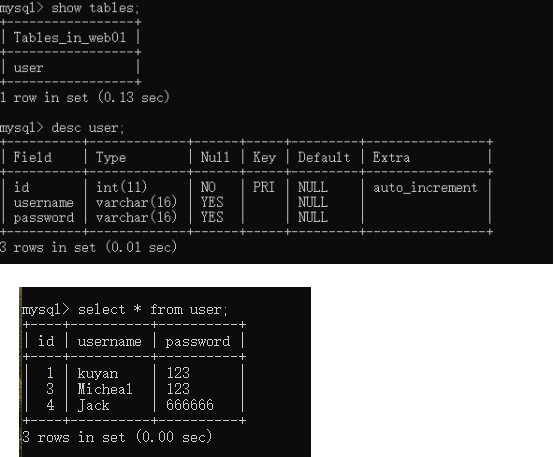
但在用Java操作数据库时,由于权限设置问题一直报错,上网查找相关资料又询问同学,可能由于版本问题一直得不到解决办法。
