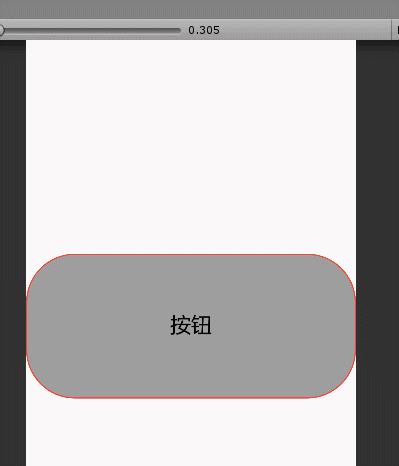1、源码
public Container( Key key = null,//唯一标识符 Alignment alignment = null,//子元素的排列方式 EdgeInsets padding = null,//内边距 Color color = null,//颜色, Decoration decoration = null,//绘制在child后面的装饰,设置了decoration的话,就不能设置color属性,否则会报错,此时应该在decoration中进行颜色的设置。 Decoration forgroundDecoration = null,//绘制在child前面的装饰。 float? width = null,//container的宽度 float? height = null,//container的高度 BoxConstraints constraints = null,//添加到child上额外的约束条件 EdgeInsets margin = null,//外边距 Matrix3 transfrom = null,//变换矩阵 Widget child = null//子元素 )
2、例子
new Container( constraints:BoxConstraints.expand( height:Theme.of(context).textTheme.display1.fontSize*1.1f+200f ), decoration:new BoxDecoration( border: Border.all(width: 2.0f, color: Colors.red), color: Colors.grey, borderRadius: BorderRadius.all(Radius.circular(20.0f)), image:new DecorationImage( image:new NetworkImage(@"https://hbimg.huabanimg.com/437658f08a68e1d24ea512b48b4a8cb7d808f3de25148-uBjU7Q_fw658"), centerSlice: Unity.UIWidgets.ui.Rect.fromLTRB(270.0f, 180.0f, 1360.0f, 730.0f) ) ), alignment:Alignment.center, padding:EdgeInsets.all(8), margin:EdgeInsets.all(10f), // color:Colors.green, child:new Text( "Hello World", style:Theme.of(context) .textTheme .display1 .copyWith(color:Colors.black) ), transfrom:Matrix3.makeRotate(0.3f) );

3,简单使用
按钮的状态(正常态、点击态)的颜色变化;
new GestureDetector( child:new Container( constraints:BoxConstraints.expand( height:Theme.of(context).textTheme.display1.fontSize*1.1f+200f ), decoration:new BoxDecoration( border: Border.all(width: 2.0f, color: Colors.red), color: btnColor, borderRadius: BorderRadius.all(Radius.circular(80.0f)) ), alignment:Alignment.center, padding:EdgeInsets.all(20), margin:EdgeInsets.only(top:350), // color:Colors.green, child:new Text( "按钮", style:Theme.of(context) .textTheme .display1 .copyWith(color:Colors.black) ) ), onTapDown:(x)=> { setState(()=>{ btnColor=Colors.blue; }); }, onTapUp:(x)=>{ setState(()=>{ btnColor=Colors.grey; }); } ) ;