背景:近期准备换个工作,想对之前自己写的代码进行重构,选择了JeeSite
需求:跑起来才是硬道理
方法:1.官方文档有坑,别信他
2.官方文档有坑,别信他
3.官方文档有坑,别信他
一、检出项目
git clone https://gitee.com/thinkgem/jeesite4.git
二、个性化配置
1、修改文件夹名为 myjeesite
2、IDEA —— Import Project —— myjeesit/root/pom.xml —— NEXT —— 勾选【Import Maven projects automatically】—— 一路NEXT —— FINISH
扫描二维码关注公众号,回复:
6662228 查看本文章


3、配置application.yml
#======================================# #========== Project settings ==========# #======================================# # 产品或项目名称、软件开发公司名称 productName: myjeesite companyName: ThinkGem # 产品版本、版权年份 productVersion: V4.1 copyrightYear: 2018 #是否演示模式 demoMode: false #======================================# #========== Server settings ===========# #======================================# server: port: 8980 servlet: context-path: /jessite-web tomcat: uri-encoding: UTF-8 #======================================# #========== Database sttings ==========# #======================================# # 数据库连接 jdbc: # Mysql 数据库配置 type: mysql driver: com.mysql.jdbc.Driver url: jdbc:mysql://192.168.0.131:3306/jeesite?useSSL=false&useUnicode=true&characterEncoding=utf-8&zeroDateTimeBehavior=convertToNull username: root password: root testSql: SELECT 1 # # Oracle 数据库配置 # type: oracle # driver: oracle.jdbc.driver.OracleDriver # url: jdbc:oracle:thin:@127.0.0.1:1521/orcl # username: jeesite # password: jeesite # testSql: SELECT 1 FROM DUAL # # Sql Server 数据库配置 # type: mssql # driver: net.sourceforge.jtds.jdbc.Driver # url: jdbc:jtds:sqlserver://127.0.0.1:1433/jeesite # username: jeesite # password: jeesite # testSql: SELECT 1 # # PostgreSql 数据库配置 # type: postgresql # driver: org.postgresql.Driver # url: jdbc:postgresql://127.0.0.1:5432/jeesite # username: jeesite # password: jeesite # testSql: SELECT 1 # # 连接信息加密 # encrypt: # # # 加密连接用户名 # username: false # # 加密连接密码 # password: true # # # 数据库连接池配置 # pool: # # # 初始化连接数 # init: 1 # # 最小连接数 # minIdle: 3 # # 最大连接数 # maxActive: 20 # 数据库连接池配置 # # # 获取连接等待超时时间,单位毫秒(1分钟)(4.0.6+) # maxWait: 60000 # # # 从池中取出连接前进行检验,如果检验失败,则从池中去除连接并尝试取出另一个(4.0.6+) # testOnBorrow: false # testOnReturn: false # # # 间隔多久才进行一次检测,检测需要关闭的空闲连接,单位毫秒(1分钟)(4.0.6+) # timeBetweenEvictionRunsMillis: 60000 # # # 一个连接在池中最小空闲的时间,单位毫秒(20分钟)(4.0.6+) # minEvictableIdleTimeMillis: 1200000 # # 一个连接在池中最大空闲的时间,单位毫秒(30分钟)(4.1.2+) # maxEvictableIdleTimeMillis: 1800000 # # # 是否自动回收泄露的连接和超时时间,单位秒(35分钟)(4.0.6+) # removeAbandoned: true # removeAbandonedTimeout: 2100 # # # Oracle 下会自动开启 PSCache,并指定每个连接上 PSCache 大小。若不指定,则与 maxActive 相同(4.1.5+) # maxPoolPreparedStatementPerConnectionSize: ~ # # 多数据源名称列表,多个用逗号隔开,使用方法:@MyBatisDao(dataSourceName="ds2") # dataSourceNames: ds2 # # # 多数据源配置:ds2 # ds2: # type: mysql # driver: com.mysql.jdbc.Driver # url: jdbc:mysql://127.0.0.1:3306/jeesite2?useSSL=false&useUnicode=true&characterEncoding=utf-8&zeroDateTimeBehavior=convertToNull # username: root # password: 123456 # testSql: SELECT 1 # encrypt: # username: false # password: true # pool: # init: 1 # minIdle: 3 # maxActive: 20 # # JTA 分布式事务(v4.0.4+) # jta: # enabled: false # 注意:如果报 oracle.jdbc.xa.OracleXAResource.recover 错误,则需要授权如下: # grant select on sys.dba_pending_transactions to jeesite; # grant select on sys.pending_trans$ to jeesite; # grant select on sys.dba_2pc_pending to jeesite; # grant execute on sys.dbms_system to jeesite; # # 事务超时时间,单位秒(30分钟)(v4.1.5+) # transactionTimeout: 1800 # # 表名前缀 # tablePrefix: js_ #======================================# #========== Spring settings ===========# #======================================# spring: # 应用程序名称 application: name: jeesite-web # 当前环境名称(注意:不可设置为 test 它是单元测试专用的名称) profiles: active: default # 打印横幅 main: bannerMode: "off" # # Redis 连接参数 (RedisProperties) # redis: # host: 127.0.0.1 # port: 6379 # ssl: false # database: 0 # password: 1234 # timeout: 2000 # lettuce: # pool: # # 最大空闲连接数 # maxIdle: 3 # # 最大活动连接数 # maxActive: 20 # # 缓存配置 # cache: # # 缓存及会话共享(专业版) # isClusterMode: false # # 清理全部缓存按钮所清理的缓存列表 # clearNames: sysCache,corpCache,userCache,cmsCache,msgPcPoolCache # 日志配置 logging: config: classpath:config/logback-spring.xml #======================================# #========== System settings ===========# #======================================# # 管理基础路径 #adminPath: /a # 前端基础路径 #frontPath: /f # 分页相关 #page: # # # 分页默认大小 # pageSize: 20 # 用户相关 #user: # # # 指定超级管理员编号(研发团队使用的账号) # superAdminCode: system # # # 超级管理员获取菜单的最小权重(默认20;>=40二级管理员;>=60系统管理员;>=80超级管理员) # superAdminGetMenuMinWeight: 40 # # # 系统管理员角色编号(客户方管理员使用的角色) # corpAdminRoleCode: corpAdmin # # # 用户类型配置信息(employee员工,member会员,btype往来单位,persion个人,expert专家,...),JSON 格式说明如下: # # {"用户类型":{"dao":"Dao的Bean名称","loginView":"登录页面视图","indexView":"主框架页面视图,支持 redirect: 前缀"}} # userTypeMap: > # { # "employee":{"dao":"employeeDao","loginView":"","indexView":"modules/sys/sysIndex"}, # "member":{"dao":"memberDao","loginView":"","indexView":"modules/sys/sysIndexMember"}, # "btype":{"dao":"btypeInfoDao","loginView":"","indexView":"modules/sys/sysIndexBtype"}, # "expert":{"dao":"expertDao","loginView":"","indexView":"modules/sys/sysIndexExpert"} # } # # # 数据权限设置参数,可新增自定义数据权限,moduleCode: 针对模块, ctrlPermi: 权限类型, 0全部 1拥有权限 2管理权限 # dataScopes: > # [{ # moduleCode: "core", # ctrlPermi: "0", # ctrlName: "机构权限", # ctrlName_en: "Office", # ctrlType: "Office", # ctrlDataUrl: "/sys/office/treeData", # chkboxType: {"Y":"ps","N":"ps"}, # expandLevel: -1, # remarks: "" # },{ # moduleCode: "core", # ctrlName: "公司权限", # ctrlName_en: "Company", # ctrlType: "Company", # ctrlPermi: "0", # ctrlDataUrl: "/sys/company/treeData", # chkboxType: {"Y":"ps","N":"ps"}, # expandLevel: -1, # remarks: "" # },{ # moduleCode: "core", # ctrlName: "角色权限", # ctrlName_en: "Role", # ctrlType: "Role", # ctrlPermi: "2", # ctrlDataUrl: "/sys/role/treeData", # chkboxType: {"Y":"ps","N":"ps"}, # expandLevel: -1, # remarks: "" # }] # # # 管理功能的控制权限类型(1拥有的权限 2管理的权限)(v4.1.5+) # adminCtrlPermi: 2 # # # 多租户模式(SAAS模式)(专业版) # useCorpModel: false # 菜单管理 #menu: # # 根据模块状态去更新相连的菜单状态(仅作为微服务时设为false) # updateStatusByModuleStatus: true # 国际化管理(专业版) #lang: # enabled: false # # # 默认语言(4.1.3+) # defaultLocale: zh_CN # # 默认时区(4.1.3+) # defaultTimeZone: GMT+08:00 # 任务调度(个人版) #job: # enabled: false # # # 是否自动启动任务调度(可关闭) # autoStartup: true # # # 任务调度启动延迟设置(单位:秒)(建议设置项目启动完成后的时间) # startupDelay: 60 # # # 任务调度线程池 # threadPool: # threadCount: 10 # threadPriority: 5 # # # 调度设置,集群中每一个实例都必须使用相同的instanceName名称 (区分特定的调度器实例) # # 每一个instanceId必须不同,设置AUTO则自动生成 # scheduler: # instanceName: JeeSiteScheduler # instanceId: AUTO # # # 任务调度集群设置 # jobStore: # isClustered: true # dataSourceName: job # clusterCheckinInterval: 1000 # # # 调度日志 # log: # # 计划调度日志 # scheduler: # enabled: true # # 是否只保存错误日志 # errorLevel: true # # 任务执行日志 # jobDetail: # enabled: true # # 是否只保存错误日志 # errorLevel: true # # 计划触发日志 # trigger: # enabled: false # 代码生成 #gen: # enabled: true # 系统监控 #state: # enabled: true #======================================# #========= Framework settings =========# #======================================# # Shiro 相关配置 #shiro: # # #索引页路径 # defaultPath: ${shiro.loginUrl} # # # 登录相关设置 # loginUrl: ${adminPath}/login # logoutUrl: ${shiro.loginUrl} # successUrl: ${adminPath}/index # ## # Apereo CAS 相关配置(个人版) ## casServerUrl: http://127.0.0.1:8981/cas ## casClientUrl: http://127.0.0.1:8980/js ## loginUrl: ${shiro.casServerUrl}?service=${shiro.casClientUrl}${adminPath}/login-cas ## logoutUrl: ${shiro.casServerUrl}/logout?service=${shiro.loginUrl} ## successUrl: ${shiro.casClientUrl}${adminPath}/index # # # 简单 SSO 登录相关配置 # sso: # # # 如果启用/sso/{username}/{token}单点登录,请修改此安全key并与单点登录系统key一致。 # secretKey: ~ # # # 是否加密单点登录安全Key # encryptKey: true # # # 登录提交信息加密(如果不需要加密,设置为空即可) # loginSubmit: # # # 登录提交信息安全Key,加密用户名、密码、验证码,后再提交(key设置为3个,用逗号分隔) # secretKey: thinkgem,jeesite,com # # # 记住我密钥设置(设置为空则使用默认) # rememberMe: # # 密钥必须通过 com.jeesite.common.shiro.web.RememberMeManager 的main方法生成 # secretKey: ~ # # # 指定获取客户端IP的Header名称,防止IP伪造。指定为空,则使用原生方法获取IP。 # remoteAddrHeaderName: X-Forwarded-For # # # 允许的请求方法设定,解决安全审计问题 # allowRequestMethods: GET,POST # # # 是否允许账号多地登录,如果设置为false,同一个设备类型的其它地点登录的相同账号被踢下线 # isAllowMultiAddrLogin: true # # # 是否允许多账号多设备登录,如果设置为false,其它地点登录的相同账号全部登录设备将被踢下线 # isAllowMultiDeviceLogin: true # # # 是否允许刷新主框架页,如果设置为false,刷新主页将导致重新登录。如安全性比较高的,如银行个人首页不允许刷新。 # isAllowRefreshIndex: true # # # 是否允许嵌入到外部网站iframe中(true:不限制,false:不允许) # isAllowExternalSiteIframe: true # # # 是否允许跨域访问,如果允许,设置允许的域名,全部域名设置*号,如果不允许,此设置应该为空 ## accessControlAllowOrigin: http://demo.jeesite.com ## accessControlAllowOrigin: '*' # # # 是否允许接收跨域的Cookie凭证数据 ## accessControlAllowCredentials: true # # # 允许的网站来源地址,不设置为全部地址(避免一些跨站点请求伪造CSRF) # allowReferers: http://127.0.0.1,http://localhost # allowReferers: ~ # # # 是否在登录后生成新的Session(默认false) # isGenerateNewSessionAfterLogin: false # # # 内部系统访问过滤器,可设置多个允许的内部系统IP地址串,多个用逗号隔开 # innerFilter.allowIp: 127.0.0.1 # # # URI 权限过滤器定义 # filterChainDefinitions: | # /ReportServer/** = user # ${adminPath}/** = user # Session 相关 #session: # # # 全局会话超时,单位:毫秒, 20m=1200000ms, 30m=1800000ms, 60m=3600000ms, 12h=43200000ms, 1day=86400000ms # sessionTimeout: 1800000 # # # 手机APP设备会话超时参数设置,登录请求参数加 param_deviceType=mobileApp 时有效 # mobileAppSessionTimeout: 43200000 # # # 定时清理失效会话,清理用户直接关闭浏览器造成的孤立会话 # sessionTimeoutClean: 1200000 # # # 会话唯一标识SessionId在Cookie中的名称。 # sessionIdCookieName: jeesite.session.id # # # 共享的SessionId的Cookie名称,保存到跟路径下,第三方应用获取。同一域名下多个项目时需设置共享Cookie的名称。 # #shareSessionIdCookieName: ${session.sessionIdCookieName} # MyBatis 相关 #mybatis: # # # @MyBatisDao、Aliases 扫描基础包,如果多个,用“,”分隔 # scanBasePackage: com.jeesite.modules # # # TypeHandlers 扫描基础包,如果多个,用“,”分隔 # scanTypeHandlersPackage: ~ # # # Mapper文件刷新线程 # mapper: # refresh: # enabled: true # delaySeconds: 60 # sleepSeconds: 3 # mappingPath: mappings # Web 相关 #web: # # # MVC 视图相关 # view: # # # 系统主题名称,主题视图优先级最高,如果主题下无这个视图文件则访问默认视图 # # 引入页面头部:'/themes/'+themeName+'/include/header.html' # # 引入页面尾部:'/themes/'+themeName+'/include/footer.html' # themeName: default # # # MVC 拦截器 # interceptor: # # # 后台管理日志记录拦截器 # log: # enabled: true # addPathPatterns: > # ${adminPath}/** # excludePathPatterns: > # ${adminPath}/index, # ${adminPath}/login, # ${adminPath}/desktop, # ${adminPath}/index/menuTree, # ${adminPath}/sys/online/count, # ${adminPath}/state/server/rtInfo, # ${adminPath}/**/treeData, # ${adminPath}/file/**, # ${adminPath}/tags/*, # ${adminPath}/msg/** # # # 前台自动切换到手机视图拦截器 # mobile: # enabled: false # addPathPatterns: > # ${frontPath}/** # excludePathPatterns: ~ # # # 静态文件后缀,过滤静态文件,以提高访问性能。 # staticFile: .css,.js,.map,.png,.jpg,.gif,.jpeg,.bmp,.ico,.swf,.psd,.htc,.crx,.xpi,.exe,.ipa,.apk,.otf,.eot,.svg,.ttf,.woff,.woff2 # # # 静态文件后缀,排除的url路径,指定哪些uri路径不进行静态文件过滤。 # staticFileExcludeUri: /druid/ # # # 静态资源路径前缀,可做CDN加速优化 # staticPrefix: /static # # # 严格模式(更严格的数据安全验证) # strictMode: false # # # 自定义正则表达式验证(主键、登录名) # validator: # id: '[a-zA-Z0-9_\-/#\u4e00-\u9fa5]{0,64}' # user.loginCode: '[a-zA-Z0-9_\u4e00-\u9fa5]{4,20}' # # # 核心模块的Web功能(仅作为微服务时设为false) # core: # enabled: true # # # 在线API文档工具 # swagger: # enabled: true # 错误页面500.html是否输出错误信息(正式环境,为提供安全性可设置为false) #error: # page: # printErrorInfo: true #======================================# #======== FileUpload settings =========# #======================================# #file: # enabled: true # # # 文件上传根路径,设置路径中不允许包含“userfiles”,在指定目录中系统会自动创建userfiles目录,如果不设置默认为contextPath路径 ## baseDir: D:/jeesite # # # 上传文件的相对路径(支持:yyyy, MM, dd, HH, mm, ss, E) # uploadPath: '{yyyy}{MM}/' # # # 上传单个文件最大字节(500M),在这之上还有 > Tomcat限制 > Nginx限制,等。 # maxFileSize: 500*1024*1024 # # # 设置允许上传的文件后缀 # imageAllowSuffixes: .gif,.bmp,.jpeg,.jpg,.ico,.png,.tif,.tiff, # mediaAllowSuffixes: .flv,.swf,.mkv,webm,.mid,.mov,.mp3,.mp4,.m4v,.mpc,.mpeg,.mpg,.swf,.wav,.wma,.wmv,.avi,.rm,.rmi,.rmvb,.aiff,.asf,.ogg,.ogv, # fileAllowSuffixes: .doc,.docx,.rtf,.xls,.xlsx,.csv,.ppt,.pptx,.pdf,.vsd,.txt,.md,.xml,.rar,.zip,7z,.tar,.tgz,.jar,.gz,.gzip,.bz2,.cab,.iso,.ipa,.apk, # # # 允许上传的文件内容类型(图片、word、excel、ppt)防止修改后缀恶意上传文件(默认不启用验证) ## allowContentTypes: image/jpeg,image/gif,image/bmp,image/png,image/x-png, ## application/msword,application/vnd.openxmlformats-officedocument.wordprocessingml.document, ## application/vnd.ms-excel,application/vnd.openxmlformats-officedocument.spreadsheetml.sheet, ## application/vnd.ms-powerpoint,application/vnd.openxmlformats-officedocument.presentationml.presentation # # # 是否开启分片上传 # chunked: false # # 分片大小,单位字节(10M) # chunkSize: 10485760 # # 最大上传线程数 # threads: 1 # # # 是否用文件流方式下载(支持断点续传) # isFileStreamDown: true #视频转码 #video: # # # 视频格式转换 ffmpeg.exe 所放的路径 # ffmpegFile: d:/tools/video/ffmpeg-4.9/bin/ffmpeg.exe ## ffmpegFile: d:/tools/video/libav-10.6-win64/bin/avconv.exe # # # 视频格式转换 mencoder.exe 所放的路径 # mencoderFile: d:/tools/video/mencoder-4.9/mencoder.exe # # # 将mp4视频的元数据信息转到视频第一帧 # qtFaststartFile: d:/tools/video/qt-faststart/qt-faststart.exe #======================================# #========== Message settings ==========# #======================================# # 消息提醒中心(专业版) #msg: # enabled: true # # # 是否开启实时发送消息(保存消息后立即检查未读消息并发送),分布式部署下请单独配置消息发送服务,不建议开启此选项。 # realtime: # # 是否开启 # enabled: true # # 推送失败次数,如果推送次数超过了设定次数,仍不成功,则放弃并保存到历史 # pushFailNumber: 3 # # 邮件发送参数 # email: # beanName: emailSendService # fromAddress: [email protected] # fromPassword: 123456 # fromHostName: smtp.163.com # sslOnConnect: false # sslSmtpPort: 994 # # # 短信网关 # sms: # beanName: smsSendService # url: http://localhost:80/msg/sms/send # data: username=jeesite&password=jeesite.com # prefix: 【JeeSite】 # suffix: ~ #======================================# #========== Project settings ==========# #======================================#
4、初始化数据库用web里的 init-data.sh 会报错,所以用官方推荐的方法处理(用完之后记得删,要不然哪天就又初始化了)
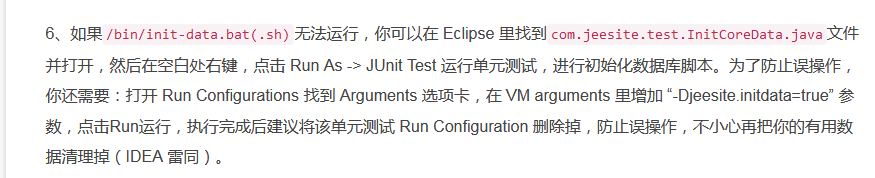
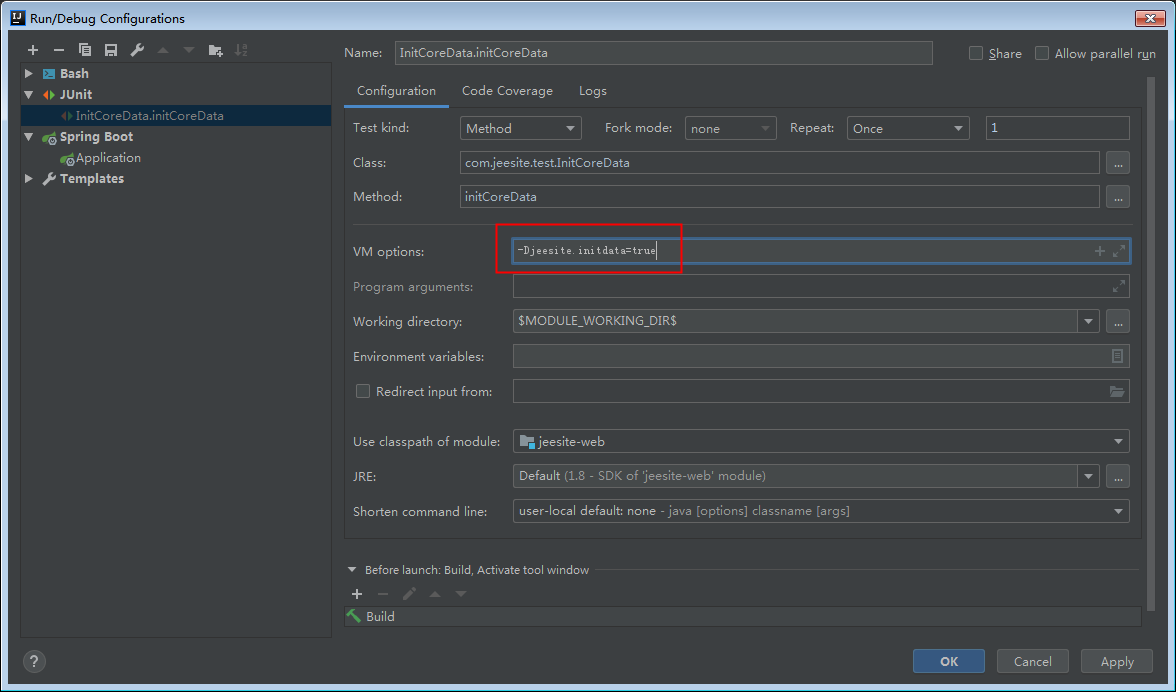
5、修改后执行可初始化数据库
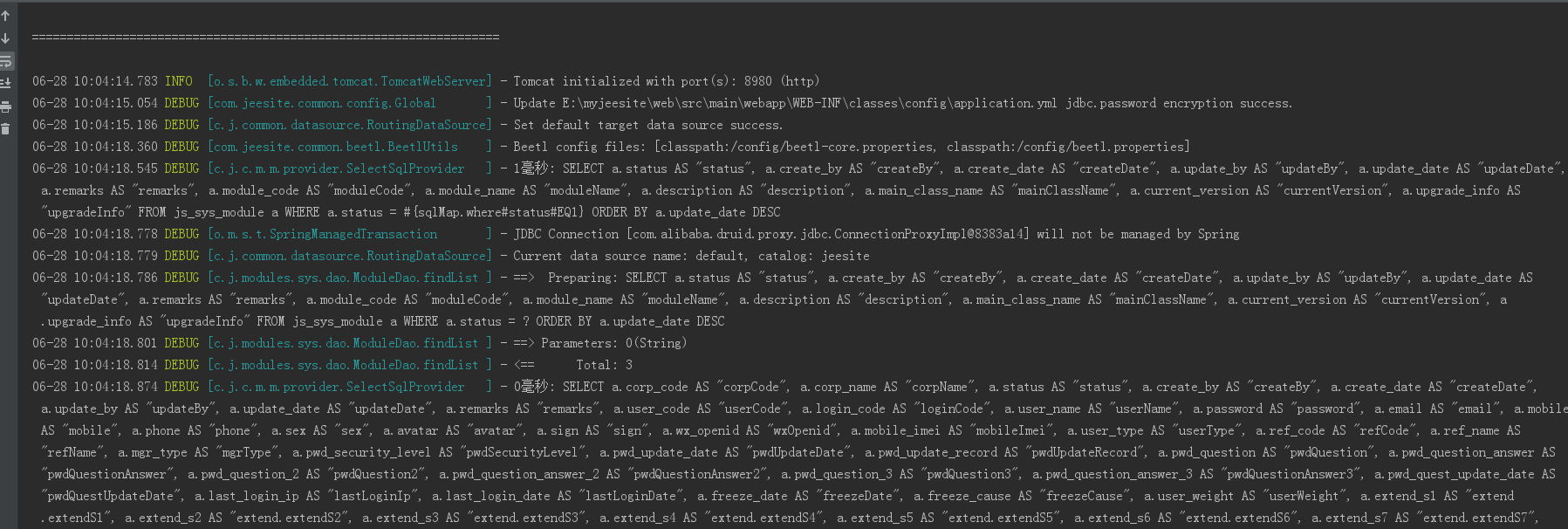
6、启动项目(system————admin)
