版权声明:LeifChen原创,转载请注明出处,谢谢~ https://blog.csdn.net/leifchen90/article/details/85128095
Windows Service Wrapper
Windows Service Wrapper 可以将 Java 的 jar 包注册为 windows 服务。
下载
官方 GitHub下载 WinSW.NET4.exe 和 sample-minimal.xml
配置
把可执行的 jar 包和下载的 winsw 放在同一个目录下,并更改名称为一致,例如 MyApp 。
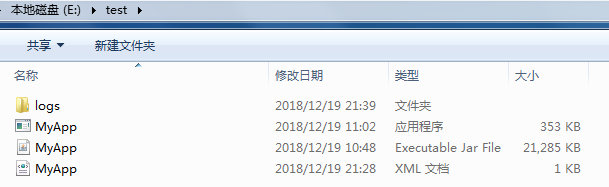
更改 MyApp.xml 配置文件:
<configuration>
<id>MyApp</id>
<name>MyApp</name>
<description>This is MyApp.</description>
<executable>java</executable>
<arguments>-jar "%BASE%"\MyApp.jar</arguments>
<logpath>%BASE%\logs</logpath>
<log mode="roll-by-time">
<pattern>yyyyMMdd</pattern>
</log>
</configuration>
运行
1 注册/卸载服务
以管理员身份运行 CMD 命令窗口,输入命令就可以将 jar 注册为 windows 服务
MyApp.exe install # 注册服务
MyApp.exe uninstall # 卸载服务
2 启动/停止服务
在 CMD 命令窗口,输入命令启动服务,或我的电脑右键管理,在服务列表中启动服务。
MyApp.exe start # 启动服务
MyApp.exe stop # 停止服务
MyApp.exe restart # 重启服务
MyApp.exe status # 查看服务运行状态