因为工作需要要开发一个分布式的系统,但是在服务器架设上就遇到问题。因为一直JAVA就和操作系统无关性。不是那么容易加入到系统的服务中,如果一旦注销一个用户,JAVAW进程也会相应关闭。想很多的办法也没办法想tomcat或者IIS加入到服务器的后台服务。经过尝试,发现Java Service Wrapper可以达到相关的效果。
首先下载最新版的Java Service Wrapper http://wrapper.tanukisoftware.org/doc/english/download.jsp。
解压后里面不是每个文件都必须用上的,我们首先建立一个文件夹放这个系统进程的。
大概结构如下:
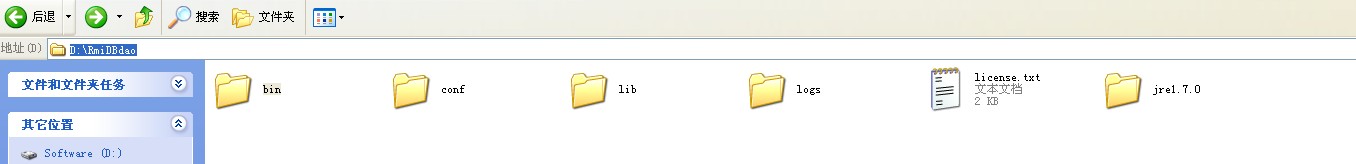
bin目录下主要的文件有:InstallNB-NT.bat、NB.bat、UninstallNB-NT.bat、wrapper.exe
conf目录下主要文件有:wrapper.conf
lib目录下主要文件有:wrapper.dll、wrapper.jar、wrappertest.jar
logs目录下主要文件有:NB.log(可以配置改名的)
这些文件都可以在你下载的zip那里找到,必须要的。
然后把你的整个项目的class黏贴到bin的目录下(我不是存放jar文件,为了更新方便),系统的一些做为配置的xml文件也必须放在这个位置,那么class才可以直接读到。
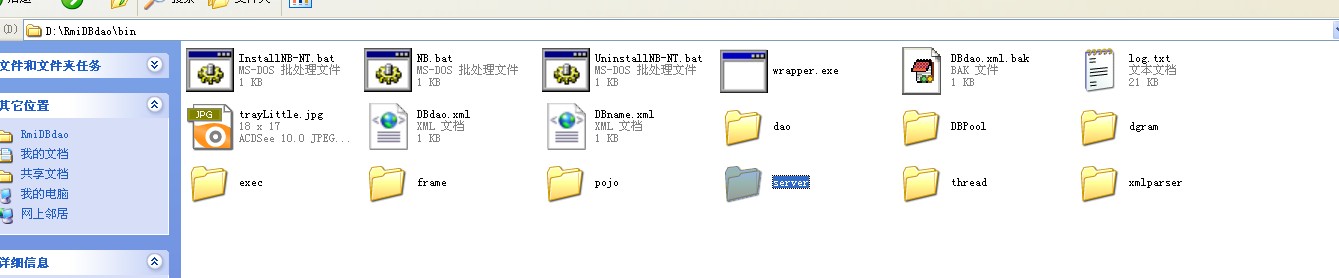
我程序的main方法在server.DBdaoServer.class.
然后注意配置/conf/wrapper.conf里面的内容
#********************************************************************# Wrapper Properties#********************************************************************# Java Applicationwrapper.java.command=../jre1.7.0/bin/java# Java Main class. This class must implement the WrapperListener interface# or guarantee that the WrapperManager class is initialized. Helper# classes are provided to do this for you. See the Integration section# of the documentation for details.wrapper.java.mainclass=org.tanukisoftware.wrapper.WrapperSimpleApp# Java Classpath (include wrapper.jar) Add class path elements as# needed starting from 1wrapper.java.classpath.1=../lib/wrapper.jarwrapper.java.classpath.2=../bin/.# Java Library Path (location of Wrapper.DLL or libwrapper.so)wrapper.java.library.path.1=../lib# Java Additional Parameterswrapper.java.additional.1=-Dprogram.name=NB.bat# Initial Java Heap Size (in MB)#wrapper.java.initmemory=3# Maximum Java Heap Size (in MB)#wrapper.java.maxmemory=64# Application parameters. Add parameters as needed starting from 1wrapper.app.parameter.1=server.DBdaoServer#********************************************************************# Wrapper Logging Properties#********************************************************************# Format of output for the console. (See docs for formats)wrapper.console.format=PM# Log Level for console output. (See docs for log levels)wrapper.console.loglevel=INFO# Log file to use for wrapper output logging.wrapper.logfile=../logs/NB.log# Format of output for the log file. (See docs for formats)wrapper.logfile.format=LPTM# Log Level for log file output. (See docs for log levels)wrapper.logfile.loglevel=INFO# Maximum size that the log file will be allowed to grow to before# the log is rolled. Size is specified in bytes. The default value# of 0, disables log rolling. May abbreviate with the 'k' (kb) or# 'm' (mb) suffix. For example: 10m = 10 megabytes.wrapper.logfile.maxsize=0# Maximum number of rolled log files which will be allowed before old# files are deleted. The default value of 0 implies no limit.wrapper.logfile.maxfiles=0# Log Level for sys/event log output. (See docs for log levels)wrapper.syslog.loglevel=NONE#********************************************************************# Wrapper NT Service Properties#********************************************************************# WARNING - Do not modify any of these properties when an application# using this configuration file has been installed as a service.# Please uninstall the service before modifying this section. The# service can then be reinstalled.# Name of the servicewrapper.ntservice.name=RmiService# Display name of the servicewrapper.ntservice.displayname=RmiService# Description of the servicewrapper.ntservice.description=RmiService# Service dependencies. Add dependencies as needed starting from 1wrapper.ntservice.dependency.1=# Mode in which the service is installed. AUTO_START or DEMAND_STARTwrapper.ntservice.starttype=AUTO_START# Allow the service to interact with the desktop.wrapper.ntservice.interactive=false
配置jre的位置:
# Java Application
wrapper.java.command=../jre1.7.0/bin/java
配置class空间位置
wrapper.java.classpath.1=../lib/wrapper.jar
wrapper.java.classpath.2=../bin/.
配置lib路径
wrapper.java.library.path.1=../lib
配置启动的bat文件(测试使用)
wrapper.java.additional.1=-Dprogram.name=NB.bat
配置初始内存和最大内存
# Initial Java Heap Size (in MB)
#wrapper.java.initmemory=3
# Maximum Java Heap Size (in MB)
#wrapper.java.maxmemory=64
配置服务的main class(关键)
# Application parameters. Add parameters as needed starting from 1
wrapper.app.parameter.1=server.DBdaoServer
配置控制台(不需修改)
# Format of output for the console. (See docs for formats)
wrapper.console.format=PM
# Log Level for console output. (See docs for log levels)
wrapper.console.loglevel=INFO
配置运行记录文件
# Log file to use for wrapper output logging.
wrapper.logfile=../logs/NB.log
# Format of output for the log file. (See docs for formats)
wrapper.logfile.format=LPTM
# Log Level for log file output. (See docs for log levels)
wrapper.logfile.loglevel=INFO
# Maximum size that the log file will be allowed to grow to before
# the log is rolled. Size is specified in bytes. The default value
# of 0, disables log rolling. May abbreviate with the 'k' (kb) or
# 'm' (mb) suffix. For example: 10m = 10 megabytes.
wrapper.logfile.maxsize=0
# Maximum number of rolled log files which will be allowed before old
# files are deleted. The default value of 0 implies no limit.
wrapper.logfile.maxfiles=0
# Log Level for sys/event log output. (See docs for log levels)
wrapper.syslog.loglevel=NONE
配置系统服务名称
# Name of the service
wrapper.ntservice.name=RmiService
配置系统服务显示的名称
# Display name of the service
wrapper.ntservice.displayname=RmiService
配置系统服务的描述
# Description of the service
wrapper.ntservice.description=RmiService
配置系统的服务的启动方式
# Mode in which the service is installed. AUTO_START or DEMAND_START
wrapper.ntservice.starttype=AUTO_START
附上NB.bat的文件源码:
@echo offsetlocalremrem Java Service Wrapper general startup scriptremremrem Resolve the real path of the Wrapper.exerem For non NT systems, the _REALPATH and _WRAPPER_CONF valuesrem can be hard-coded below and the following test removed.remif "%OS%"=="Windows_NT" goto ntecho This script only works with NT-based versions of Windows.goto :eof:ntremrem Find the application home.remrem %~dp0 is location of current script under NTset _REALPATH=%~dp0set _WRAPPER_EXE=%_REALPATH%Wrapper.exeremrem Find the wrapper.confrem:confset _WRAPPER_CONF="%~f1"if not %_WRAPPER_CONF%=="" goto startupset _WRAPPER_CONF="%_REALPATH%../conf/wrapper.conf"remrem Start the Wrapperrem:startup"%_WRAPPER_EXE%" -c %_WRAPPER_CONF%if not errorlevel 1 goto :eofpause
以上整个过程,如有错漏,希望指正