一、nginx-php-cpu安装配置
备注:
①前提需要docker最新版本

②查看内核版本
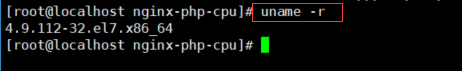
(1)创建nginx-php-cpu并赋权限
[root@localhost /]# mkdir nginx-php-cpu
[root@localhost /]# chmod -R 777 nginx-php-cpu/
[root@localhost /]# cd nginx-php-cpu/
(2)上传安装包
nginx-php-cpu.zip和pertest.war
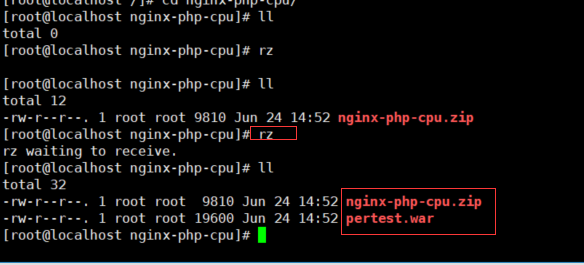
(3)解压[root@localhost nginx-php-cpu]# unzip nginx-php-cpu.zip
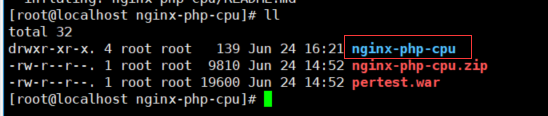
(4)进入nginx-php-cpu
[root@localhost nginx-php-cpu]# cd nginx-php-cpu/
(5)查看镜像文件:
因为nginx和php安装后用不起,虚拟机跑的性能定位不到问题,此时就用到了镜像文件Makefile
[root@localhost nginx-php-cpu]# cat Makefile
(6)docker的帮助文档
[root@localhost nginx-php-cpu]# docker --help
(7)
[root@localhost nginx-php-cpu]# cd pertest/
[root@localhost pertest]# ll
(8)查看配置文件
[root@localhost nginx-php-cpu]# cat Dockerfile.nginx
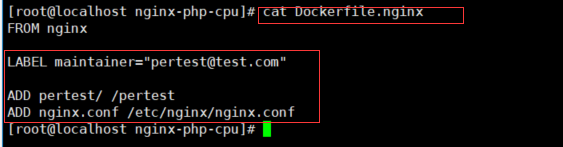
[root@localhost nginx-php-cpu]# cat Dockerfile.php-fpm
