1、什么是CSS
css是指层叠样式表(Cascading Style Sheets)。样式表定义如何显示 HTML 元素,就像 HTML 中的字体标签和颜色属性所起的作用那样。样式通常保存在外部的 .css 文件中。
2、CSS实例
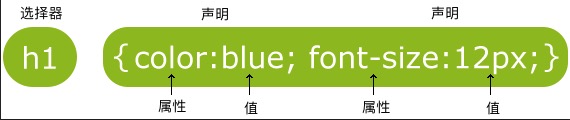
选择器通常是您需要改变样式的 HTML 元素。
每条声明由一个属性和一个值组成。
属性(property)是您希望设置的样式属性(style attribute)。每个属性有一个值。属性和值被冒号分开。
3、id 和 class 选择器
要在HTML元素中设置CSS样式,你需要在元素中设置"id" 和 "class"选择器
3.1 id选择器
HTML元素以id属性来设置id选择器,CSS 中 id 选择器以 "#" 来定义。
ID属性不要以数字开头,数字开头的ID在 Mozilla/Firefox 浏览器中不起作用。
#myform{
background-color: yellow;
}
<form id="myform">
First name: <input type="text" name="firstname"><br>
Last name: <input type="text" name="lastname"><br>
Password: <input type="password" name="pwd">
</form>3.2 class选择器
class 选择器在HTML中以class属性表示, 在 CSS 中,类选择器以一个点"."号显示:
.myclass
{
background: red;
}
<p class="myclass">我是谁</p>4、如何插入CSS
插入样式表的方法有三种:
- 外部样式表(External style sheet)
- 内部样式表(Internal style sheet)
- 内联样式(Inline style)
4.1 外部样式表
<link rel="stylesheet" type="text/css" href="css/firsty.css">4.2 内部样式表
<style>
#myform{
background-color: yellow;
}
.myclass
{
background: red;
}
</style>4.3 内联样式
<h2 style="color: green">我是h2</h2>5. background属性
CSS 背景属性
| Property | 描述 |
|---|---|
| background | 简写属性,作用是将背景属性设置在一个声明中。 |
| background-attachment | 背景图像是否固定或者随着页面的其余部分滚动。 |
| background-color | 设置元素的背景颜色。 |
| background-image | 把图像设置为背景。 |
| background-position | 设置背景图像的起始位置。 |
| background-repeat | 设置背景图像是否及如何重复。 |
5.1 background-color:
body {background-color:#b0c4de;} 5.2 background-image:
5.2.2 默认情况下,背景图像进行平铺重复显示,以覆盖整个元素实体。
body{
background-image: url("images/du.jpg");
}效果:

5.2.3 在水平方向进行平铺:
body{
background-image: url("images/du.jpg");
background-repeat: repeat-x;
}效果:

5.2.4 改变图像的位置
body{
background-image: url("images/du.jpg");
background-repeat: no-repeat;
background-position: left,center;
}效果:

6. 文本属性
| 属性 | 描述 |
|---|---|
| color | 设置文本颜色 |
| direction | 设置文本方向。 |
| letter-spacing | 设置字符间距 |
| line-height | 设置行高 |
| text-align | 对齐元素中的文本 |
| text-decoration | 向文本添加修饰 |
| text-indent | 缩进元素中文本的首行 |
| text-shadow | 设置文本阴影 |
| text-transform | 控制元素中的字母 |
| unicode-bidi | 设置或返回文本是否被重写 |
| vertical-align | 设置元素的垂直对齐 |
| white-space | 设置元素中空白的处理方式 |
| word-spacing | 设置字间距 |
7. 字体
7.1 字体大小
font-size 属性设置文本的大小。如果不指定一个字体的大小,默认大小和普通文本段落一样,是16像素(16px=1em)。
1em和当前字体大小相等。在浏览器中默认的文字大小是16px。因此,1em的默认大小是16px。可以通过下面这个公式将像素转换为em:px/16=em。
8. Display(显示) 与 Visibility(可见性)
8.1 Display
display:none可以隐藏某个元素,且隐藏的元素不会占用任何空间。也就是说,该元素不但被隐藏了,而且该元素原本占用的空间也会从页面布局中消失。
8.2 Visibility
visibility:hidden可以隐藏某个元素,但隐藏的元素仍需占用与未隐藏之前一样的空间。也就是说,该元素虽然被隐藏了,但仍然会影响布局。
9. Float(浮动)
元素向左或向右移动,其周围的元素也会重新排列。Float(浮动),往往是用于图像,但它在布局时一样非常有用。把几个浮动的元素放到一起,如果有空间的话,它们将彼此相邻。
10. 导航栏
<style>
ul{
list-style-type: none;
width: 200px;
background-color: #f1f1f1;
margin: 0;
padding: 0;
}
li a:hover {
background-color: #555;
color: white;
}
li a{
display: block;
color: #000;
padding: 8px 16px;
text-decoration: none;
}
</style>
<body>
<ul>
<li><a href="#home">主页</a></li>
<li><a href="#news">新闻</a></li>
<li><a href="#contact">联系</a></li>
<li><a href="#about">关于</a></li>
</ul>
</body>效果:
