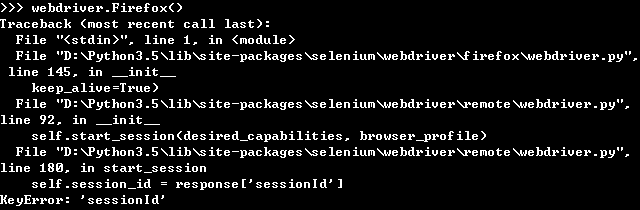- 我的电脑已安装python3.5并配置号环境变量
- 验证python安装无异常:在cmd中输入python,显示安装的python版本号

- 在官网下载Firefox:https://www.firefox.com.cn
- 下载对应版本的geckodriver:https://github.com/mozilla/geckodriver/releases,并将geckodriver.exe放置python安装根目录下,与python.exe同级
- 打开cmd,准备安装selenium
- 输入pip
- cmd输入指令安装在线安装selenium
- >pip install selenium==2.53.6
- 等到进度显示100%,安装完成
- 提示有可用的新版本安装: python -m pip install --upgrade pip
- 检查selenium环境
- 输入以下语句,查看firefox是否打开
-
python >>> from selenium import webdriver >>> webdriver.Firefox()

-
如果误输入为firefox,会报error
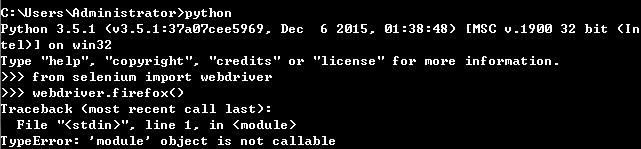
- 提示error sessionid,更新selenium版本:
pip install-U selenium -
- 至此环境搭建完成,打开百度首页
-
python >>> from selenium import webdriver >>>driver=webdriver.Firefox() >>>driver.get("https://www.baidu.com")