这次,我们就继《动态创建Web控件制做计算器》的文章,把Web控件制作的就算器做成一个Web控件,首先,打开vs2005,文件/新建/项目,如下图: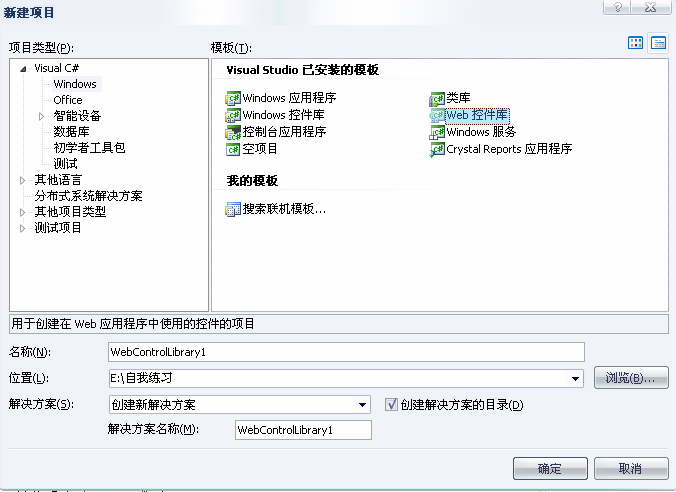
在visual C#中选择Windows 在模版里面选择Web控件库,输入名称和存储位置,点确定。进入代码区以后,删掉默认的Text属性,开始写我们的代码,先修该一些必要的属性,以至于让我们自己做的控件像一个产品。
将控件类名字从默认的WebCustomControl1.cs改为CalculatorControl.cs,同时,代码里面的类名字也要改的和它一样,类上面的ToolboxData属性也要做响应的修改,改成[ToolboxData("<{0}:CalculatorControl runat=server></{0}:CalculatorControl>")],注意的是上面修改的三处的类名必须相同,如果不同写的控件将不能用。然后打开AssemblyInfo.cs文件,在命名空间中引入using System.Web.UI;在下面属性里加一个[assembly: TagPrefix("WebControlLibrary1", "liu")],其中第一个参数是工程的命名空间,第二个是控件以后拖动到网页上以后<>标签里面显示的名字,比如,我们第二个参数写成liu,控件拖动到网页上以后,就显示成<liu:CalculatorControl ID="CalculatorControl1" runat="server" />。完了以后可以根据需要,修改上面的公司名称,版权等属性做完这些工作开始写代码。
注意的是Web自定义控件的编写过程是不可视的,所有的控件、控件的事件都必须写代码来完成,初步规划编写的步骤:先写一个构造函数,在构造函数里面完成算器的界面的创建。然后再定义创建按钮的函数,和写按钮要响应的事件最后重写绘制的方法RenderContents。写完后,整个程序代码如下:
 using
System;
using
System; using
System.Collections.Generic;
using
System.Collections.Generic; using
System.ComponentModel;
using
System.ComponentModel; using
System.Text;
using
System.Text; using
System.Web;
using
System.Web; using
System.Web.UI;
using
System.Web.UI; using
System.Web.UI.WebControls;
using
System.Web.UI.WebControls; using
System.Web.UI.HtmlControls;
using
System.Web.UI.HtmlControls; namespace
WebControlLibrary1
namespace
WebControlLibrary1

 {
{ [ToolboxData("<{0}:CalculatorControl runat=server></{0}:CalculatorControl>")]
[ToolboxData("<{0}:CalculatorControl runat=server></{0}:CalculatorControl>")] public class CalculatorControl : WebControl
public class CalculatorControl : WebControl

 {
{ //定义两个操作数
//定义两个操作数 static double Num1;
static double Num1; static double Num2;
static double Num2; //记录操作符
//记录操作符 static string OperatorF;
static string OperatorF; //判断“=”是否被点击过,每次操作时清空上次操作的记录
//判断“=”是否被点击过,每次操作时清空上次操作的记录 static bool ReOperator = false;
static bool ReOperator = false; //容器,容纳所有控件
//容器,容纳所有控件 Panel CT = new Panel();
Panel CT = new Panel(); TextBox txtShow = new TextBox();
TextBox txtShow = new TextBox();

 /**//// <summary>
/**//// <summary> /// 构造函数,在此函数里面动态的创建计算器的界面
/// 构造函数,在此函数里面动态的创建计算器的界面 /// </summary>
/// </summary> public CalculatorControl()
public CalculatorControl()

 {
{ txtShow.Width = 95;
txtShow.Width = 95; CT.Controls.Add(txtShow);
CT.Controls.Add(txtShow); HtmlGenericControl htmlString = new HtmlGenericControl();
HtmlGenericControl htmlString = new HtmlGenericControl(); htmlString.InnerHtml = "<br>";
htmlString.InnerHtml = "<br>"; CT.Controls.Add(htmlString);
CT.Controls.Add(htmlString); for (int i = 0, I = 1; i < 3; i++)
for (int i = 0, I = 1; i < 3; i++)

 {
{
 string[] Op =
string[] Op =  { "+", "-", "*" };
{ "+", "-", "*" };
 string[] CharOp =
string[] CharOp =  { "jia", "jian", "cheng" };
{ "jia", "jian", "cheng" }; for (int j = 0; j < 3; j++)
for (int j = 0; j < 3; j++)

 {
{ CT.Controls.Add(CreateBtn(I.ToString()));
CT.Controls.Add(CreateBtn(I.ToString())); I++;
I++; }
} Button OperBtn = new Button();
Button OperBtn = new Button(); OperBtn.Text = Op[i];
OperBtn.Text = Op[i]; OperBtn.ID = CharOp[i];
OperBtn.ID = CharOp[i]; OperBtn.Width = 25;
OperBtn.Width = 25; OperBtn.Click += new EventHandler(Btn_Click);
OperBtn.Click += new EventHandler(Btn_Click); CT.Controls.Add(OperBtn);
CT.Controls.Add(OperBtn); HtmlGenericControl htmlStr = new HtmlGenericControl();
HtmlGenericControl htmlStr = new HtmlGenericControl(); htmlStr.InnerHtml = "<br>";
htmlStr.InnerHtml = "<br>"; CT.Controls.Add(htmlStr);
CT.Controls.Add(htmlStr); }
} CT.Controls.Add(CreateBtn("Backspace", "B"));
CT.Controls.Add(CreateBtn("Backspace", "B")); CT.Controls.Add(CreateBtn("Clear", "C"));
CT.Controls.Add(CreateBtn("Clear", "C")); CT.Controls.Add(CreateBtn("deng", "="));
CT.Controls.Add(CreateBtn("deng", "=")); CT.Controls.Add(CreateBtn("chu", "/"));
CT.Controls.Add(CreateBtn("chu", "/")); //自己定义的将控件添加到当前Web控件,没有这一步,上面创建的所有控件不会响应事件
//自己定义的将控件添加到当前Web控件,没有这一步,上面创建的所有控件不会响应事件 this.Controls.Add(CT);
this.Controls.Add(CT); }
}
 protected override void RenderContents(HtmlTextWriter output)
protected override void RenderContents(HtmlTextWriter output)

 {
{ CT.RenderControl(output);
CT.RenderControl(output); }
}

 /**//// <summary>
/**//// <summary> /// 创建操作数按钮的函数
/// 创建操作数按钮的函数 /// </summary>
/// </summary> /// <param name="Num">操作数</param>
/// <param name="Num">操作数</param> /// <returns>返回一个按钮</returns>
/// <returns>返回一个按钮</returns> public Button CreateBtn(string Num)
public Button CreateBtn(string Num)

 {
{ Button NumBtn = new Button();
Button NumBtn = new Button(); NumBtn.Text = Num;
NumBtn.Text = Num; NumBtn.ID = "ID" + Num;
NumBtn.ID = "ID" + Num; NumBtn.Width = 25;
NumBtn.Width = 25; NumBtn.Click += new EventHandler(Btn_Click);
NumBtn.Click += new EventHandler(Btn_Click); return NumBtn;
return NumBtn; }
}

 /**//// <summary>
/**//// <summary> /// 创建操作符按钮的函数
/// 创建操作符按钮的函数 /// </summary>
/// </summary> /// <param name="ID">按钮的ID号</param>
/// <param name="ID">按钮的ID号</param> /// <param name="Operator">操作符</param>
/// <param name="Operator">操作符</param> /// <returns>返回一个按钮</returns>
/// <returns>返回一个按钮</returns> public Button CreateBtn(string ID, string Operator)
public Button CreateBtn(string ID, string Operator)

 {
{ Button OperBtn = new Button();
Button OperBtn = new Button(); OperBtn.Text = Operator;
OperBtn.Text = Operator; OperBtn.ID = ID;
OperBtn.ID = ID; OperBtn.Width = 25;
OperBtn.Width = 25; OperBtn.Click += new EventHandler(Btn_Click);
OperBtn.Click += new EventHandler(Btn_Click); return OperBtn;
return OperBtn; }
}

 /**//// <summary>
/**//// <summary> /// 定义按钮响应的事件,所有按钮通用一个事件,用按钮的Text属性区分要执行的操作
/// 定义按钮响应的事件,所有按钮通用一个事件,用按钮的Text属性区分要执行的操作 /// </summary>
/// </summary> /// <param name="sender"></param>
/// <param name="sender"></param> /// <param name="e"></param>
/// <param name="e"></param> public void Btn_Click(object sender, EventArgs e)
public void Btn_Click(object sender, EventArgs e)

 {
{ string BtnText = ((Button)sender).Text;
string BtnText = ((Button)sender).Text; switch (BtnText)
switch (BtnText)

 {
{ case "+":
case "+": Num1 = int.Parse(txtShow.Text);
Num1 = int.Parse(txtShow.Text); OperatorF = BtnText;
OperatorF = BtnText; txtShow.Text = "";
txtShow.Text = ""; break;
break; case "-":
case "-": Num1 = int.Parse(txtShow.Text);
Num1 = int.Parse(txtShow.Text); OperatorF = BtnText;
OperatorF = BtnText; txtShow.Text = "";
txtShow.Text = ""; break;
break; case "*":
case "*": Num1 = int.Parse(txtShow.Text);
Num1 = int.Parse(txtShow.Text); OperatorF = BtnText;
OperatorF = BtnText; txtShow.Text = "";
txtShow.Text = ""; break;
break; case "/":
case "/": Num1 = int.Parse(txtShow.Text);
Num1 = int.Parse(txtShow.Text); OperatorF = BtnText;
OperatorF = BtnText; txtShow.Text = "";
txtShow.Text = ""; break;
break; case "=":
case "=": if (OperatorF == "+")
if (OperatorF == "+")

 {
{ Num2 = Num1 + double.Parse(txtShow.Text);
Num2 = Num1 + double.Parse(txtShow.Text); txtShow.Text = Num2.ToString();
txtShow.Text = Num2.ToString(); }
} else if (OperatorF == "-")
else if (OperatorF == "-")

 {
{ Num2 = Num1 - double.Parse(txtShow.Text);
Num2 = Num1 - double.Parse(txtShow.Text); txtShow.Text = Num2.ToString();
txtShow.Text = Num2.ToString(); }
} else if (OperatorF == "*")
else if (OperatorF == "*")

 {
{ Num2 = Num1 * double.Parse(txtShow.Text);
Num2 = Num1 * double.Parse(txtShow.Text); txtShow.Text = Num2.ToString();
txtShow.Text = Num2.ToString(); }
} else if (OperatorF == "/")
else if (OperatorF == "/")

 {
{ Num2 = Num1 / double.Parse(txtShow.Text);
Num2 = Num1 / double.Parse(txtShow.Text); txtShow.Text = Num2.ToString();
txtShow.Text = Num2.ToString(); }
} ReOperator = true;
ReOperator = true; break;
break; case "C":
case "C": txtShow.Text = "";
txtShow.Text = ""; Num1 = Num2 = 0;
Num1 = Num2 = 0; break;
break; case "B":
case "B": if (txtShow.Text.Length >= 1)
if (txtShow.Text.Length >= 1)

 {
{ txtShow.Text = txtShow.Text.Substring(0, txtShow.Text.Length - 1);
txtShow.Text = txtShow.Text.Substring(0, txtShow.Text.Length - 1); if (txtShow.Text != "")
if (txtShow.Text != "") Num1 = int.Parse(txtShow.Text);
Num1 = int.Parse(txtShow.Text); else
else Num1 = 0;
Num1 = 0; }
} break;
break; default:
default: if (ReOperator)
if (ReOperator)

 {
{ txtShow.Text = "";
txtShow.Text = ""; Num1 = Num2 = 0;
Num1 = Num2 = 0; ReOperator = false;
ReOperator = false; }
} txtShow.Text += BtnText;
txtShow.Text += BtnText; break;
break; }
} }
} }
} }
}

和上一篇文章相比,这次我们在布局上减少了很多代码,这次没有用表格进行布局,而是创建了一个panel控件作为容器,然后把所有的控件都放在它的上面,引入了System.Web.UI.HtmlControls命名空间,用它里面的方法控制换行。Web控件就编写完了,先生成一下,再建立一个网页进行测试。
在解决方案上面单击右键,添加/新建网站,如图: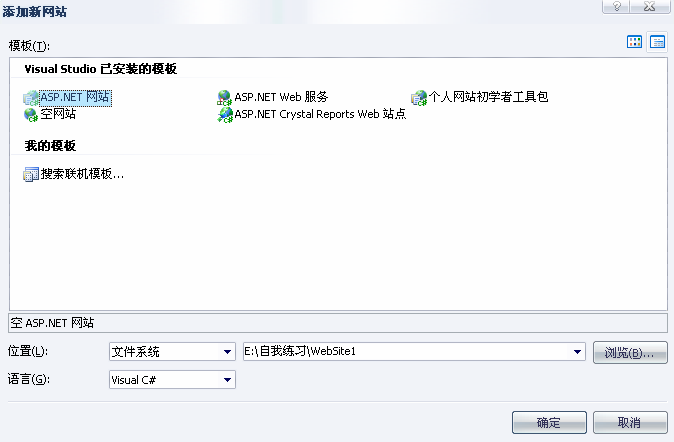
选择ASP.NET网站,选好存储路径,语言选C#,确定。进入页面以后,将网页设为起始页,在工具箱上单击右键/选择项,打开对话框,如下图:
点击浏览,选择我们刚生成的控件,点击确定,就将控件添加进工具箱了,如图:![]()
然后将控件拖放到网页上面,网页代码如下:

 <%
<%
 @ Page Language="C#" AutoEventWireup="true" CodeFile="Default.aspx.cs" Inherits="_Default"
%>
@ Page Language="C#" AutoEventWireup="true" CodeFile="Default.aspx.cs" Inherits="_Default"
%>

 <%
<%
 @ Register Assembly="Calculator" Namespace="WebControlLibrary1" TagPrefix="liu"
%>
@ Register Assembly="Calculator" Namespace="WebControlLibrary1" TagPrefix="liu"
%>
 <!
DOCTYPE html PUBLIC "-//W3C//DTD XHTML 1.0 Transitional//EN" "http://www.w3.org/TR/xhtml1/DTD/xhtml1-transitional.dtd"
>
<!
DOCTYPE html PUBLIC "-//W3C//DTD XHTML 1.0 Transitional//EN" "http://www.w3.org/TR/xhtml1/DTD/xhtml1-transitional.dtd"
>
 <
html
xmlns
="http://www.w3.org/1999/xhtml"
>
<
html
xmlns
="http://www.w3.org/1999/xhtml"
>
 <
head
runat
="server"
>
<
head
runat
="server"
>
 <
title
>
测试计算器控件
</
title
>
<
title
>
测试计算器控件
</
title
>
 </
head
>
</
head
>
 <
body
>
<
body
>
 <
form
id
="form1"
runat
="server"
>
<
form
id
="form1"
runat
="server"
>
 <
div
>
<
div
>
 <
liu:CalculatorControl
ID
="CalculatorControl1"
runat
="server"
/>
<
liu:CalculatorControl
ID
="CalculatorControl1"
runat
="server"
/>
 </
div
>
</
div
>
 </
form
>
</
form
>
 </
body
>
</
body
>
 </
html
>
</
html
>

运行进行测试,结果如下图:
这样一个Web自定义控件就制作完成了,虽然这个控件的功能很不完整,甚至连0 都没有,但是我在制作过程,还是遇到了一些困难,不如:更改控件拖放到网页上标签的名字,控件无法响应事件等等,解决了问题,也学到一些东西,不足的地方大家有兴趣可以完善。
转载于:https://www.cnblogs.com/salonliudong/archive/2007/06/04/771295.html