WordPress Shortcode 指的是一些使用[]包含的短代码,WordPress 会识别这些短代码并根据短代码的定义输出为特定的内容,Shortcode API 这个功能是 WordPress 从 2.5 版本开始引入的,使用它可以给网页和日志内容添加各种功能,并且 Shortcode 这个接口非常容易使用,功能非常强大。
简单的短代码可以简单内容替换,复杂的可以像Contact Form 7这样复杂的表单。
短代码可以在function.php文件里添加,也可以作为插件添加。
这里我们都用插件的方式添加。因为需要添加文件,目录,如果不是本地测试,可以使用wordpress 面板里的文件管理插件,或者FTP。
第一个短代码插件
在Wordpress 目录下,wp_content,然后plugins 目录下新建一个目录exampleplugin 如下:
C:\wamp64\www\wordpress\wp-content\plugins\exampleplugin
在这个目录下建一个文件 exampleplugin.php
文件内容如下:
<?php
/*
*Plugin Name: example short code plugins
* Description: This is just an example plugins.
*/
// Example 2 : WP Shortcode to display text on page or post.
function wp_first_shortcode(){
return "<br>This is a very simple short code<br>";
}
add_shortcode('firstshortcode', 'wp_first_shortcode');我们的插件代码就完成了。
来到wordpress 的面板,我们可以看到我们的控件了,名字是 example short code plugins:
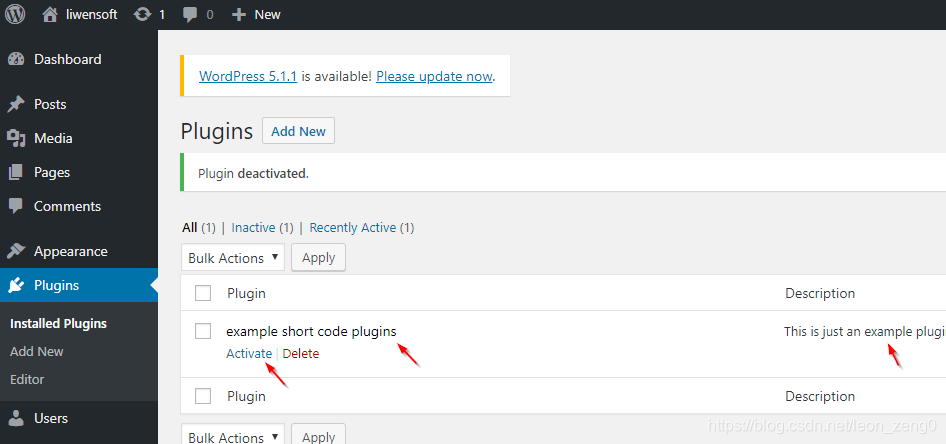
激活他,Activate。
现在我们可以测试验证我们的第一个短代码了。
新建一个网页,或打开一个原有的网页 添加 [firstshortcode] 如下:
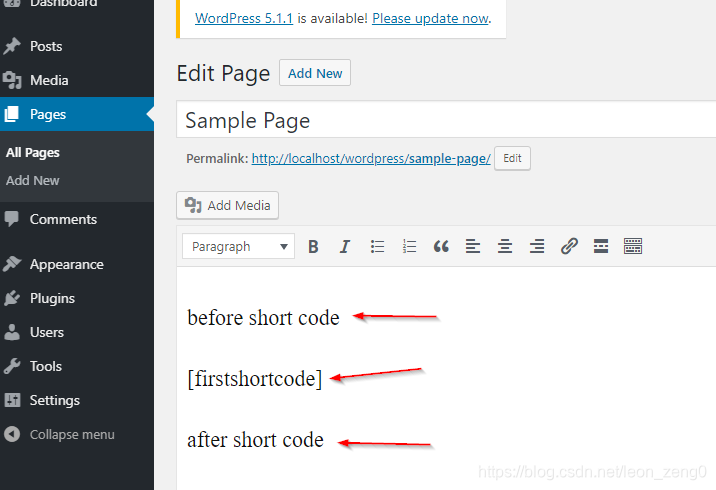
我们保存,update, 然后我们view 看我们的网页,红框里的内容就是我们在短代码函数里输出的。

带参数的短代码插件
现在把文件代码修改如下:
<?php
/*
*Plugin Name: example short code plugins
* Description: This is just an example plugins.
*Plugin URI: http://www.liwensoft.com
*Version: 0.1
*Author: Denis
*/
// Example 2 : WP Shortcode to display text on page or post.
function wp_first_shortcode(){
return "This is a very simple short code";
}
add_shortcode('firstshortcode', 'wp_first_shortcode');
//with parameter
function shortcode_with_parameter_handler($atts) {
$a = shortcode_atts( array(
'foo' => 'attribute 1 default',
'bar' => 'attribute 2 default',
// ...etc
), $atts );
$info= " this is a short code with parameter<br>foo=";
$info.= $a['foo'];
$info.="<br> bar=";
$info.= $a['bar'];
return $info;
}
add_shortcode('secondshortcodewithparameter', 'shortcode_with_parameter_handler');编辑网页如下:
first short code
[firstshortcode]
second shortcode
[secondshortcodewithparameter]
after short code
网页更新,并显示如下:
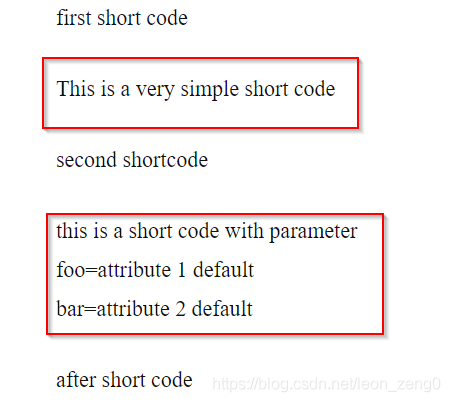
因为我们在短代码行不输入参数,所以显示缺省参数。把第2个短代码输入1个参数,
[secondshortcodewithparameter foo="foo"]
则显示如下:
this is a short code with parameter
foo=foo
bar=attribute 2 default
输入2个参数,如下:
[secondshortcodewithparameter foo="foo para" bar="bar para"]
则显示为:
this is a short code with parameter
foo=foo para
bar=bar para
更多参数内容,可以参考:https://codex.wordpress.org/Shortcode_API
带外部参数的短代码插件
短代码里可以使用外部参数,现在我们再加一个短代码函数,演示使用外部参数的例子,代码如下:
function wp_para_shortcode(){
$info=" this is a short code with global varias<br> file directory=";
$info .=$_SERVER['DOCUMENT_ROOT'];
$info .="<br> page para= ";
$info .=$_GET['q'];
return $info;
}
add_shortcode('wpparashortcode', 'wp_para_shortcode');看看运行测试的情况:
在这个页面没有输入参数 q, 页面参数是空(page para= ):
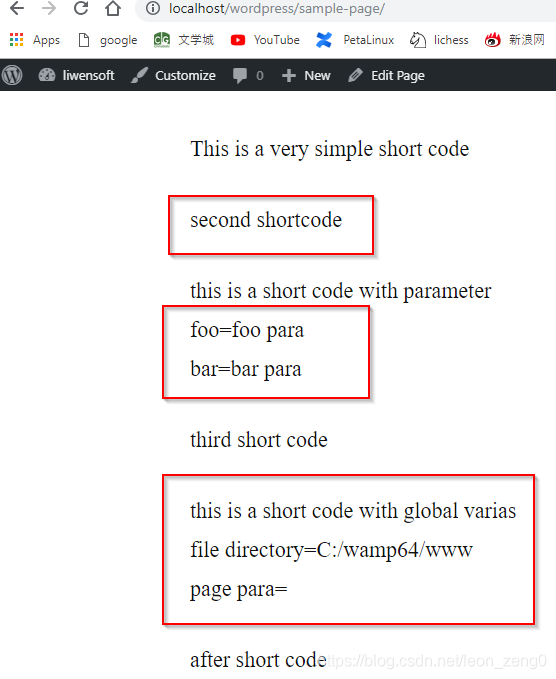
这个页面参数输入了 ?q=www.liwensoft.com ,所以页面显示的时候,参数就是 www.liwensoft.com,改变参数,页面内容也就改变了。我想做个下载的页面,q输入文件名,然后就可以得到文件的路径,最后下载改文件。

短代码插件就介绍到这里。测试的时候,很容易错一个字符,导致失败,特别是中文单引号,双引号。
为了你测试方便,把最后代码放这里:
<?php
/*
*Plugin Name: example short code plugins
* Description: This is just an example plugins.
*Plugin URI: http://www.liwensoft.com
*Version: 0.1
*Author: Denis
*/
// Example 2 : WP Shortcode to display text on page or post.
function wp_first_shortcode(){
return "This is a very simple short code";
}
add_shortcode('firstshortcode', 'wp_first_shortcode');
//with parameter
function shortcode_with_parameter_handler($atts) {
$a = shortcode_atts( array(
'foo' => 'attribute 1 default',
'bar' => 'attribute 2 default',
// ...etc
), $atts );
$info= " this is a short code with parameter<br>foo=";
$info.= $a['foo'];
$info.="<br> bar=";
$info.= $a['bar'];
return $info;
}
add_shortcode('secondshortcodewithparameter', 'shortcode_with_parameter_handler');
function wp_para_shortcode(){
$info=" this is a short code with global varias<br> file directory=";
$info .=$_SERVER['DOCUMENT_ROOT'];
$info .="<br> page para= ";
$info .=$_GET['q'];
return $info;
}
add_shortcode('wpparashortcode', 'wp_para_shortcode');