前言
本章讲解shiro自定义的realm和它的加密算法
方法
1.概念
通过前面的讲解,我已经带入了自定义Realm的相关概念。那么为什么要自定义realm呢?显而易见,我们在数据库中创建的users表和它的字段受限于shiro自己的jdbcRealm,所以通常情况下我们需要使用自己的表,跟着必须使用自定义realm。
再者,在用户表中,密码字段的值是一个敏感的存在。我们需要采取某些加密算法保证在数据库中保存密码值的复杂性。那么常见的加密算法就是md5、sha等等。通过在传统加密算法上“加盐”和增加迭代次数,可以有效保证密码安全性。
2.自定义realm的实现
首先来观察shiro中realm的继承关系:

我们不难发现,我们的JdbcRealm继承了AuthorizingRealm,同样道理,我们的自定义realm也需要继承该类!
初步编写代码如下:
package cn.edu.ccut.test;
import org.apache.shiro.authc.AuthenticationException;
import org.apache.shiro.authc.AuthenticationInfo;
import org.apache.shiro.authc.AuthenticationToken;
import org.apache.shiro.authz.AuthorizationInfo;
import org.apache.shiro.realm.AuthorizingRealm;
import org.apache.shiro.subject.PrincipalCollection;
/**
* @Auther:jwang
* @Date:2019/5/11
* @Description:cn.edu.ccut.test
* @Version 1.0
**/
public class MyJdbcRealm extends AuthorizingRealm {
@Override
protected AuthorizationInfo doGetAuthorizationInfo(PrincipalCollection principals) {
return null;
}
@Override
protected AuthenticationInfo doGetAuthenticationInfo(AuthenticationToken token) throws AuthenticationException {
return null;
}
}我们发现,他有两个方法需要重写,一个是认证方法、一个是授权方法,我们当然先重写认证方法doGetAuthenticationInfo!
通过阅读jdbcRealm的源码,我们很容易编写自定义的realm如下:
package cn.edu.ccut.test;
import org.apache.shiro.authc.*;
import org.apache.shiro.authz.AuthorizationInfo;
import org.apache.shiro.realm.AuthorizingRealm;
import org.apache.shiro.subject.PrincipalCollection;
/**
* @Auther:jwang
* @Date:2019/5/11
* @Description:cn.edu.ccut.test
* @Version 1.0
**/
public class MyJdbcRealm extends AuthorizingRealm {
@Override
public String getName() {
return "MyJdbcRealm";
}
@Override
protected AuthorizationInfo doGetAuthorizationInfo(PrincipalCollection principals) {
return null;
}
@Override
protected AuthenticationInfo doGetAuthenticationInfo(AuthenticationToken token) throws AuthenticationException {
UsernamePasswordToken upToken = (UsernamePasswordToken) token;
String username = upToken.getUsername();
//假设通过username取出密码为1234,jdbc代码略
String password = "1234";
SimpleAuthenticationInfo info = new SimpleAuthenticationInfo(username, password.toCharArray(), getName());
return info;
}
}在shiro.ini文件中配置自定义realm
[main]
dataSource = com.mchange.v2.c3p0.ComboPooledDataSource
dataSource.driverClass = oracle.jdbc.driver.OracleDriver
dataSource.jdbcUrl = jdbc:oracle:thin:@localhost:1521:orcl
dataSource.user = scott
dataSource.password = tiger
jdbcRealm = org.apache.shiro.realm.jdbc.JdbcRealm
myJdbcRealm = cn.edu.ccut.test.MyJdbcRealm
#iniRealm = cn.edu.ccut.test.MyRealm
# $相当于spring的依赖注入
jdbcRealm.dataSource = $dataSource
#authenticationStrategy = org.apache.shiro.authc.pam.AtLeastOneSuccessfulStrategy
#securityManager.authenticator.authenticationStrategy = $authenticationStrategy
securityManager.realms = $myJdbcRealm那么我么依然使用之前的测试类,用户名密码输入为zhangsan/1234,验证通过!
注意:自定义realm中我省略了在数据库中getPassword的过程,大家可根据喜好自行设置表,通过jdbc的相关知识进行获取即可!
3.shiro加密算法
1)shiro加密算法探讨
在shiro中,存在md5和sha的加密散列算法
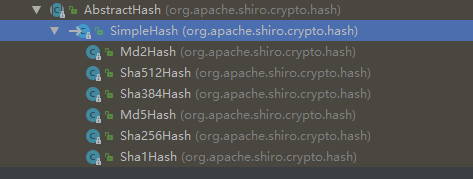
首先我们来编写一个简单的使用shiroMd5Hash类加密的小例子:
import org.apache.shiro.crypto.hash.Md5Hash;
import org.junit.Test;
/**
* @Auther:jwang
* @Date:2019/5/11
* @Description:PACKAGE_NAME
* @Version 1.0
**/
public class PasTest {
@Test
public void testMd5(){
String password = "1111";
Md5Hash md5 = new Md5Hash(password);
System.out.println(password+"加密后的结果:"+md5.toString());
}
}运行结果如下: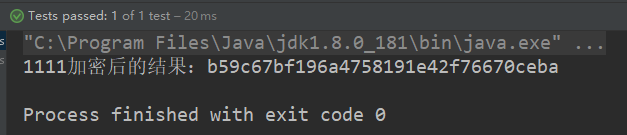
我们到知名的md5破解网站上去破解(解密)一下:

很显然,这也是不安全的。。。。。
这个时候我们需要加盐:
import org.apache.shiro.crypto.hash.Md5Hash;
import org.junit.Test;
/**
* @Auther:jwang
* @Date:2019/5/11
* @Description:PACKAGE_NAME
* @Version 1.0
**/
public class PasTest {
@Test
public void testMd5(){
String password = "1111";
//加盐,设置颜值为==》open
String password_salt = "open";
Md5Hash md5 = new Md5Hash(password,password_salt);
System.out.println(password+"加密后的结果:"+md5.toString());
}
}运行结果如下:


完了,这也是不太安全。。。
没事,我们还有大招!加迭代次数,也就是继续加密。
import org.apache.shiro.crypto.hash.Md5Hash;
import org.junit.Test;
/**
* @Auther:jwang
* @Date:2019/5/11
* @Description:PACKAGE_NAME
* @Version 1.0
**/
public class PasTest {
@Test
public void testMd5(){
String password = "1111";
//加盐,设置颜值为==》open
String password_salt = "open";
//迭代次数
int hashIterations = 2;
Md5Hash md5 = new Md5Hash(password,password_salt,hashIterations);
System.out.println(password+"加密后的结果:"+md5.toString());
}
}运行结果如下:

md5解密网站效果如下:

咱也不知道咋回事,咱也不敢问啊 。但是还是比前面的安全。
2)realm中使用加密算法
将我们之前讲到的自定义realm改成如下:
package cn.edu.ccut.test;
import org.apache.shiro.authc.*;
import org.apache.shiro.authz.AuthorizationInfo;
import org.apache.shiro.realm.AuthorizingRealm;
import org.apache.shiro.subject.PrincipalCollection;
import org.apache.shiro.util.ByteSource;
/**
* @Auther:jwang
* @Date:2019/5/11
* @Description:cn.edu.ccut.test
* @Version 1.0
**/
public class MyJdbcRealm extends AuthorizingRealm {
@Override
public String getName() {
return "MyJdbcRealm";
}
@Override
protected AuthorizationInfo doGetAuthorizationInfo(PrincipalCollection principals) {
return null;
}
@Override
protected AuthenticationInfo doGetAuthenticationInfo(AuthenticationToken token) throws AuthenticationException {
UsernamePasswordToken upToken = (UsernamePasswordToken) token;
String username = upToken.getUsername();
//假设通过username取出密码为85b768bc6ac28bd054c7cd670046c706(1234加密后),jdbc代码略
String password = "85b768bc6ac28bd054c7cd670046c706";
//假设通过username取出颜值为open
String password_salt = "open";
SimpleAuthenticationInfo info = new SimpleAuthenticationInfo(username, password.toCharArray(), ByteSource.Util.bytes(password_salt), getName());
return info;
}
}那么我们需要告诉realm使用什么凭证匹配器,也就是说让其如何解密。。
我们通过源码,发现realm中有个属性credentialsMatcher就是凭证匹配器

由于我们使用的是md5的加密算法,所以使用md5的凭证匹配器:

配置shiro文件如下:
[main]
dataSource = com.mchange.v2.c3p0.ComboPooledDataSource
dataSource.driverClass = oracle.jdbc.driver.OracleDriver
dataSource.jdbcUrl = jdbc:oracle:thin:@localhost:1521:orcl
dataSource.user = scott
dataSource.password = tiger
jdbcRealm = org.apache.shiro.realm.jdbc.JdbcRealm
myJdbcRealm = cn.edu.ccut.test.MyJdbcRealm
#配置凭证匹配器
md5CredentialsMatcher = org.apache.shiro.authc.credential.Md5CredentialsMatcher
#迭代次数
md5CredentialsMatcher.hashIterations = 2
myJdbcRealm.credentialsMatcher = $md5CredentialsMatcher
#iniRealm = cn.edu.ccut.test.MyRealm
# $相当于spring的依赖注入
jdbcRealm.dataSource = $dataSource
#authenticationStrategy = org.apache.shiro.authc.pam.AtLeastOneSuccessfulStrategy
#securityManager.authenticator.authenticationStrategy = $authenticationStrategy
securityManager.realms = $myJdbcRealm注意:改配置文件无需配置颜值,颜值请在数据库中获取,回忆一下之前设置的数据库表结构:
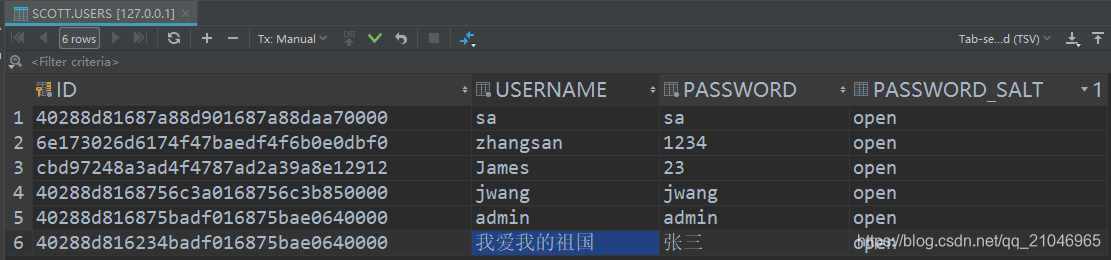
这个时候,你就会明白password_salt字段的含义了!
运行上面的登录验证代码结果如下:
