版权声明:转载请联系 :[email protected] https://blog.csdn.net/weixin_40928253/article/details/89631489
一、安装python
https://www.python.org/downloads/
过程就不在此赘述了,详情请参考:
https://blog.csdn.net/weixin_40928253/article/details/89360419
二、安装pip(通用的 Python 包管理工具,提供了对 Python 包的查找、下载、安装、卸载的功能)
过程就不在此赘述了,详情请参考:
https://blog.csdn.net/weixin_40928253/article/details/89360419
主要过程:
查看版本:pip show pip
升级pip版本:python -m pip install --upgrade pip
三:安装wheel
pip install wheel
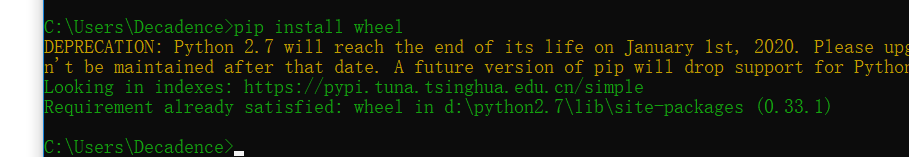
四:安装numpy
pip install numpy
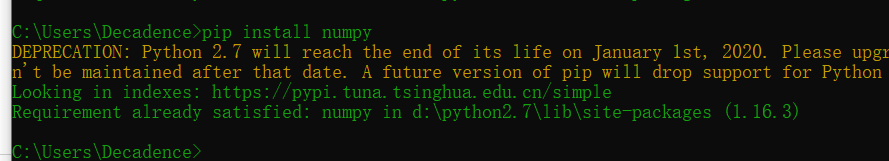
五:安装opencv
pip install opencv-python

到此,opencv-python安装3完毕。
六、测试
新建python文件,输入以下代码,并把“1.jpg”文件放于同一目录下。
import cv2
import numpy as np
if __name__ == "__main__":
img = cv2.imread("1.jpg")
cv2.imshow("1", img)
cv2.waitKey(1000)显示出图片即为成功。

OKK!!!