作者:jiangzz 电话:15652034180 微信:jiangzz_wx 微信公众账号:jiangzz_wy
nexus安装
下载nexus-2.12.0-01-bundle.zip
链接:https://pan.baidu.com/s/1Z3AGvwUFKUBYcFpRV5FEJQ 提取码:mees
将下载的文件解压
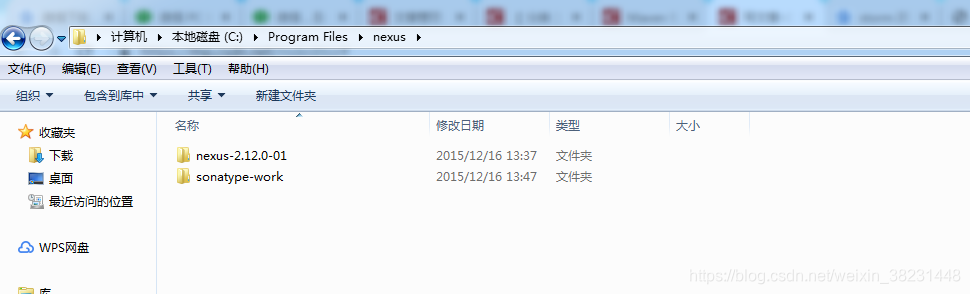
本案例小编是讲安装包解压在C:\Program Files\nexus目录下,进入C:\Program Files\nexus\nexus-2.12.0-01\bin\jsw\windows-x86-64,分别点击install-nexus.bat和start-nexus.bat
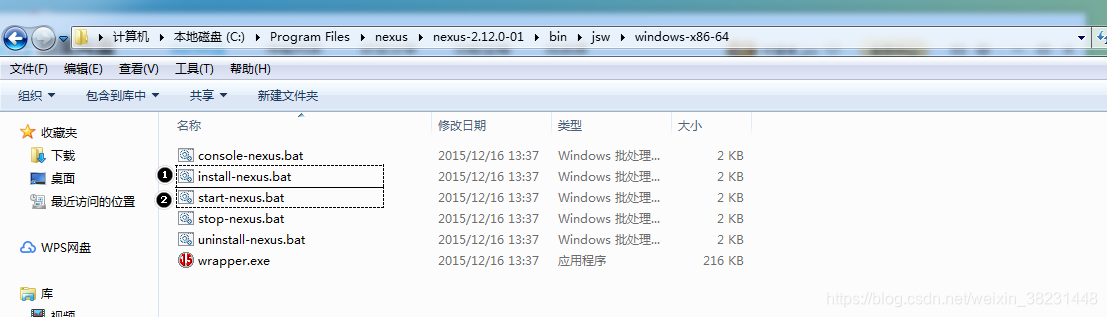
至此为止Windows上Nexus的Maven私服安装成功,用户可以打开浏览器访问http://localhost:8081/nexus 查看

Maven 对接私服
配置setting.xml文件
servers标签
<server>
<id>nexus</id>
<username>admin</username>
<password>admin123</password>
</server>
这是nexus 私服的默认管理账号,用户可以通过该账号管理Maven私服的仓库。
profies标签
配置Maven的私有仓库,这样在每次Maven工程下载依赖的时候都会尝试从私服下载,Maven的私服就相当于一个代理服务器。
<profies>
<!--添加Maven私服-->
<profile>
<id>profile1</id>
<repositories>
<repository>
<id>repo1-maven-central</id>
<name>repo1 maven</name>
<url>http://localhost:8081/nexus/content/groups/public</url>
<releases>
<enabled>true</enabled>
</releases>
<snapshots>
<enabled>false</enabled>
</snapshots>
</repository>
</repositories>
<pluginRepositories>
<pluginRepository>
<id>central</id>
<url>http://localhost:8081/nexus/content/groups/public</url>
<releases>
<enabled>true</enabled>
</releases>
<snapshots>
<enabled>true</enabled>
</snapshots>
</pluginRepository>
</pluginRepositories>
</profile>
<!--激活当前私服-->
<activeProfiles>
<activeProfile>profile1</activeProfile>
</activeProfiles>
</profies>
Jar包部署
用户可以在任意一个Maven项目pom.xml中添加如下配置:
<distributionManagement>
<!--release 包部署仓库-->
<repository>
<id>nexus</id>
<name>admin</name>
<url>http://localhost:8081/nexus/content/repositories/releases/</url>
</repository>
<!--snapshot 部署仓库-->
<snapshotRepository>
<id>nexus</id>
<name>admin</name>
<url>http://localhost:8081/nexus/content/repositories/snapshots/</url>
</snapshotRepository>
</distributionManagement>
然后执行:mvn deploy命令,改命令会将用户的jars部署到Release或者Snapshot仓库,这取决用户创建的是release还是snapshot工程。
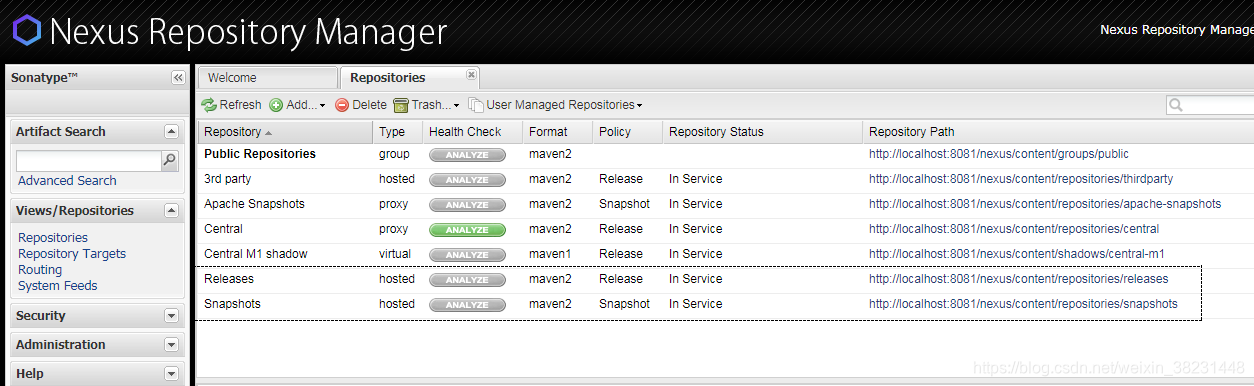
更多精彩内容关注
