1.去官方下载他的免费版,人民称为oss版(这一步自行百度去官网解决),官网:https://www.sonatype.com/

2.下载好后,解压是两个文件夹:
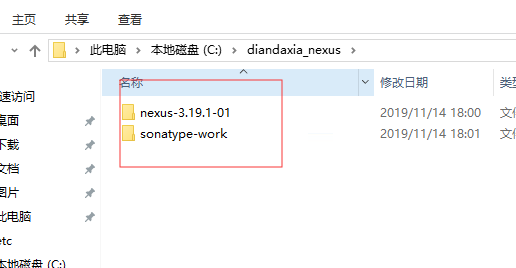
3.配置环境变量:
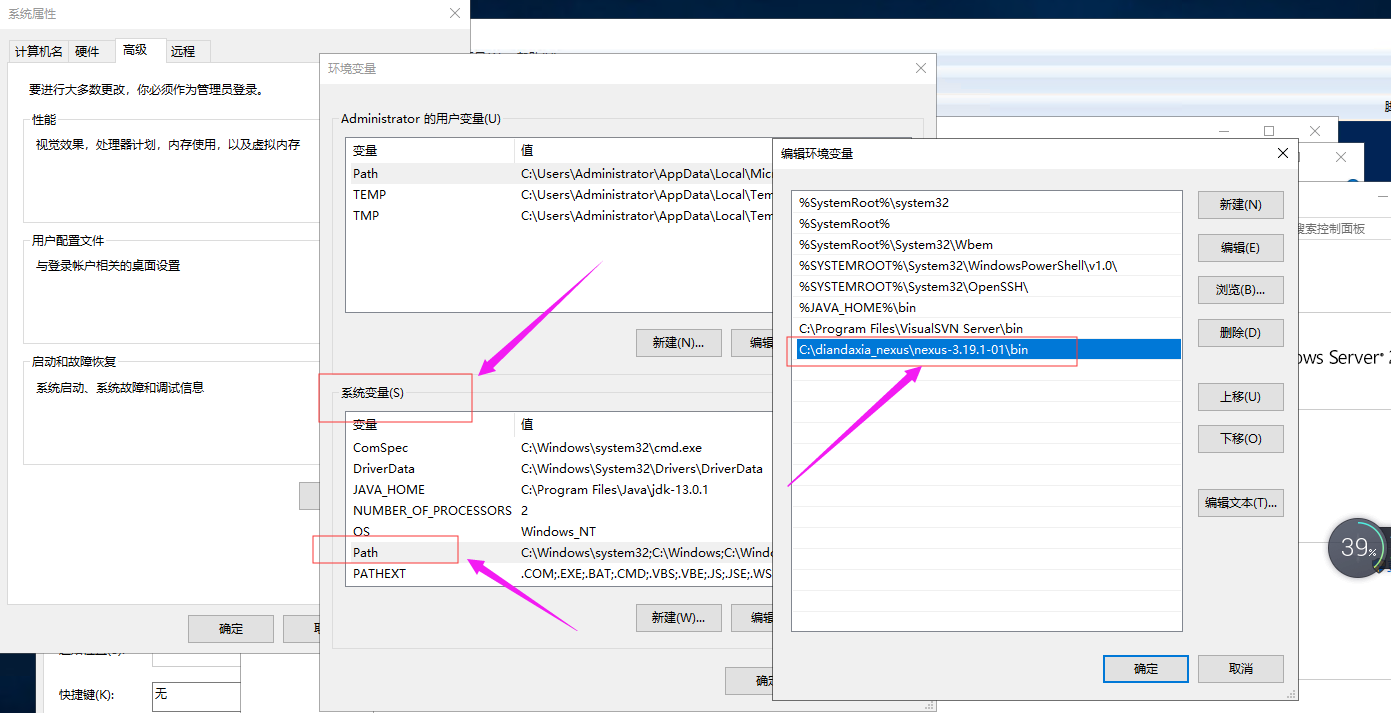
4.安装生成windows服务,以便可以开机自动启动。用管理员身份运行power shell ise(cmd淘汰了),通过:nexus.exe /install nexus3 命令,安装为名为nexus3的Windows服务

5.检查是否开机自动启动了。
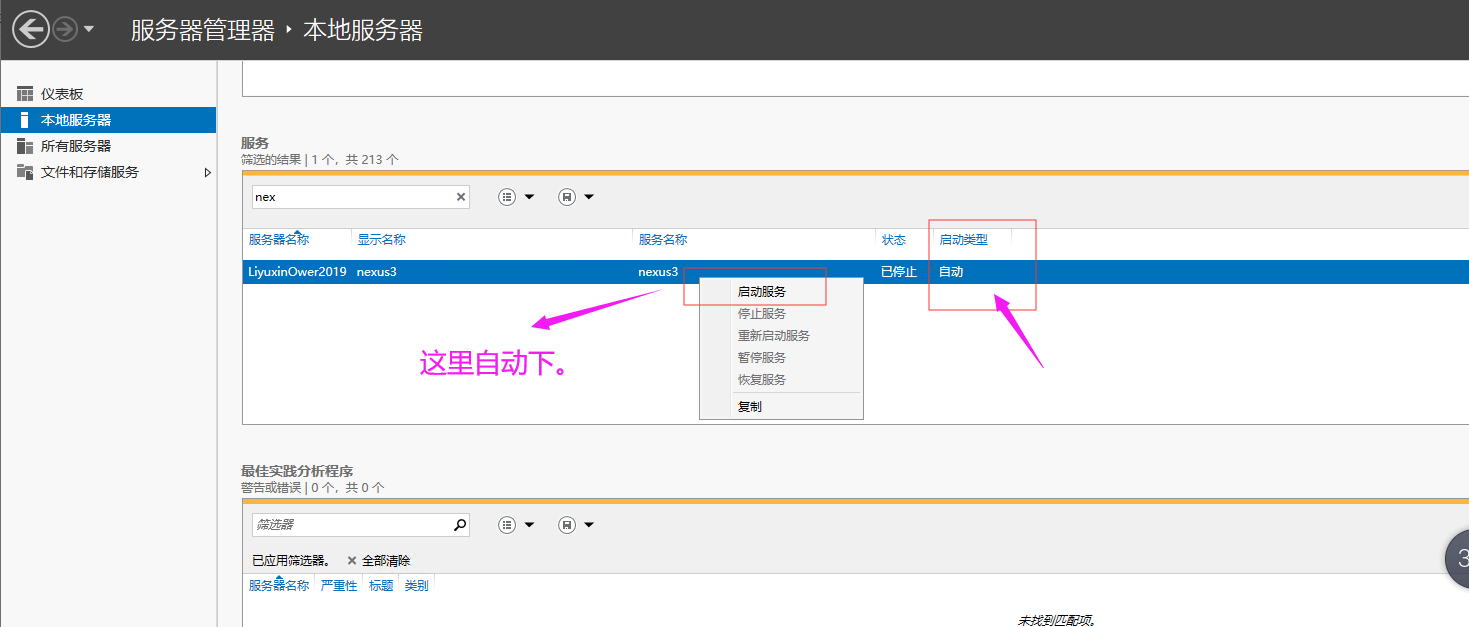
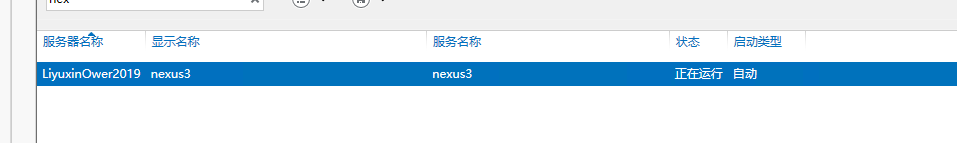
浏览器中输入测试:http://localhost:8081
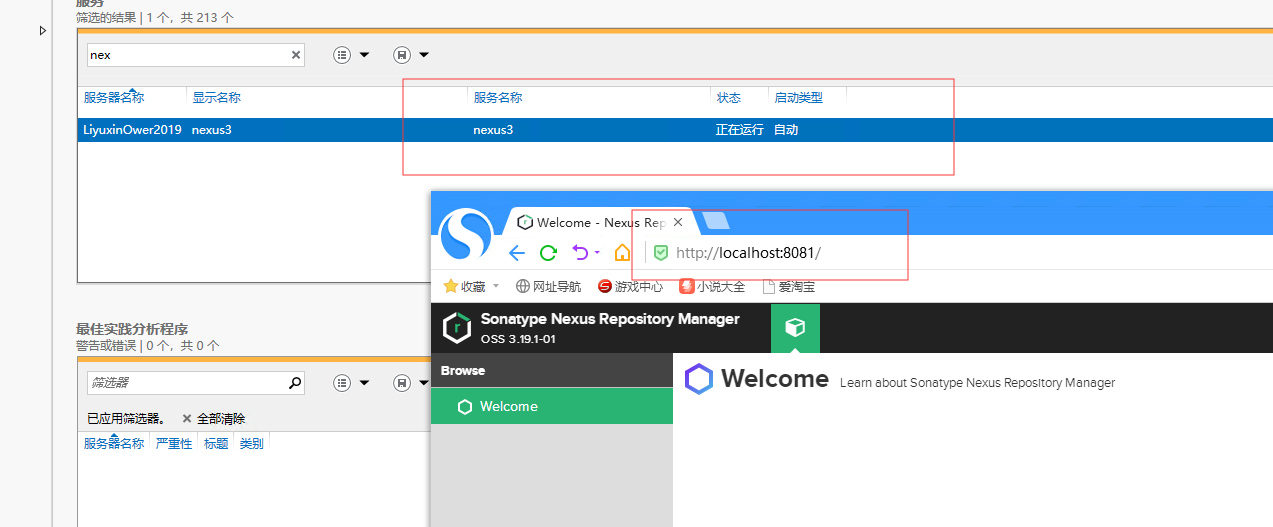
6.常用方法总结:
设置好环境变量后,使用管理员方式进入power shell ise 安装成windows服务:nexus.exe /install nexus3 启动nexus的windows服务:nexus.exe /start nexus3 停止nexus的windows服务:nexus.exe /stop nexus3 卸载nexus的windows服务:nexus.exe /uninstall nexus3 nexus3:为自定义Windows服务名称。
当然用可以再windows桌面上直接用鼠标来操作,停止和启动nexus的windows服务。
如果不想安装成Windows服务,可以使用命令 nexus.exe /run 来启动,利用这个可以查看日志,比如失败的时候,可以知道因为什么失败,但此方法需要一直开着 power shell ise 窗口,麻烦 仅适合查看日志。
再任务管理器中操作比较方便:
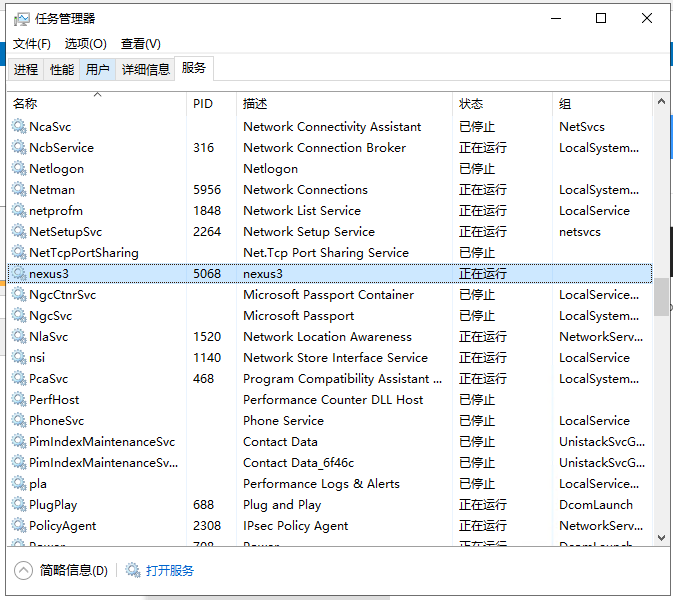
7.关于默认账号和密码,点击右上方的sign in 进行登录,默认的账号是admin,密码他默认保存在一个文件里,需要你自己去看:
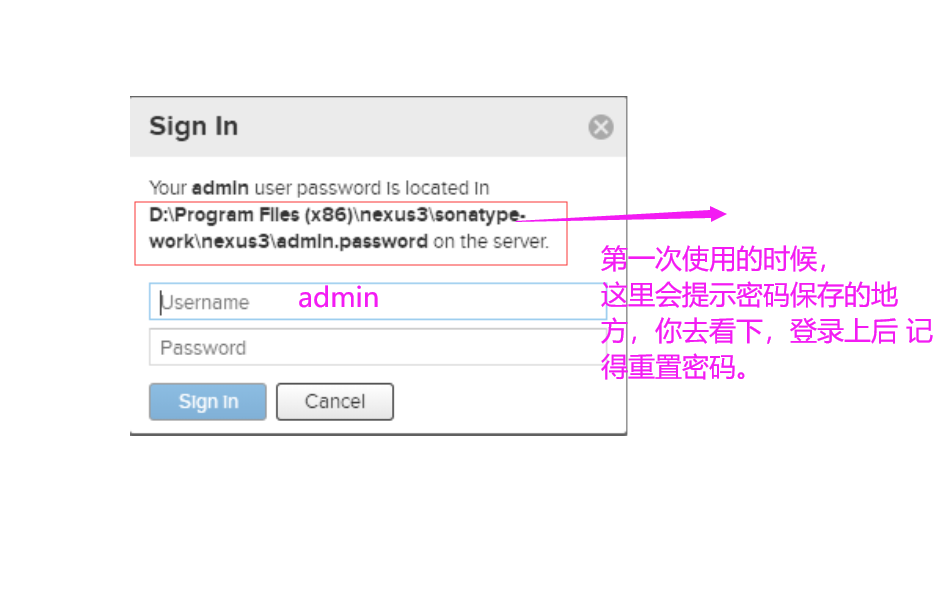
8.关于日志(了解内容):日志,都记录在sonatype-work\nexus3\log文件夹下。启动日志,记录在nexus.log中。