一、目标:浏览器发送hello world 请求,服务器响应并向浏览器发送“hello world”。
1、创建maven工程
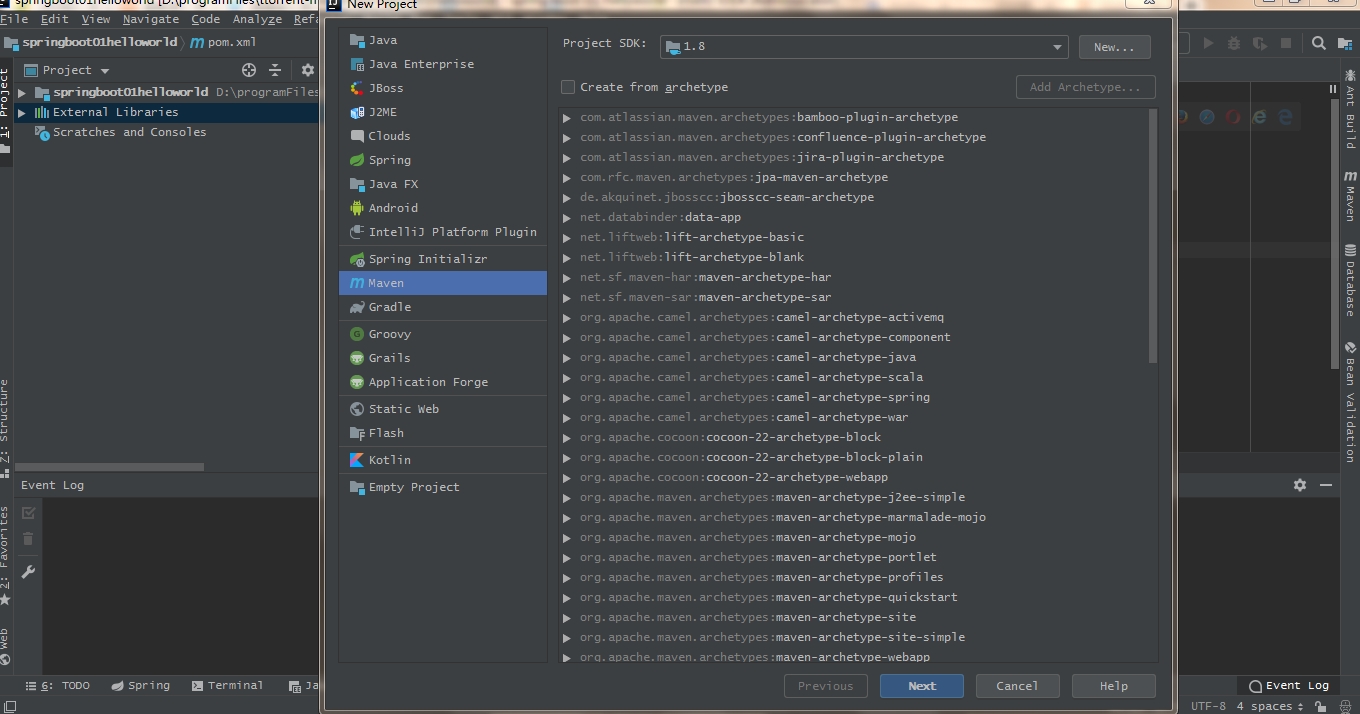
2、pom.xml 中导入相关依赖
<parent> <groupId>org.springframework.boot</groupId> <artifactId>spring-boot-starter-parent</artifactId> <version>2.1.5.RELEASE</version> </parent> <!-- Add typical dependencies for a web application --> <dependencies> <dependency> <groupId>org.springframework.boot</groupId> <artifactId>spring-boot-starter-web</artifactId> </dependency> </dependencies>
3、编写主程序:启动springboot应用
(1)涉及的注解:
@springbootapplycation 说明该类为springboot主程序
package com.antiguigu;
import org.springframework.boot.SpringApplication;
import org.springframework.boot.autoconfigure.SpringBootApplication;
@SpringBootApplication
public class HelloWorldApplycationMain {
public static void main(String[] args) {
//启动spring应用
SpringApplication.run(HelloWorldApplycationMain.class,args);
}
}
4、编写controller、service:业务逻辑代码。
package com.antiguigu.controller;
import org.springframework.stereotype.Controller;
import org.springframework.web.bind.annotation.RequestMapping;
import org.springframework.web.bind.annotation.ResponseBody;
@Controller
public class HellorWorldCon {
@ResponseBody
@RequestMapping("/hello")
public String hello(){
return "Hello World!";
}
}
5、测试应用
运行 HelloWorldApplycationMain 中的main 方法。在页面中输入地址 http://localhost:8080/hello 访问服务。
二、springboot部署
在pom.xml 文件中添加
<!-- springboot 打包插件 --> <build> <plugins> <plugin> <groupId>org.springframework.boot</groupId> <artifactId>spring-boot-maven-plugin</artifactId> </plugin> </plugins> </build>
在IDEA中将项目打包为jar文件后在cmd窗口使用命令 Java -jar 运行jar文件。