版权声明:本文为博主原创文章,未经博主允许不得转载。 https://blog.csdn.net/frozleaf/article/details/91385010
1、安装dotPeek
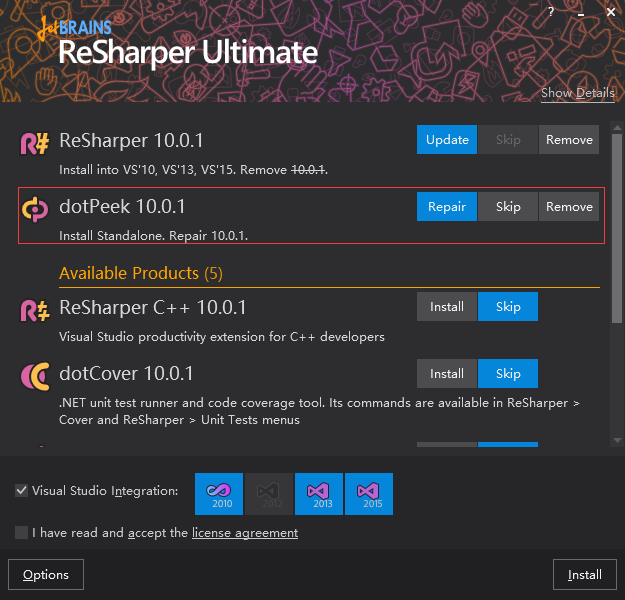
2、设置dotPeek,开启pdb服务
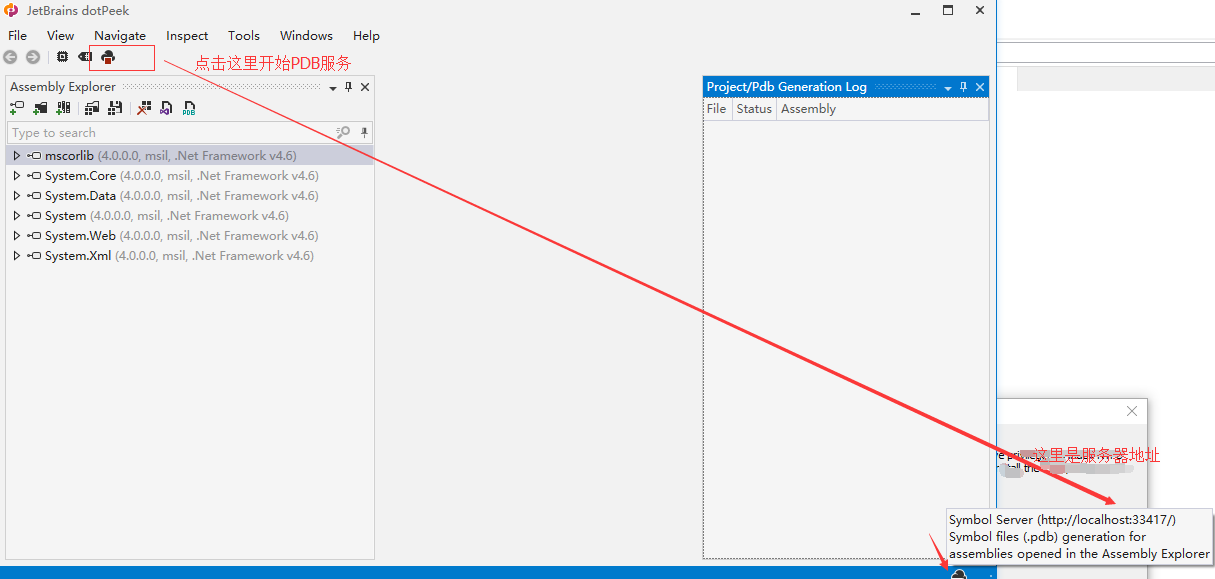
3、设置VS,添加服务来源、取消仅我的代码
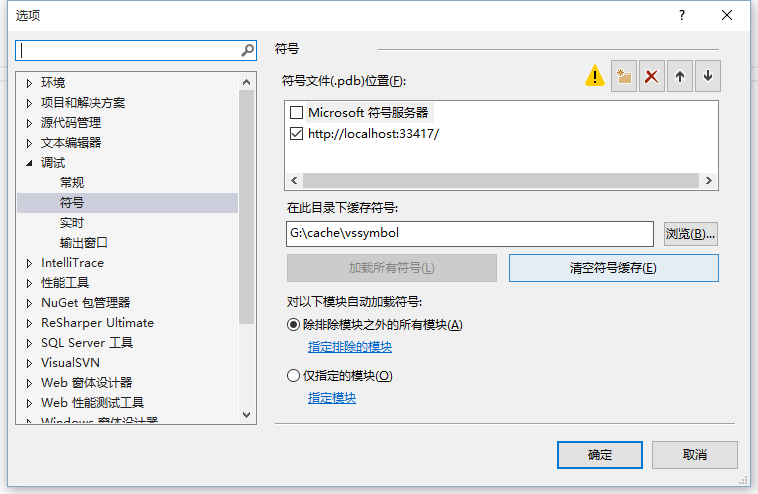
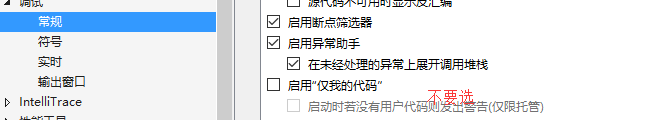
4、测试代码,在Console.WriteLine()打断点,并按F11进入
注意:如果无法进入,等dotPeek右侧的Generation Status完成后,在重新代码vs项目进行调试
using System;
using System.Collections.Generic;
using System.Linq;
using System.Text;
using System.Threading.Tasks;
namespace ConsoleApplication1
{
class Program
{
static void Main(string[] args)
{
System.Console.WriteLine("输出文字");
}
}
}