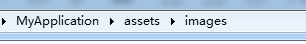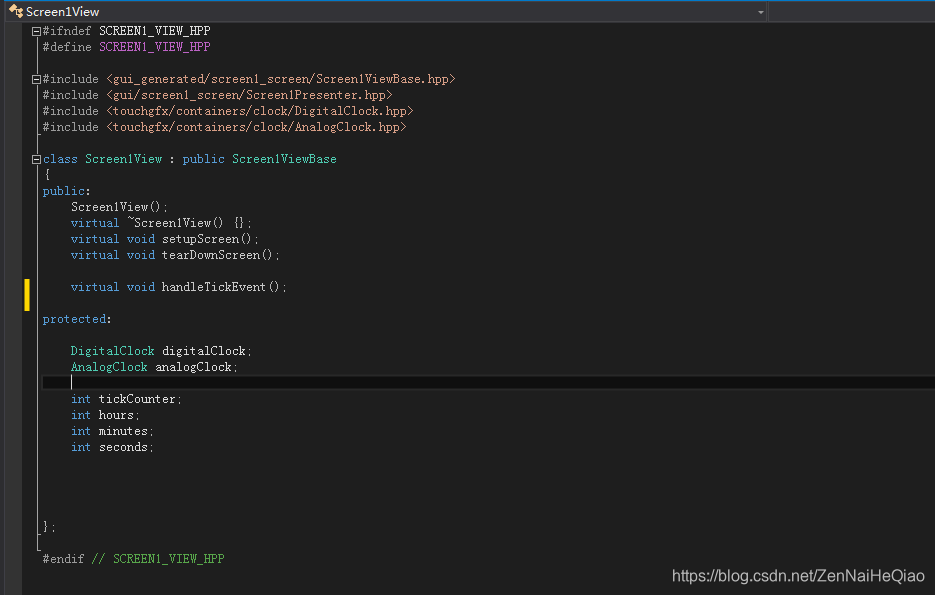版权声明:本文为博主原创文章,未经博主允许不得转载。 https://blog.csdn.net/ZenNaiHeQiao/article/details/86029640
**第一步:**新建空白模版
**添加图片:**放入
链接:https://pan.baidu.com/s/1NI6LUYrTUs64Z2jZE6AAQQ 提取码:2odw

添加控件:
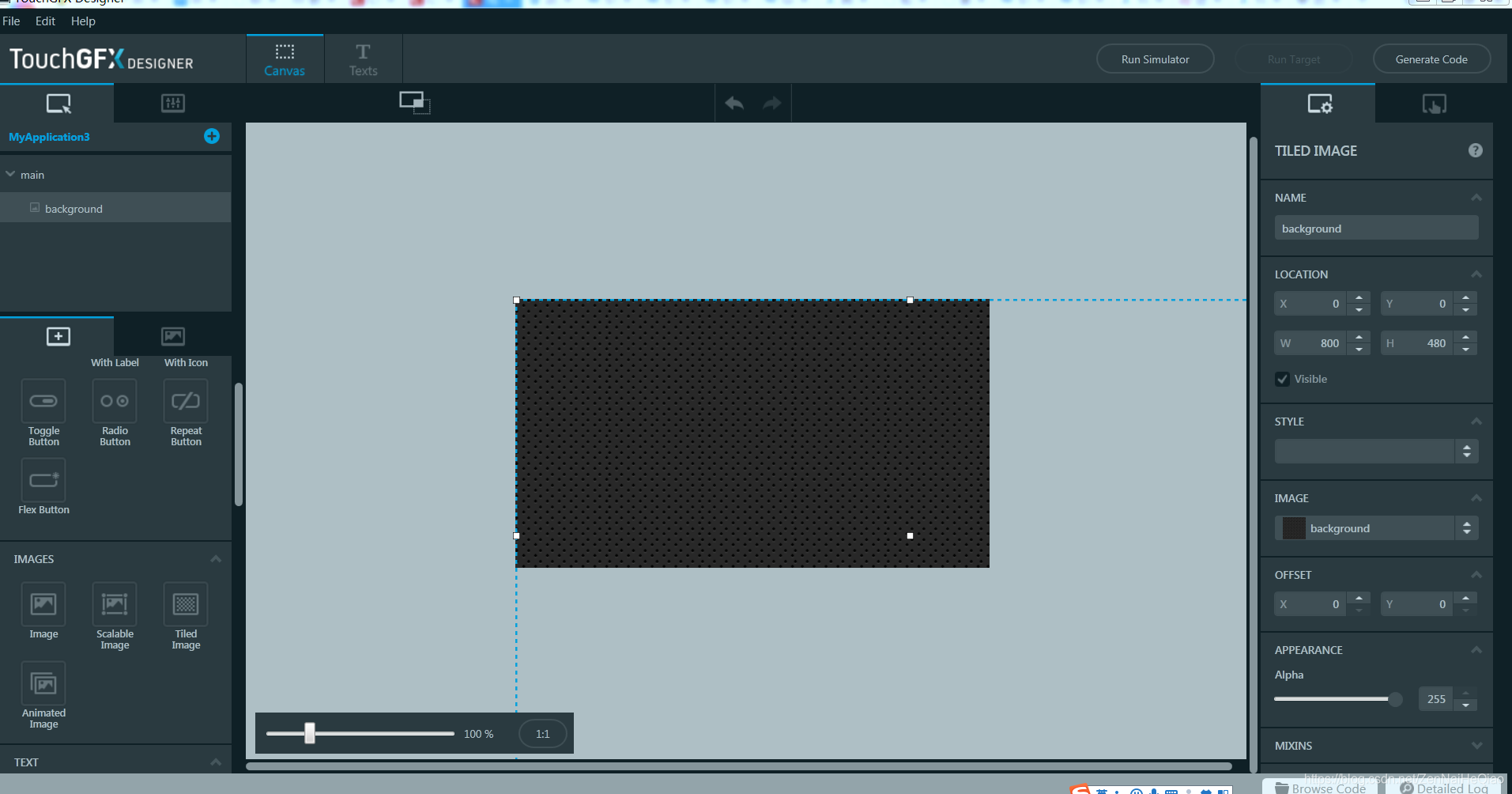
| 位置 | 部件 | 属性 |
|---|---|---|
| 1 | Tiled Image | 1. name : background |
**添加字体:**DigitalClock
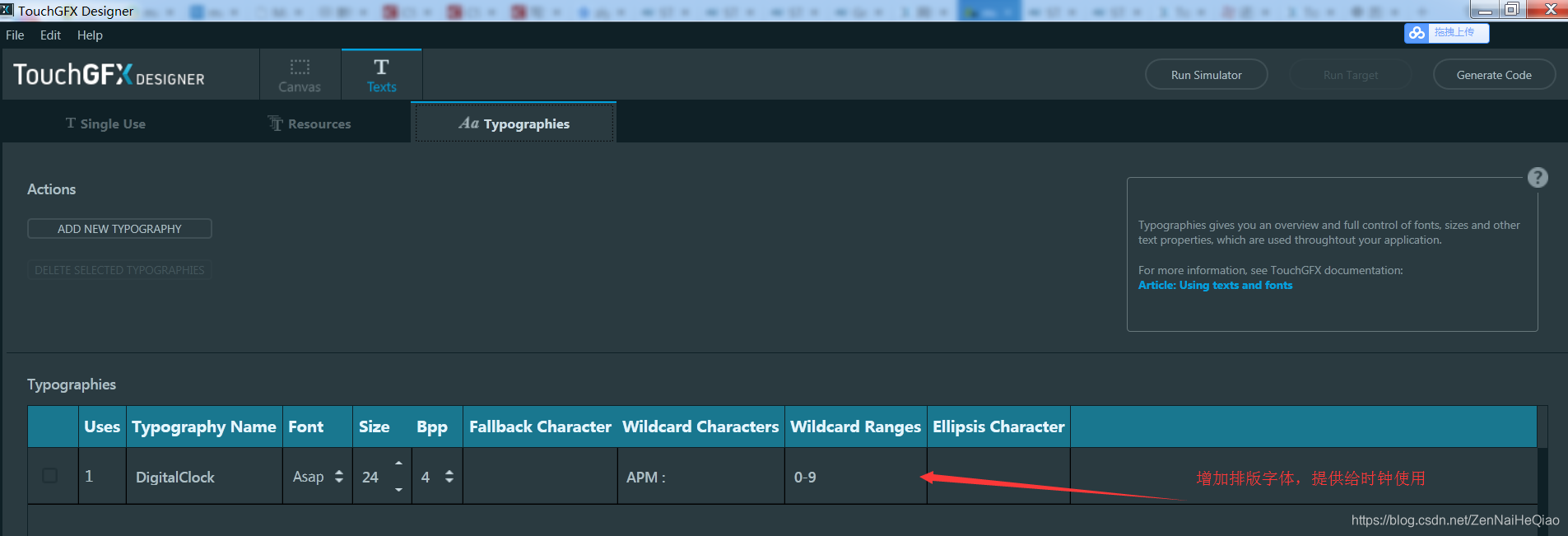

这些设置会生成在 " …\generated\texts\include\texts\TextKeysAndLanguages.hpp"
第二步:
添加代码:
Screen1View.hpp:
#include <touchgfx/containers/clock/DigitalClock.hpp>
#include <touchgfx/containers/clock/AnalogClock.hpp>
...
public:
...
virtual void handleTickEvent();
protected:
...
DigitalClock digitalClock;
AnalogClock analogClock;
int tickCounter;
int hours;
int minutes;
int seconds;
...
Screen1View.cpp:
...
#include <touchgfx/Color.hpp> //颜色相关
#include <BitmapDatabase.hpp> //图片
#include <texts/TextKeysAndLanguages.hpp> //字体
...
mainView::mainView() :
tickCounter(0),
hours(9),
minutes(18),
seconds(36)
{
}
/*或者写成这样
mainView::mainView() {
tickCounter=0;
hours=9;
minutes=18;
seconds=36; } */
void mainView::setupScreen()
{
// Setup digital clock
digitalClock.setPosition(20, 40, 150, 30);
digitalClock.setTypedText(TypedText(T_DIGITAL_CLOCK));
digitalClock.setColor(Color::getColorFrom24BitRGB(0x7A, 0x7A, 0x7A));
digitalClock.setDisplayMode(DigitalClock::DISPLAY_24_HOUR);
digitalClock.displayLeadingZeroForHourIndicator(true);
add(digitalClock);
// Setup analog clock
analogClock.setXY(200, 16);
analogClock.setBackground(BITMAP_CLOCK_00_BACKGROUND_ID, 116, 116); // (116, 116) will be the center of rotation the clock
analogClock.setupHourHand(BITMAP_CLOCK_00_HOUR_HAND_ID, 2, 44); // (2, 44) is the center of rotation of the hour hand image. This point will be placed at the clock center of rotation
analogClock.setupMinuteHand(BITMAP_CLOCK_00_MINUTE_HAND_ID, 2, 64); // (2, 64) is the center of rotation of the minute hand image. This point will be placed at the clock center of rotation
analogClock.setupSecondHand(BITMAP_CLOCK_00_SECOND_HAND_ID, 4, 79); // (4, 79) is the center of rotation of the second hand image. This point will be placed at the clock center of rotation
analogClock.setHourHandMinuteCorrection(true); // The hour hand will move towards the next hour value as the minute hand moves towards 60.
analogClock.setMinuteHandSecondCorrection(false);
analogClock.setAnimation(10, EasingEquations::cubicEaseInOut); // Use animation when updating the hands.
add(analogClock);
// Set start time for the digital clock
digitalClock.setTime24Hour(hours, minutes, seconds);
// Set start time for the analog clock. InitializeTime24Hour is
// used instead of setTime24 hour to avoid animation of the hands.
analogClock.initializeTime24Hour(hours, minutes, seconds);
}
void mainView::tearDownScreen()
{
}
void mainView::handleTickEvent()
{
tickCounter++;
if (tickCounter % 60 == 0)
{
if (++seconds >= 60)
{
seconds = 0;
if (++minutes >= 60)
{
minutes = 0;
if (++hours >= 24)
{
hours = 0;
}
}
}
// Update the clocks
digitalClock.setTime24Hour(hours, minutes, seconds);
analogClock.setTime24Hour(hours, minutes, seconds);
}
}