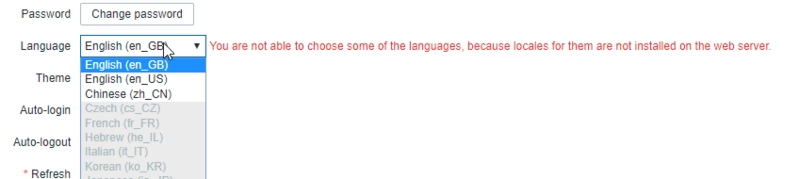
vi /usr/share/zabbix/include/locales.inc.php
把zh_CN后面参数写true
然后去选择语言吧。
如果,去选择语言的时候,你发现还是不能选择。。。。
提示:
You are not able to choose some of the languages, because locales for them are not installed on the web server.
是因为你系统里没中文环境
那么:设置中文环境
第一步,安装中文包:
apt-get install language-pack-zh-hant language-pack-zh-hans
第二步,配置相关环境变量:
vi /etc/environment
在文件中增加语言和编码的设置:
LANG="zh_CN.UTF-8"
LANGUAGE="zh_CN:zh:en_US:en"
第三步,重新设置本地配置:
dpkg-reconfigure locales
现在重启apache&zabbix_server两个服务一下,应该可以选了。。
2、但是我发现翻译的不好,有大神做了更好的翻译
参见:https://github.com/echohn/zabbix-zh_CN
先进入
cd /usr/share/zabbix/locale/zh_CN/LC_MESSAGES目录
代码: 全选
wget https://github.com/echohn/zabbix-zh_CN/ ... master.zip
unzip master.zip
rm frontend.mo
cp zabbix-zh_CN-master/frontend.mo frontend.mo
现在重启apache&zabbix_server两个服务
service zabbix-server restart
service apache2 restartvi /usr/share/zabbix/include/locales.inc.php
把zh_CN后面参数写true
然后去选择语言吧。
如果,去选择语言的时候,你发现还是不能选择。。。。
提示:
You are not able to choose some of the languages, because locales for them are not installed on the web server.
是因为你系统里没中文环境
那么:设置中文环境
第一步,安装中文包:
apt-get install language-pack-zh-hant language-pack-zh-hans
第二步,配置相关环境变量:
vi /etc/environment
在文件中增加语言和编码的设置:
LANG="zh_CN.UTF-8"
LANGUAGE="zh_CN:zh:en_US:en"
第三步,重新设置本地配置:
dpkg-reconfigure locales
现在重启apache&zabbix_server两个服务一下,应该可以选了。。
2、但是我发现翻译的不好,有大神做了更好的翻译
参见:https://github.com/echohn/zabbix-zh_CN
先进入
cd /usr/share/zabbix/locale/zh_CN/LC_MESSAGES目录
代码: 全选
wget https://github.com/echohn/zabbix-zh_CN/ ... master.zip
unzip master.zip
rm frontend.mo
cp zabbix-zh_CN-master/frontend.mo frontend.mo
现在重启apache&zabbix_server两个服务
service zabbix-server restart
service apache2 restart
