- 什么是difflib? 用来做什么?
difflib为python的标准库模块,无需安装。
作用时对比文本之间的差异。
并且支持输出可读性比较强的HTML文档,与Linux下的diff 命令相似。
在版本控制方面非常有用。 - 符号理解
符号 含义
'-' 包含在第一个系列行中,但不包含第二个。
'+' 包含在第二个系列行中,但不包含第一个。
' ' 两个系列行一致
'?' 存在增量差异
'^' 存在差异字符
import difflib
text1 = ''' 1. Beautiful is better than ugly.
- Explicit is better than implicit.
- Simple is better than complex.
- Complex is better than complicated.
'''.splitlines(keepends=False)
print(text1) 将多行文本按行分隔,返回一个列表,不保留行尾换行符
text2 = ''' 1. Beautiful is better than ugly.
- Simple is better than complex.
- Complicated is better than complex.
- Flat is better than nested.
'''.splitlines(keepends=True)
print(text2) # 将多行文本按行分隔,返回一个列表,保留行尾换行符
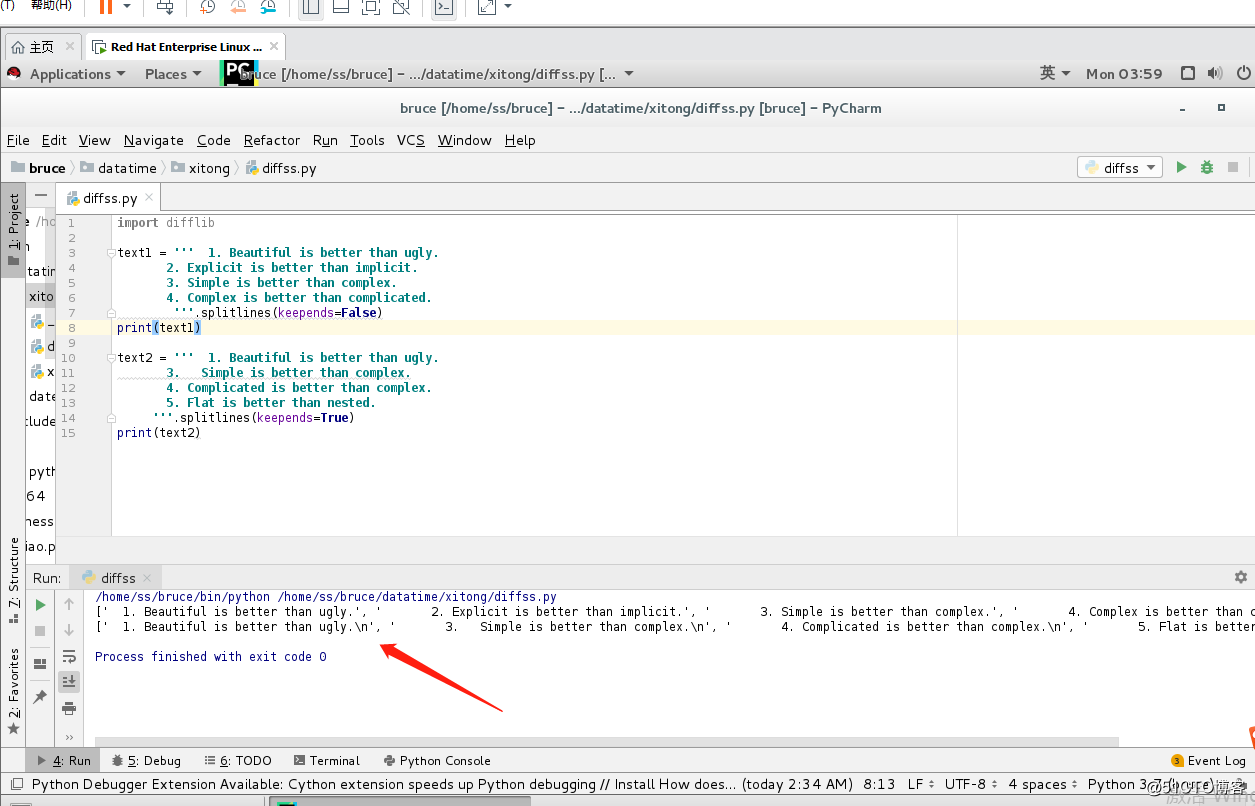
"""
splitlines()按照行分割
返回一个包含各行作为元素的列表
参数:
keepends=True 保留换行符
keepends=False 不包含换行符
"""
#实现linux里面类似diff命令的功能
#d = difflib.Differ()
#print(''.join(list(d.compare(text1,text2))))
d = difflib.HtmlDiff()
htmlContent = d.make_file(text1,text2)
#print(htmlContent)
with open('diff.html','w') as f:
f.write(htmlContent)
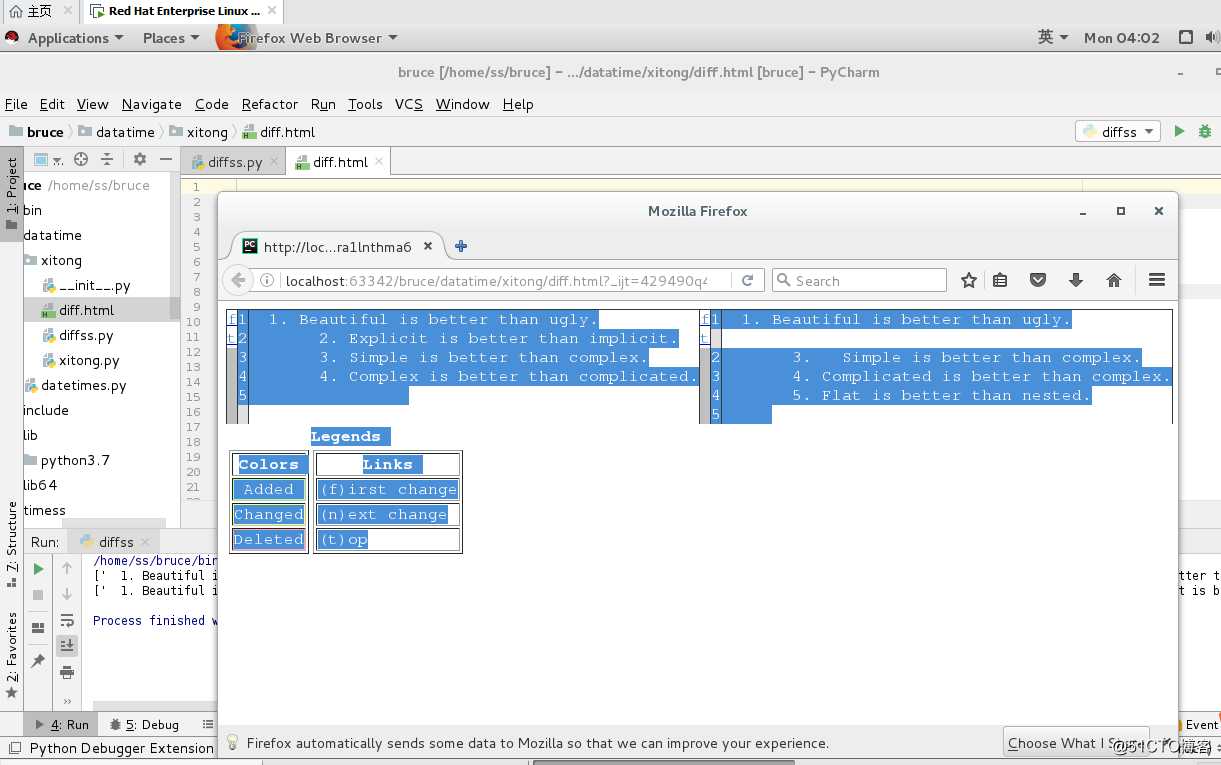
linux文件之间的对比
首先将文件内容读取出来,然后按照上述方法进行处理即可:
import difflib
filename1 = '/tmp/passwd'
filename2 = '/tmp/passwd1'
with open(filename1) as f1,open(filename2) as f2:
content1 = f1.read().splitlines(keepends=True)
content2 = f2.read().splitlines(keepends=True)
d = difflib.HtmlDiff()
htmlContent = d.make_file(content1,content2)
with open('passwdDiff.html','w') as f:
f.write(htmlContent)