CentOS6.10
系统设置 -->setup
authentication configuration 身份验证配置
firewall configuration 防火墙配置
keyboard configuration 键盘配置
network configuration 网络配置
device configuration 设备配置
eth 网卡
dns configuration dns配置
system services 系统服务
一.虚拟主机中操作系统网络配置
setup -- 网络设置--设备配置--eth0(eth1,eth2) 只支持CentOS6
DNS是什么东西:将域名(名称)转换位IP地址
开启DHCP功能
配置号DNS服务区地址
将on boot 选项 勾选
ok--save--save&quit---quit
Linux系统中所有的配置想让它生效---重启服务(网路/网卡服务)
重启网卡eth0命令
ifdown eth0 ----interface down eth0
ifup eth0
Linux系统当中所有配置完成后别忘记检查
ifconfig eth0 ---检查网卡配置信息
ping www.baidu.com ---检查是否访问百度是通畅的
二.虚拟主机常见相关问题
虚拟主机中的系统日常不要关闭
进行虚拟主机的挂起
如果显示虚拟主机打开有权限问题,将所有虚拟软件程序关闭,重新打开
可能影响网络畅通的因素---window主机中虚拟软件服务
win+r------->services.msc
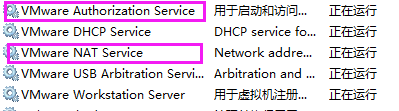
三.远程软件说明
xsell -----推荐
SecureCRT
putty
四.远程软件错误排查思路
[C:\~]$ ping 10.0.0.200 检查网络通不通
IP地址配置不正确
开启了DHCP功能
虚拟软件的网卡信息配置不正确
多ping几遍(ping 10.0.0.200 -t)
重启一下网卡
防火墙服务程序
/etc/init.d/iptables stop 停止防火墙
/etc/init.d/iptables status 查看防火墙状态
确认远程连接服务是否开启
telnet 10.0.0.200 22
sshd 端口 22
http 端口 80
/etc/init.d/sshd start 开启远程连接服务
/etc/init.d/sshd status 查看远程服务状态
