效果图:
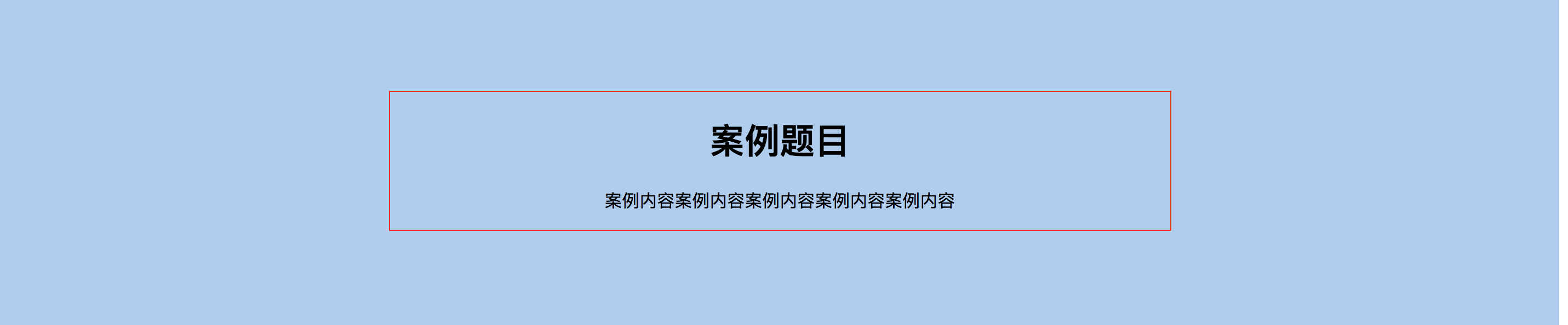
方法一:
此div元素应是 inline-block:
用一个“ghost”伪元素(看不见的伪元素)和 inline-block / vertical-align 可以搞定居中,非常巧妙。但是这个方法要求待居中的元素是 inline-block,不是一个真正通用的方案。兼容IE8.

<!DOCTYPE html> <html lang="en"> <head> <meta charset="UTF-8"> <title>Document</title> <style> .block { text-align: center; background: #abcdef; } .block:before { content: ''; display: inline-block; height: 100%; vertical-align: middle; margin-right: -0.25em; /* Adjusts for spacing */ } .centered { display: inline-block; vertical-align: middle; width: 50%; border: 1px solid red; } </style> </head> <body> <div class="block" style="height: 300px;"> <div class="centered"> <h1>案例题目</h1> <p>案例内容案例内容案例内容案例内容案例内容</p> </div> </div> </body> </html>
方法二:
CSS3(实现简单,缺点是兼容性不好)
扫描二维码关注公众号,回复:
6293499 查看本文章


display: flex;
justify-content:center; //子元素水平居中
align-items:center; //子元素垂直居中
方法三:
此方法和我们固定高宽的差不多,但是不用margin我们用的是 translate()
贴上代码:

<!DOCTYPE html> <html lang="en"> <head> <meta charset="UTF-8"> <title>不固定高度div写法</title> <style> .center { position: fixed; top: 50%; left: 50%; background-color: #abcdef; width:50%; height: 50%; transform: translateX(-50%) translateY(-50%); } </style> </head> <body> <div class="center"></div> </body> </html>
方法四:
运用margin:auto进行垂直居中
margin的值设置为auto,可以让我们对剩余空间进行分配!我们知道,块级元素设置为margin:0 auto;可以左右居中显示!那有没有办法让margin设置为margin:auto之后,上下左右都居中呢?上下左右都居中,就可以实现我们的垂直居中了!
答案是有的,只要我们让上下有足够的空间,就可以让margin的auto来分配上下空间。
我们可以利用定位的方式,让margin上下左右都有足够的空间!那么就可以用margin:auto来实现垂直居中了!
贴上代码:

<!DOCTYPE html> <html lang="en"> <head> <meta charset="UTF-8"> <title>不固定高度div写法</title> <style> .father{ position:fixed; width:100%; height:100%; top:0; left:0; background-color:rgba(0,0,0,.7); } .son{ position: absolute; top:0; left:0; bottom:0; right:0; width:50%; height:50%; margin:auto; background-color:red; } </style> </head> <body> <div class="father"> <div class="son"></div> </div> </body> </html>
