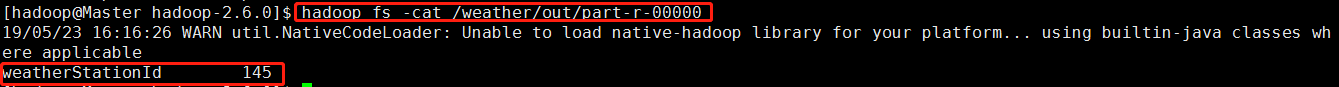第一步:数据集导入HDFS
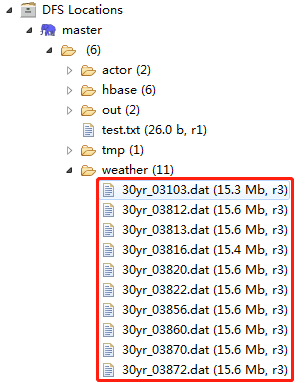
使用命令行访问刚刚上传至HDFS的数据集
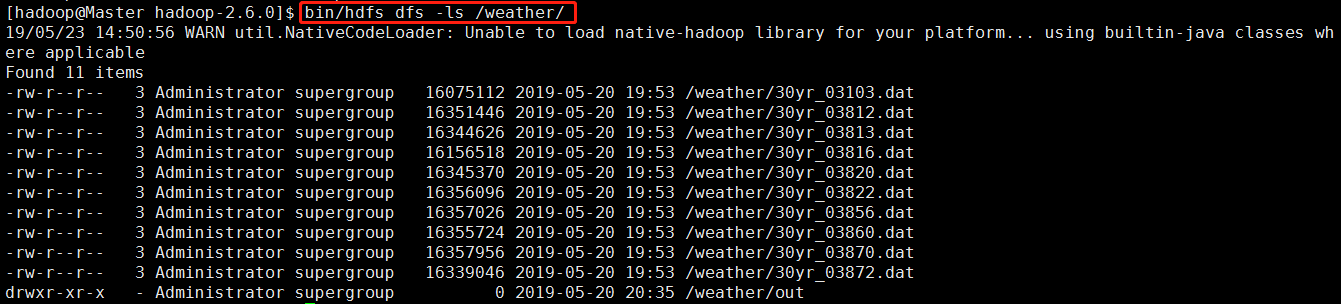
第一步:在 Map 阶段,提取气象站和气温数据。
public void map(LongWritable key, Text value, Context context) throws IOException, InterruptedException { String line = value.toString(); //读取每行数据 int temperature = Integer.parseInt(line.substring(14, 19).trim());//气温 if (temperature != -9999) { //过滤无效数据 String weatherStationId = "weatherStationId";//真实的气象站id是从文件名字中提取,为了便于单元测试,这里key设置为常量weatherStationId context.write(new Text(weatherStationId), new IntWritable(temperature)); } }
第二步:在 Reduce 阶段,统计每个气象站的平均气温。
public static class TemperatureReducer extends Reducer< Text, IntWritable, Text, IntWritable> {
private IntWritable result = new IntWritable();
public void reduce(Text key, Iterable< IntWritable> values,Context context) throws IOException, InterruptedException {
int sum = 0;
int count = 0;
for (IntWritable val : values) {
sum += val.get();
count++;
}
result.set(sum / count);
context.write(key, result);
}
}
第三步:对代码进行单元测试及debug调试
/**
* Mapper 端的单元测试
*/
@SuppressWarnings("all")
public class TemperatureMapperTest {
private Mapper mapper;//定义一个Mapper对象
private MapDriver driver;//定义一个MapDriver 对象
@Before
public void init() {
mapper = new Temperature.TemperatureMapper();//实例化一个Temperature中的TemperatureMapper对象
driver = new MapDriver(mapper);//实例化MapDriver对象
}
@Test
public void test() throws IOException {
//输入一行测试数据
String line = "1985 07 31 02 200 94 10137 220 26 1 0 -9999";
driver.withInput(new LongWritable(), new Text(line))//跟TemperatureMapper输入类型一致
.withOutput(new Text("weatherStationId"), new IntWritable(200))//跟TemperatureMapper输出类型一致
.runTest();
}
}
/**
* Reducer 单元测试
*/
@SuppressWarnings("all")
public class TemperatureReduceTest {
private Reducer reducer;//定义一个Reducer对象
private ReduceDriver driver;//定义一个ReduceDriver对象
@Before
public void init() {
reducer = new Temperature.TemperatureReducer();//实例化一个Temperature中的TemperatureReducer对象
driver = new ReduceDriver(reducer);//实例化ReduceDriver对象
}
@Test
public void test() throws IOException {
String key = "weatherStationId";//声明一个key值
List values = new ArrayList();
values.add(new IntWritable(200));//添加第一个value值
values.add(new IntWritable(100));//添加第二个value值
driver.withInput(new Text("weatherStationId"), values)//跟TemperatureReducer输入类型一致
.withOutput(new Text("weatherStationId"), new IntWritable(150))//跟TemperatureReducer输出类型一致
.runTest();
}
}
/**
* Mapper 和 Reducer 集成起来测试
*/
@SuppressWarnings("all")
public class TemperatureTest {
private Mapper mapper;//定义一个Mapper对象
private Reducer reducer;//定义一个Reducer对象
private MapReduceDriver driver;//定义一个MapReduceDriver 对象
@Before
public void init() {
mapper = new Temperature.TemperatureMapper();//实例化一个Temperature中的TemperatureMapper对象
reducer = new Temperature.TemperatureReducer();//实例化一个Temperature中的TemperatureReducer对象
driver = new MapReduceDriver(mapper, reducer);//实例化MapReduceDriver对象
}
@Test
public void test() throws RuntimeException, IOException {
//输入两行行测试数据
String line = "1985 07 31 02 200 94 10137 220 26 1 0 -9999";
String line2 = "1985 07 31 11 100 56 -9999 50 5 -9999 0 -9999";
driver.withInput(new LongWritable(), new Text(line))//跟TemperatureMapper输入类型一致
.withInput(new LongWritable(), new Text(line2))
.withOutput(new Text("weatherStationId"), new IntWritable(150))//跟TemperatureReducer输出类型一致
.runTest();
}
}
第四步:将项目编译和打包为Temperature.jar,使用客户端将 Temperature.jar上传至hadoop的/home/hadoop/data目录下。
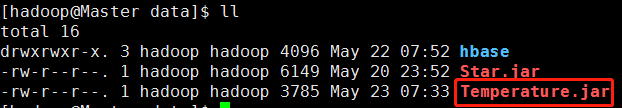
第五步:使用cd /home/hadoop/data 切换到当前目录,通过
export HADOOP_CLASSPATH=/home/hadoop/data/Temperature.jar
hadoop com.hadoop.base.Temperature
命令行执行任务。
第六步:任务的最终结果输出到 HDFS ,使用hadoop fs -cat /weather/output/part-r-00000命令查看结果。