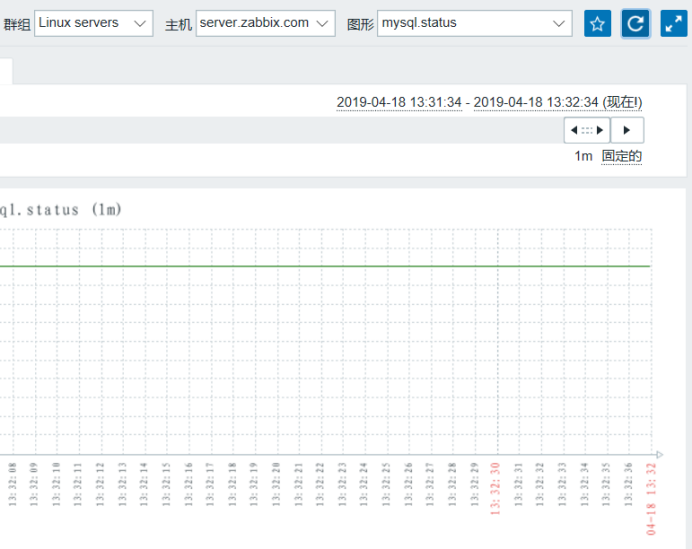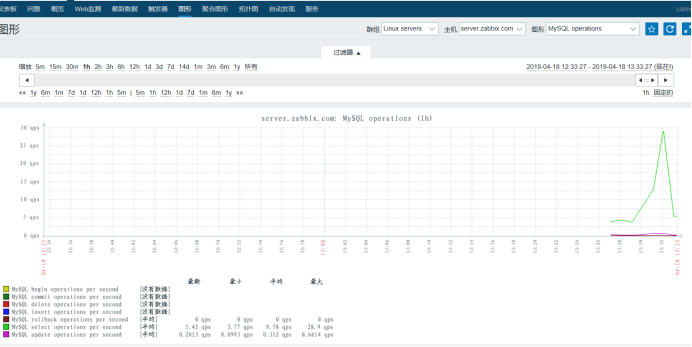Zabbix 监控MySQL数据库
为server.zabbix,com 添加服务模块
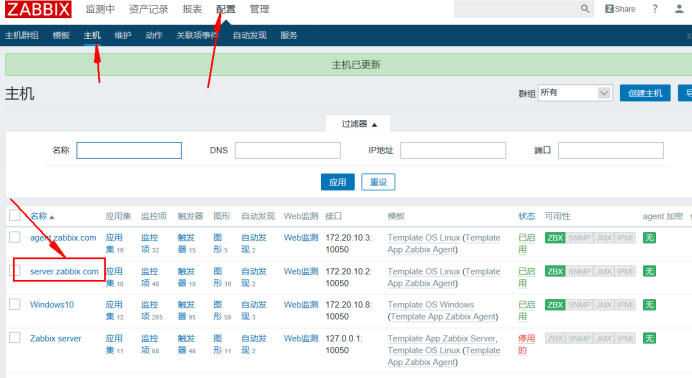

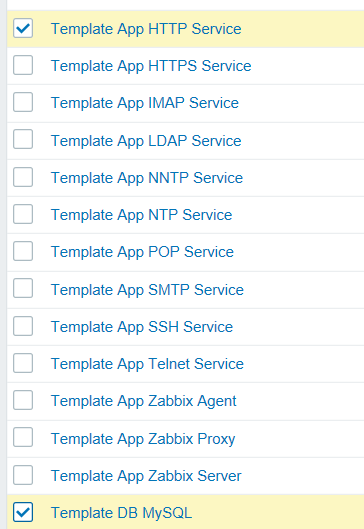
创建MySQL服务图形
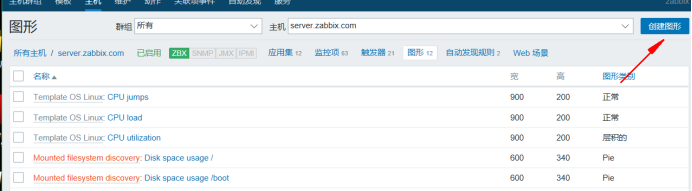
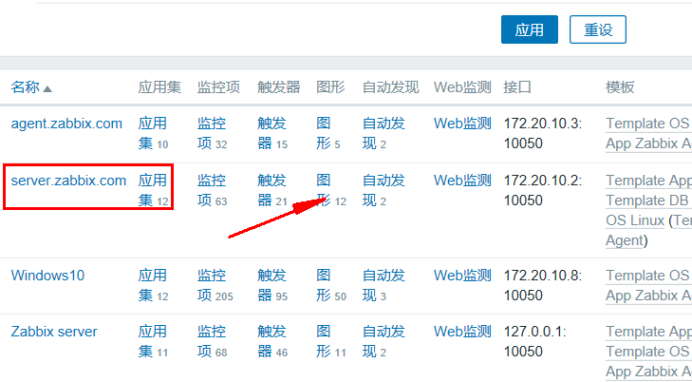
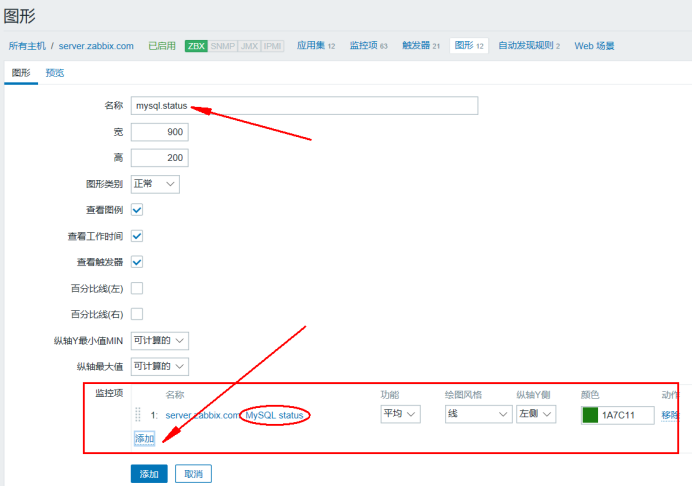
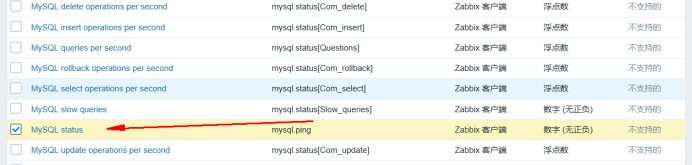
Server.zabbix.com 服务器操作
[root@server ~]# cd /usr/local/zabbix/etc/
[root@server etc]# vim zabbix_agentd.conf
PidFile=/tmp/zabbix_agentd.pid
Server=127.0.0.1,172.20.10.2
ServerActive=172.20.10.2
Hostname=server.zabbix.com
LogFile=/usr/local/zabbix/logs/zabbix_agentd.log
Include=/usr/local/zabbix/etc/zabbix_agentd.conf.d/*.conf
UnsafeUserParameters=1
UserParameter=mysql.version,mysql -V
UserParameter=mysql.status[*],/usr/local/zabbix/etc/chk_mysql.sh $1
UserParameter=mysql.ping,mysqladmin -uroot -p123123 -P3306 -h172.20.10.2 ping | grep -c alive
编辑chk_mysql.sh 脚本
#!/bin/bash
# -------------------------------------------------------------------------------
# FileName: check_mysql.sh
# Revision: 1.0
# Date: 2018/01/05
# Author: SakuraGaara
# Email: [email protected]
# Description:
# Notes: ~
# 用户名
MYSQL_USER='root'
# 密码
MYSQL_PWD='123123'
# 主机地址/IP
MYSQL_HOST='172.20.10.2'
# 端口
MYSQL_PORT='3306'
# 数据连接
MYSQL_CONN="/usr/bin/mysqladmin -u${MYSQL_USER} -p${MYSQL_PWD} -h${MYSQL_HOST} -P${MYSQL_PORT}"
# 参数是否正确
if [ $# -ne "1" ];then
echo "arg error!"
fi
# 获取数据
case $1 in
Uptime)
result=`${MYSQL_CONN} status|cut -f2 -d":"|cut -f1 -d"T"`
echo $result
;;
Com_update)
result=`${MYSQL_CONN} extended-status |grep -w "Com_update"|cut -d"|" -f3`
echo $result
;;
Slow_queries)
result=`${MYSQL_CONN} status |cut -f5 -d":"|cut -f1 -d"O"`
echo $result
;;
Com_select)
result=`${MYSQL_CONN} extended-status |grep -w "Com_select"|cut -d"|" -f3`
echo $result
;;
Com_rollback)
result=`${MYSQL_CONN} extended-status |grep -w "Com_rollback"|cut -d"|" -f3`
echo $result
;;
Questions)
result=`${MYSQL_CONN} status|cut -f4 -d":"|cut -f1 -d"S"`
echo $result
;;
Com_insert)
result=`${MYSQL_CONN} extended-status |grep -w "Com_insert"|cut -d"|" -f3`
echo $result
;;
Com_delete)
result=`${MYSQL_CONN} extended-status |grep -w "Com_delete"|cut -d"|" -f3`
echo $result
;;
Com_commit)
result=`${MYSQL_CONN} extended-status |grep -w "Com_commit"|cut -d"|" -f3`
echo $result
;;
Bytes_sent)
result=`${MYSQL_CONN} extended-status |grep -w "Bytes_sent" |cut -d"|" -f3`
echo $result
;;
Bytes_received)
result=`${MYSQL_CONN} extended-status |grep -w "Bytes_received" |cut -d"|" -f3`
echo $result
;;
Com_begin)
result=`${MYSQL_CONN} extended-status |grep -w "Com_begin"|cut -d"|" -f3`
echo $result
;;
*)
echo "Usage:$0(Uptime|Com_update|Slow_queries|Com_select|Com_rollback|Questions|Com_insert|Com_delete|Com_commit|Bytes_sent|Bytes_received|Com_begin)"
;;
esac
[root@server etc]# chmod 777 chk_mysql.sh
[root@server etc]# mysql -u root -p123123
grant all on *.* to 'root'@'server.zabbix.com'identified by '123123';
flush privileges;
[root@server etc]# killall -9 zabbix_agentd
[root@server etc]# killall -9 zabbix_server
[root@server etc]# /usr/local/zabbix/sbin/zabbix_agentd
[root@server etc]# /usr/local/zabbix/sbin/zabbix_server
[root@server etc]# netstat -anpt |egrep ':10050 |10051'
[root@server etc]# ln -s /usr/local/zabbix/bin/* /usr/local/bin
[root@server etc]# zabbix_get -s 172.20.10.2 -k mysql.ping
1
[root@server etc]# zabbix_get -s 172.20.10.2 -k mysql.status[Com_update]
3540