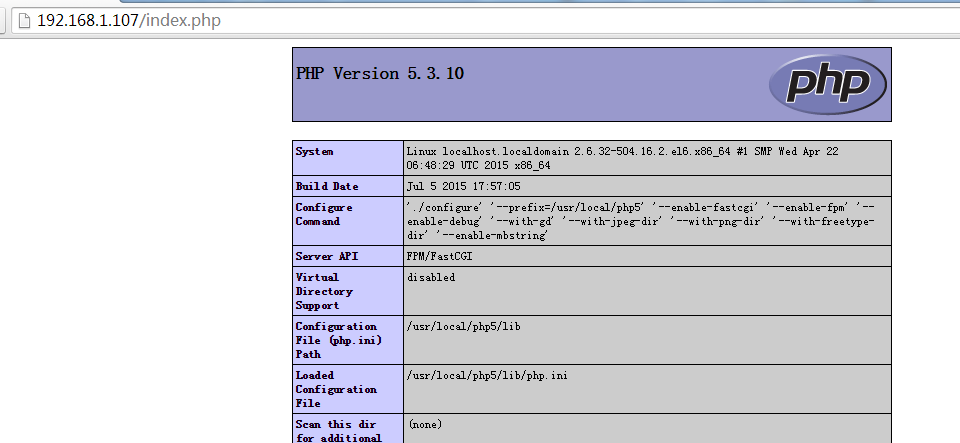Nginx+FastCGI安装配置:
yum install pcre-devel pcre –y
#下载Nginx源码包
cd /usr/src
wget -c http://nginx.org/download/nginx-1.6.2.tar.gz
#解压Nginx源码包
tar -xzf nginx-1.6.2.tar.gz
#预编译Nginx
useradd www ;./configure --user=www --group=www --prefix=/usr/local/nginx --with-
http_stub_status_module --with-http_ssl_module
#.configure预编译成功后,执行make命令进行编译
make
#make执行成功后,执行make install 正式安装
make install
#自此Nginx安装完毕
/usr/local/nginx/sbin/nginx -t 检查nginx配置文件是否正确,返回OK即正确。
[root@localhost ~]# /usr/local/nginx/sbin/nginx -t
nginx: the configuration file /usr/local/nginx/conf/nginx.conf syntax is ok
nginx: configuration file /usr/local/nginx/conf/nginx.conf test is successful
[root@localhost ~]#
然后启动nginx,/usr/local/nginx/sbin/nginx 回车即可。查看进程是否已启动:
[root@localhost ~]# ps -ef |grep nginx
nobody 5381 30285 0 May16 ? 00:04:31 nginx: worker process
root 30285 1 0 2014 ? 00:00:00 nginx: master process /usr/local/nginx/sbin/nginx
root 32260 32220 0 12:34 pts/0 00:00:00 grep nginx
[root@localhost ~]#
1) 下载安装并编译PHP
wget http://museum.php.net/php5/php-5.3.10.tar.gz
yum -y install gd curl curl-devel libjpeg libjpeg-devel libpng libpng-devel freetype freetype-devel libxml2 libxml2-devel mysql mysql-devel(一般数据库是分开的)
2) 进入php目录进行编译安装:
cd php-5.3.10
./configure --prefix=/usr/local/php5 --enable-fpm --enable-debug --with-gd --with-jpeg-dir --with-png-dir --with-freetype-dir --enable-mbstring --with-curl --with-mysql=/usr/bin/mysql --with-mysqli=/usr/bin/mysql_config
(这里数据库要是源码安装 编译路径要改 例外mysql在别的机器这里就--with-mysql=mysqlnd --with-mysqli=mysqlnd --with-pdo-mysql=mysqlnd)
make && make install
cp php.ini-development /usr/local/php5/lib/php.ini
cp /usr/local/php5/etc/php-fpm.conf.default
/usr/local/php5/etc/php-fpm.conf
cp sapi/fpm/init.d.php-fpm /etc/init.d/php-fpm
3) Ninx配置文件设置conf/nginx.conf:
server {
server_name www.jfedu.net jfedu.net;
location / {
index index.html index.php;
root /usr/local/nginx/html;
}
location ~ \.php$ {
root html;
fastcgi_pass 127.0.0.1:9000;
fastcgi_index index.php;
fastcgi_param SCRIPT_FILENAME /usr/local/nginx/html$fastcgi_script_name;
include fastcgi_params;
}
}
然后我们要修改php.ini 的时间
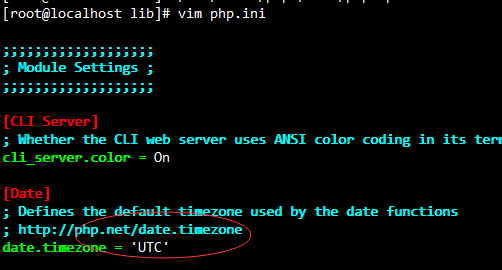
下面我们就要启动PHP-FPM
#/usr/local/php5/sbin/php-fpm ( 我这里用的是5.6的 一般这里启动不会报错的)

在启动PHP-FPM时会报上面这个错误,原因是PHP-FPM自己不知道以那个用户和组运行PHP,所以我们要修改一个文件,把文件中的注释去掉即可(打开文件把红色部分删除),然后PHP-FPM会以nobody用户和组去运行PHP。
#vi /usr/local/php5/etc/php-fpm.conf
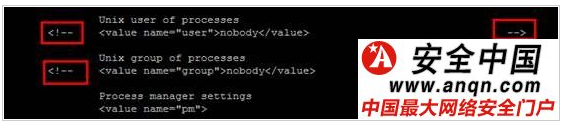
#/usr/local/php5/sbin/php-fpm
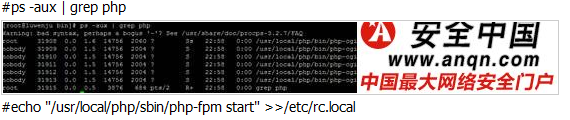
4) 测试Nginx+PHP整合结果
cat >> /usr/local/nginx/html/index.php << EOF
<?php phpinfo(); ?>
EOF