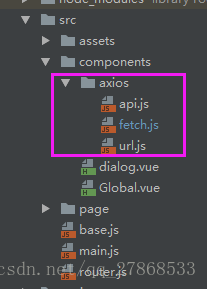安装及代理跨域在这就不介绍了,可查看我的另一篇笔记 Vue2项目架构搭建(六)——axios调用接口、webpack代理跨域配置。
封装请求
封装的时候,我通常喜欢把请求抽象成三个文件,文件位置放在src中,只要你能引用到,就没问题,如下图所示:
fetch.js
import axios from 'axios' // 引入axios
export function fetch (options) {
return new Promise((resolve, reject) => {
const instance = axios.create({ // instance创建一个axios实例,可以自定义配置,可在 axios文档中查看详情
// 所有的请求都会带上这些配置,比如全局都要用的身份信息等。
headers: {
'Content-Type': 'application/json'
// 'token_in_header': global_.token,//token从全局变量那里传过来
},
timeout: 30 * 1000 // 30秒超时
})
instance(options)
.then(response => { // then 请求成功之后进行什么操作
resolve(response) // 把请求到的数据发到引用请求的地方
})
.catch(error => {
console.log('请求异常信息:' + error)
reject(error)
})
})
}
url.js
export default {
Hallowmas: '/v2/movie/top250'
// 接口代理配置
}
// 也可以像下面这样,区分环境或者区分服务器等等
// let service = 'dev';
// // let service = 'prod';
// let api = '';
// if (service === 'dev') {
// /**dev开发**/
// api = '/stomatology/patient';
// } else if (service === 'prod') {
// /**prod部署**/
// api = '/proxy/client';
// }
//
// export default {
// /**个人中心start**/
// //1 获取c端个人信息 POST /wx/getClientInfo
// getClientInfo: `${api}/wx/getClientInfo`,
// //2 获取手机注册验证码 POST /wx/getClientRegisterCode
// getClientRegisterCode: `${api}/wx/getClientRegisterCode`,
// //3 绑定手机号 POST /wx/clientBindMobile
// clientBindMobile: `${api}/wx/clientBindMobile`,
// /**个人中心end**/
//
// }
api.js
import { fetch } from './fetch'
import api from './url'
// 登录接口
export function lookOption () {
return fetch({
// api.Hallowmas 引用url.js里面的数据
url: api.Hallowmas,
method: 'get', // 请求方法
params: {
// currentUserId: userId // 传过去的参数
}
})
}接口调用
在需要调用接口的组件里引入对应接口,例如在api.js文件中定义了lookOption的函数,先引入:
import { lookOption } from '../../axios/api'然后再定义函数调用的触发,例如created钩子触发
created () {
lookOption(this.userInfo.userName, this.userInfo.userPassword).then(res => {
console.log(res)
}).catch(err => {
console.log(err)
})
}本文转载自OBKoro1的:https://blog.csdn.net/OBKoro1/article/details/78450040?locationNum=4&fps=1