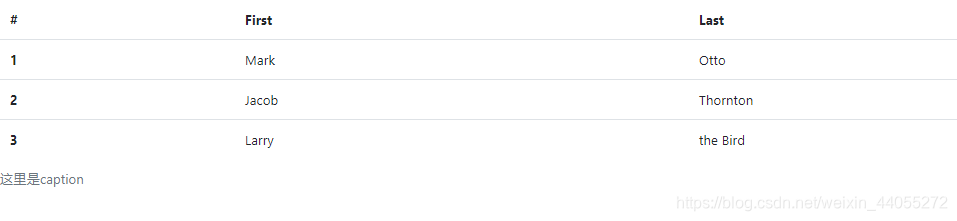1 表格基本功能回顾
1.1 定义表格总结,定义行及行内元素
1.table标签表示一整张表。thead表示表头部分通常指的是第一行。tbody表示表主体。tfooter表示页脚。
2.tr标签表示一行单元格。
3.td标签表示一个单元格,th表示加粗的单元格,通常用来表示表头。表示表头最好加上scope属性表示是行表头还是列表头。
4.caption标签,添加在开头表示标题或者总结。
<table>
<caption>表头</caption>
<thead>
<tr>
<th scope="col">列1</th>
<th scope="col">列2</th>
<th scope="col">列3</th>
</tr>
</thead>
<tbody>
<tr>
<th scope="row">行1</th>
<td>1,1</td>
<td>1,2</td>
</tr>
<tr>
<th scope="row">行2</th>
<td>2,1</td>
<td>2,2</td>
</tr>
</tbody>
<tfoot>表格页脚</tfoot>
</table>
1.2 合并单元格
1.通过colspan表示横跨几个单元格,rowspan表示纵跨几个单元格。后面的表格会依次往后排。
2 表格样式
2.1 基础样式
普通的表格什么样式都没有,基础样式table类,会有简单的边距和分割线。
官方实例
<table class="table">
<thead>
<tr>
<th scope="col">#</th>
<th scope="col">First</th>
<th scope="col">Last</th>
<th scope="col">Handle</th>
</tr>
</thead>
<tbody>
<tr>
<th scope="row">1</th>
<td>Mark</td>
<td>Otto</td>
<td>@mdo</td>
</tr>
<tr>
<th scope="row">2</th>
<td>Jacob</td>
<td>Thornton</td>
<td>@fat</td>
</tr>
<tr>
<th scope="row">3</th>
<td>Larry</td>
<td>the Bird</td>
<td>@twitter</td>
</tr>
</tbody>
2.2 有边框的表格 table-bordered类
表的定义改为这样
<table class="table table-bordered">
2.3 条纹状表格 table-striped类
表的定义改为这样实现灰白条纹
<table class="table table-striped">
2.4 点击会有悬浮样式的表格 table-hover
表的定义改为这样,鼠标移动到对应的行会有特殊效果。
<table class="table table-hover">
2.5 紧凑型表格
表的定义改为这样,表格间距更小,效果不明显
<table class="table table-condensed">
2.6 响应式表格
我暂时看不到什么效果。
<table class="table table-responsive">
3.表格颜色
3.1 表格整体颜色,普通tr,td,th的颜色
可以用table-颜色类表示在加上一个active,除了mute,其他的颜色都可以用在表格里。
https://v4.bootcss.com/docs/4.0/utilities/colors/
在table标签里使用,整个表的颜色改变
tr标签改变一行颜色
td、th标签改变单个单元格的颜色。
3.2 表头颜色 thead标签的颜色
只能用thead-dark和thead-light类。
<table class="table table-active">
<thead class="thead-dark">
<tr>
<th scope="col">#</th>
<th scope="col">First</th>
<th scope="col">Last</th>
<th scope="col">Handle</th>
</tr>
</thead>
<tbody>
<tr class="table-warning">
<th scope="row">1</th>
<td>Mark</td>
<td>Otto</td>
<td>@mdo</td>
</tr>
<tr>
<th scope="row" class="table-info">2</th>
<td>Jacob</td>
<td>Thornton</td>
<td>@fat</td>
</tr>
<tr>
<th scope="row">3</th>
<td>Larry</td>
<td>the Bird</td>
<td>@twitter</td>
</tr>
</tbody>
</table>
3.3也可以设置表格背景颜色
待补充