Unity中使用Coroutine(协程)实现倒计时功能
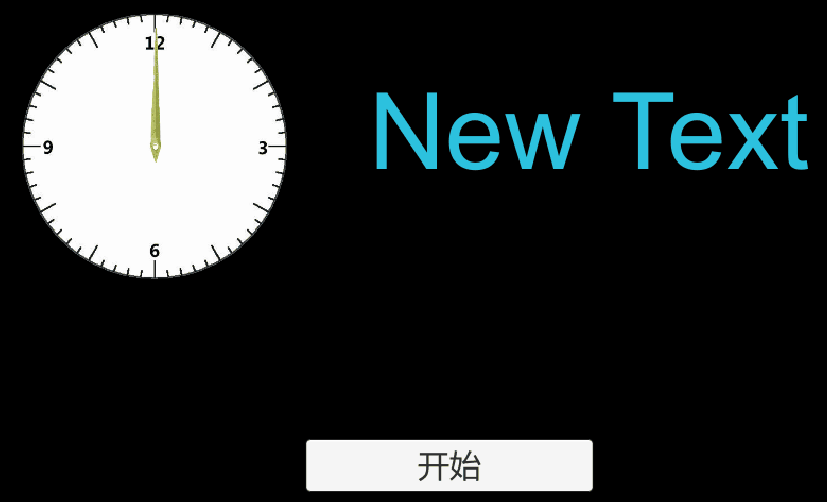
核心代码:
do {
currentMinute = minute;
do {
while (pause) {
yield return null;
}
second--;
if (OnCountDowning != null) {
OnCountDowning (minute, second);
}
yield return new WaitForSeconds (1);
} while (second > 0);
second = 60;
minute--;
} while (minute >= 0);
定义接口定义闹钟的基础功能:
public interface ICountDown {
void StartCountDown ();
void StopCountDown ();
Action OnCountDownStart { get; set; }
Action OnCountDownEnd { get; set; }
Action OnCountDownPause { get; set; }
Action<int, int> OnCountDowning { get; set; }
bool Pause { get; set; }
}
部分实现代码:
/// <summary>
/// 开始计时回调
/// </summary>
/// <value></value>
public Action OnCountDownStart { get; set; }
/// <summary>
/// 计时结束回调
/// </summary>
/// <value></value>
public Action OnCountDownEnd { get; set; }
/// <summary>
/// 计时暂停回调
/// </summary>
/// <value></value>
public Action OnCountDownPause { get; set; }
/// <summary>
/// 计时过程回调
/// </summary>
/// <value>int分别代表分钟数和秒钟数</value>
public Action<int, int> OnCountDowning { get; set; }
[SerializeField][Header ("分钟")]
private int minutes = 0;
[SerializeField][Header ("秒钟")]
private int seconds = 0;
[SerializeField]
private bool pause = false;
/// <summary>
/// 暂停当前倒计时
/// </summary>
public bool Pause {
get { return pause; }
set {
pause = value;
if (OnCountDownEnd != null) {
OnCountDownEnd ();
Debug.Log ("时间暂停");
}
}
}
/// <summary>
/// 当前秒钟数
/// </summary>
/// <value></value>
public int currentSecond { get; private set; }
/// <summary>
/// 当前分钟数
/// </summary>
/// <value></value>
public int currentMinute { get; private set; } //代表当前分钟数
使用方式:
话不多说,Demo中都有,Demo扫码关注 ->当前文章末尾 获取。
欢迎关注:
