1.自定义Edittext 实现右侧图标点击清空
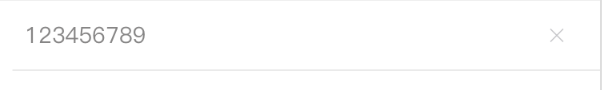
package com.dxw.live.view; import android.content.Context; import android.graphics.drawable.Drawable; import android.support.v7.widget.AppCompatEditText; import android.text.TextUtils; import android.util.AttributeSet; import android.view.MotionEvent; import com.dxw.live.R; public class RightPicClickEditText extends AppCompatEditText { private Drawable drawableRight; public RightPicClickEditText(Context context) { super(context); drawableRight = context.getResources().getDrawable( R.mipmap.edit_close); } public RightPicClickEditText(Context context, AttributeSet attrs) { super(context, attrs); drawableRight = context.getResources().getDrawable( R.mipmap.edit_close); } public RightPicClickEditText(Context context, AttributeSet attrs, int defStyleAttr) { super(context, attrs, defStyleAttr); drawableRight = context.getResources().getDrawable( R.mipmap.edit_close); } @Override protected void onTextChanged(CharSequence text, int start, int lengthBefore, int lengthAfter) { if (TextUtils.isEmpty(text)) { setCompoundDrawablesWithIntrinsicBounds(null, null, null, null); } else { setCompoundDrawablesWithIntrinsicBounds(null, null, drawableRight, null); } super.onTextChanged(text, start, lengthBefore, lengthAfter); } // 触摸事件 // 判断DrawableLeft/DrawableRight是否被点击 @Override public boolean onTouchEvent(MotionEvent event) { // 触摸状态 if (event.getAction() == MotionEvent.ACTION_UP) { // 监听DrawableLeft // if (onDrawableRightListener != null) { // 判断DrawableLeft是否被点击 Drawable drawableRight = getCompoundDrawables()[2]; // 当按下的位置 < 在EditText的到左边间距+图标的宽度+Padding // if (drawableLeft != null && event.getRawX() 在EditText的到右边间距 - 图标的宽度 - Padding if (drawableRight != null) { setText(""); setCompoundDrawablesWithIntrinsicBounds(null, null, null, null); // 执行DrawableRight点击事件 // onDrawableRightListener.onDrawableRightClick(); } // } } return super.onTouchEvent(event); } // 定义一个DrawableLeft点击事件接口 public interface OnDrawableLeftListener { void onDrawableLeftClick(); } private OnDrawableLeftListener onDrawableLeftListener; public void setOnDrawableLeftListener(OnDrawableLeftListener onDrawableLeftListener) { this.onDrawableLeftListener = onDrawableLeftListener; } // 定义一个DrawableRight点击事件接口 public interface OnDrawableRightListener { void onDrawableRightClick(); } private OnDrawableRightListener onDrawableRightListener; public void setOnDrawableRightListener(OnDrawableRightListener onDrawableRightListener) { this.onDrawableRightListener = onDrawableRightListener; } }