Unity剧情对话XML实现
小生正在做一款剧情冒险游戏,剧情游戏最少不了的便是对话系统。
那么今天我们就来说一下具体实现。
1.创建对话Canvas
我的排版是三个图片,依次为npc头像,对话的背景,主角头像。
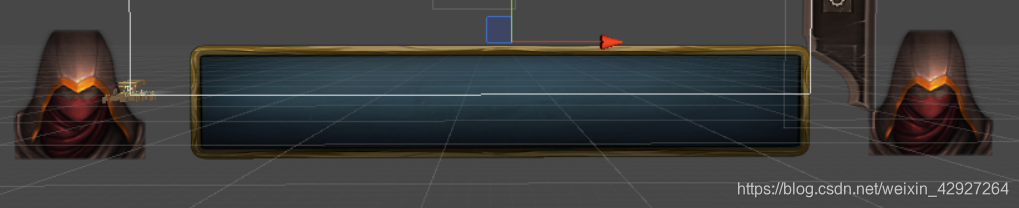
2.创建人物
我们先创建主角,挂载脚本,不方便贴出所有代码,讲下思路。
有一个Player脚本,其中设置一个函数包括所有点击行走鼠标射线检测到的第一个layer,分情况讨论,如果是路,主角寻路,如果是npc,则走到npc面前进行对话。
在npc上挂载脚本,用于读取xml文件内容并显示。
3.xml文件编写
桌面新建一个TXT文档,后缀改为.xml文件。
<?xml version="1.0" encoding="utf-8"?>
<dialogues>
<dialogue>
<role>A</role>
<detail>你来了,我的勇士!</detail>
</dialogue>
<dialogue>
<role>B</role>
<detail>请问您是。。。</detail>
</dialogue>
<dialogue>
<role>A</role>
<detail>我是谁你不需要知道,我是来帮你的。</detail>
</dialogue>
<dialogue>
<role>A</role>
<detail>你需要收集三块符石碎片,才能打开通往后面的道路。</detail>
</dialogue>
<dialogue>
<role>B</role>
<detail>这样啊,谢谢您。</detail>
</dialogue>
</dialogues>
当然,这些标签你可以自己定义,把脚本中相应的读取操作修改即可。
4.编写对话脚本
编写挂载到npc上的脚本
using System.Collections;
using System.Collections.Generic;
using System.Xml;
using UnityEngine;
using UnityEngine.UI;
public class ShowWords : MonoBehaviour {
private List<string> chatList;
private int chatCount,index=0;
private GameObject npc, me, text,player;
public string xmlName=null;
private bool hasXml =false;
// Use this for initialization
void Start () {
//获取三个物体
npc = gameObject.transform.GetChild(0).gameObject;
text = gameObject.transform.GetChild(1).gameObject;
me = gameObject.transform.GetChild(2).gameObject;
player = GameObject.FindGameObjectWithTag("Player");//获取到主角
//xml编辑器
xmlName = "none";
//储存句子
chatList = new List<string>();
//string data = Resources.Load("Txt/shop").ToString();
//xmlDocument.Load(data);
//这样读取不到文件,不知道为什么。。。只能用Appication.datapath
}
// Update is called once per frame
void Update () {
if (!hasXml && xmlName!="none")
{
//print(hasXml+" " + xmlName);
//获取到npc名字,将相应的脚本取为相同名字,这样取到对话内容比较方便。
XmlDocument xmlDocument = new XmlDocument();
xmlDocument.Load(Application.dataPath + "/Resources/Txt/" + xmlName + ".xml");
// print(Application.dataPath + "/Resources/Txt/" + xmlName + ".xml");
//找到dialogues的所有子节点
XmlNodeList xmlNodeList = xmlDocument.SelectSingleNode("dialogues").ChildNodes;
foreach (XmlNode xmlNode in xmlNodeList)
{
XmlElement xmlElement = (XmlElement)xmlNode;
chatList.Add(xmlElement.ChildNodes.Item(0).InnerText + "\n" + xmlElement.ChildNodes.Item(1).InnerText);
}
chatCount = chatList.Count;
chat_handle(0);//显示第一句话
hasXml = true;
}
if (Input.GetMouseButtonDown(0))//如果点击了鼠标左键
{
index++;//对话跳到一下个
if (index < chatCount)//如果对话还没有完
{
chat_handle(index);//那就载入下一条对话
}
else
{
//对话完了
player.GetComponent<ChatWith>().isChat = false;
gameObject.SetActive(false);
}
}
}
private void chat_handle(int index)
{
//切割数组
string[] role_detail_array = chatList[index].Split('\n');
//list中每一个对话格式就是“角色名\n对话”
string role = role_detail_array[0];
string role_detail = role_detail_array[1];
if (role == "A")
{
npc.SetActive(true);
me.SetActive(false);
//显示图片
}
else
{
me.SetActive(true);
npc.SetActive(false);
}
text.transform.GetChild(0).GetComponent<Text>().text = role_detail;
加载对话内容
}
}
大致就是这样,若有不对的或者不明白的可以私信我。