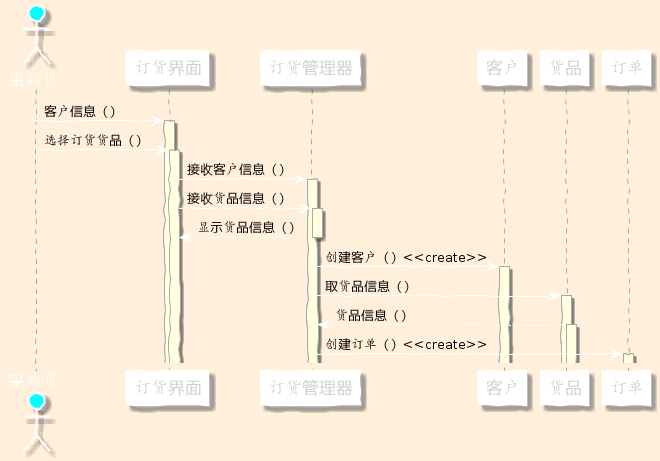一、学习PlantUML顺序图绘制方法学习顺序图
(1)简单示例
你可以用->来绘制参与者之间传递的消息, 而不必显式地声明参与者。
你也可以使用 --> 绘制一个虚线箭头。
另外,你还能用 <- 和 <--,这不影响绘图,但可以提高可读性。 注意:仅适用于时序图,对于其它示意图,规则是不同的。
@startuml
Alice -> Bob: Authentication Request Bob --> Alice: Authentication Response Alice -> Bob: Another authentication Request Alice <-- Bob: another authentication Response @enduml

(2)声明参与者
关键字 participant 用于改变参与者的先后顺序。
你也可以使用其它关键字来声明参与者:
actorboundarycontrolentitydatabase
@startuml
actor Foo1 boundary Foo2 control Foo3 entity Foo4 database Foo5 collections Foo6 Foo1 -> Foo2 : To boundary Foo1 -> Foo3 : To control Foo1 -> Foo4 : To entity Foo1 -> Foo5 : To database Foo1 -> Foo6 : To collections @enduml
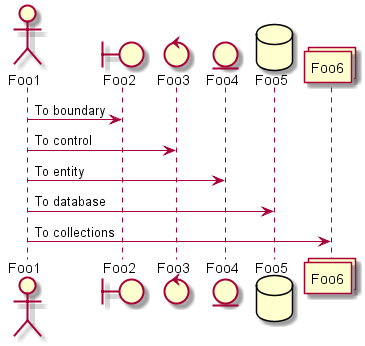
关键字 as 用于重命名参与者
你可以使用RGB值或者颜色名修改 actor 或参与者的背景颜色。
@startuml actor Bob #red ' The only difference between actor 'and participant is the drawing participant Alice participant "I have a really\nlong name" as L #99FF99 /' You can also declare: participant L as "I have a really\nlong name" #99FF99 '/ Alice->Bob: Authentication Request Bob->Alice: Authentication Response Bob->L: Log transaction @enduml
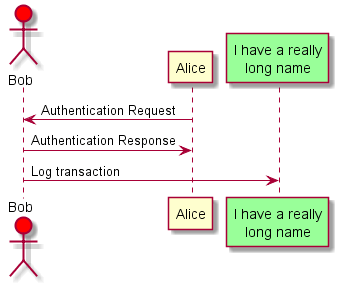
您可以使用关键字 order自定义顺序来打印参与者。
@startuml participant Last order 30 participant Middle order 20 participant First order 10 @enduml
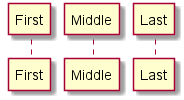
(3)在参与者中使用非字母符号
你可以使用引号定义参与者,还可以用关键字 as 给参与者定义别名。
@startuml Alice -> "Bob()" : Hello "Bob()" -> "This is very\nlong" as Long ' You can also declare: ' "Bob()" -> Long as "This is very\nlong" Long --> "Bob()" : ok @enduml
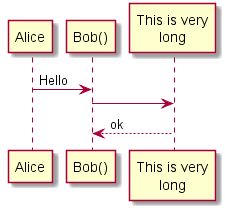
(4)给自己发消息
参与者可以给自己发信息,
消息文字可以用\n来换行。
@startuml Alice->Alice: This is a signal to self.\nIt also demonstrates\nmultiline \ntext @enduml
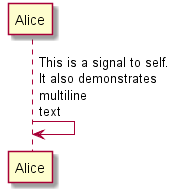
(5)修改箭头样式
修改箭头样式的方式有以下几种:
- 表示一条丢失的消息:末尾加
x - 让箭头只有上半部分或者下半部分:将
<和>替换成\或者/ - 细箭头:将箭头标记写两次 (如
>>或//) - 虚线箭头:用
--替代- - 箭头末尾加圈:
->o - 双向箭头:
<->
@startuml
Bob ->x Alice
Bob -> Alice
Bob ->> Alice
Bob -\ Alice
Bob \\- Alice
Bob //-- Alice
Bob ->o Alice
Bob o\\-- Alice
Bob <-> Alice
Bob <->o Alice
@enduml
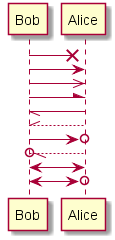
(7)修改箭头颜色
你可以用以下记号修改箭头的颜色:
@startuml Bob -[#red]> Alice : hello Alice -[#0000FF]->Bob : ok @enduml

(8)对消息序列编号
关键字 autonumber 用于自动对消息编号。
@startuml
autonumber Bob -> Alice : Authentication Request Bob <- Alice : Authentication Response @enduml
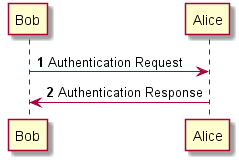
(9)组合消息
我们可以通过以下关键词将组合消息:
alt/elseoptloopparbreakcriticalgroup, 后面紧跟着消息内容
可以在标头(header)添加需要显示的文字(group除外)。
关键词 end 用来结束分组。
注意,分组可以嵌套使用。
@startuml Alice -> Bob: Authentication Request alt successful case Bob -> Alice: Authentication Accepted else some kind of failure Bob -> Alice: Authentication Failure group My own label Alice -> Log : Log attack start loop 1000 times Alice -> Bob: DNS Attack end Alice -> Log : Log attack end end else Another type of failure Bob -> Alice: Please repeat end @enduml
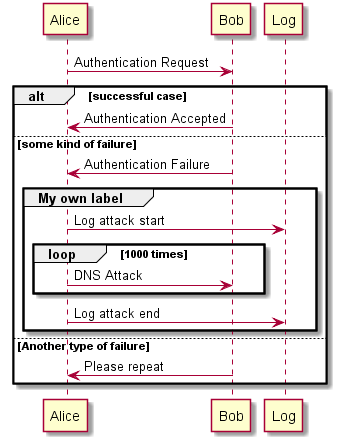
(10)给消息添加注释
我们可以通过在消息后面添加 note left 或者 note right 关键词来给消息添加注释。
你也可以通过使用 end note 来添加多行注释。
@startuml Alice->Bob : hello note left: this is a first note Bob->Alice : ok note right: this is another note Bob->Bob : I am thinking note left a note can also be defined on several lines end note @enduml
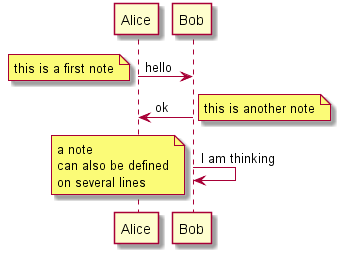
(11)其他的注释
可以使用note left of,note right of或note over在节点(participant)的相对位置放置注释。
还可以通过修改背景色来高亮显示注释。
以及使用关键字end note来添加多行注释。
@startuml participant Alice participant Bob note left of Alice #aqua This is displayed left of Alice. end note note right of Alice: This is displayed right of Alice. note over Alice: This is displayed over Alice. note over Alice, Bob #FFAAAA: This is displayed\n over Bob and Alice. note over Bob, Alice This is yet another example of a long note. end note @enduml
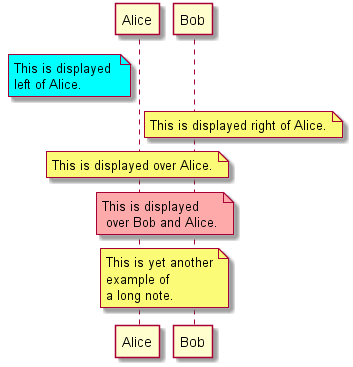
(12)改变备注框的形状
你可以使用 hnote 和 rnote 这两个关键字来修改备注框的形状。
@startuml caller -> server : conReq hnote over caller : idle caller <- server : conConf rnote over server "r" as rectangle "h" as hexagon endrnote @enduml
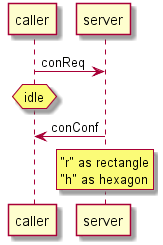
(13)Creole和HTML
@startuml participant Alice participant "The **Famous** Bob" as Bob Alice -> Bob : hello --there-- ... Some ~~long delay~~ ... Bob -> Alice : ok note left This is **bold** This is //italics// This is ""monospaced"" This is --stroked-- This is __underlined__ This is ~~waved~~ end note Alice -> Bob : A //well formatted// message note right of Alice This is <back:cadetblue><size:18>displayed</size></back> __left of__ Alice. end note note left of Bob <u:red>This</u> is <color #118888>displayed</color> **<color purple>left of</color> <s:red>Alice</strike> Bob**. end note note over Alice, Bob <w:#FF33FF>This is hosted</w> by <img sourceforge.jpg> end note @enduml
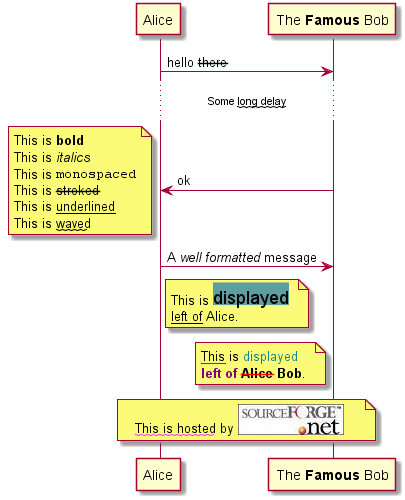
(14)分隔符
你可以通过使用 == 关键词来将你的图表分割多个步骤。
@startuml == Initialization == Alice -> Bob: Authentication Request Bob --> Alice: Authentication Response == Repetition == Alice -> Bob: Another authentication Request Alice <-- Bob: another authentication Response @enduml

(15)引用
你可以在图中通过使用ref over关键词来实现引用
@startuml participant Alice actor Bob ref over Alice, Bob : init Alice -> Bob : hello ref over Bob This can be on several lines end ref @enduml

(16)延迟
你可以使用...来表示延迟,并且还可以给延迟添加注释。
@startuml Alice -> Bob: Authentication Request ... Bob --> Alice: Authentication Response ...5 minutes latter... Bob --> Alice: Bye ! @enduml
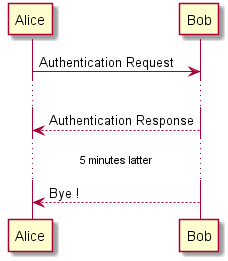
你可以使用|||来增加空间。
还可以使用数字指定增加的像素的数量。
@startuml Alice -> Bob: message 1 Bob --> Alice: ok ||| Alice -> Bob: message 2 Bob --> Alice: ok ||45|| Alice -> Bob: message 3 Bob --> Alice: ok @enduml
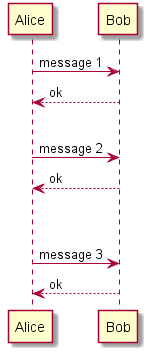
(18)生命线的激活与撤销
关键字activate和deactivate用来表示参与者的生命活动。
一旦参与者被激活,它的生命线就会显示出来。
activate和deactivate适用于以上情形。
destroy表示一个参与者的生命线的终结。
@startuml participant User User -> A: DoWork activate A A -> B: << createRequest >> activate B B -> C: DoWork activate C C --> B: WorkDone destroy C B --> A: RequestCreated deactivate B A -> User: Done deactivate A @enduml

还可以使用嵌套的生命线,并且运行给生命线添加颜色。
@startuml participant User User -> A: DoWork activate A #FFBBBB A -> A: Internal call activate A #DarkSalmon A -> B: << createRequest >> activate B B --> A: RequestCreated deactivate B deactivate A A -> User: Done deactivate A @enduml
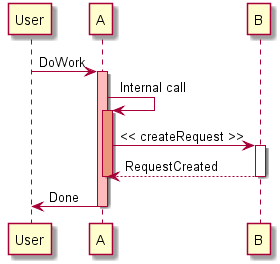
(19)创建参与者
你可以把关键字create放在第一次接收到消息之前,以强调本次消息实际上是在创建新的对象。
@startuml Bob -> Alice : hello create Other Alice -> Other : new create control String Alice -> String note right : You can also put notes! Alice --> Bob : ok @enduml
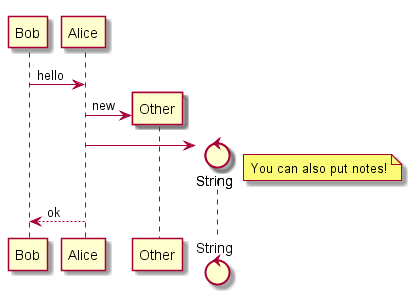
(20)进入和发出消息
如果只想关注部分图示,你可以使用进入和发出箭头。
使用方括号[和]表示图示的左、右两侧。
@startuml [-> A: DoWork activate A A -> A: Internal call activate A A ->] : << createRequest >> A<--] : RequestCreated deactivate A [<- A: Done deactivate A @enduml
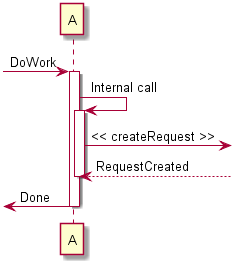
还可以使用下面的语法:
@startuml [-> Bob [o-> Bob [o->o Bob [x-> Bob [<- Bob [x<- Bob Bob ->] Bob ->o] Bob o->o] Bob ->x] Bob <-] Bob x<-] @enduml

(21)构造类型和圈点
可以使用<<和>>给参与者添加构造类型。
在构造类型中,你可以使用(X,color)格式的语法添加一个圆圈圈起来的字符。
@startuml participant "Famous Bob" as Bob << Generated >> participant Alice << (C,#ADD1B2) Testable >> Bob->Alice: First message @enduml
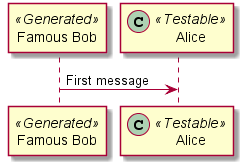
(22)更多标题信息
你可以在标题中使用creole格式。
@startuml title __Simple__ **communication** example Alice -> Bob: Authentication Request Bob -> Alice: Authentication Response @enduml

(23)包裹参与者
可以使用box和end box画一个盒子将参与者包裹起来。
还可以在box关键字之后添加标题或者背景颜色。
@startuml box "Internal Service" #LightBlue participant Bob participant Alice end box participant Other Bob -> Alice : hello Alice -> Other : hello @enduml

(24)移除脚注
使用hide footbox关键字移除脚注。
@startuml hide footbox title Footer removed Alice -> Bob: Authentication Request Bob --> Alice: Authentication Response @enduml
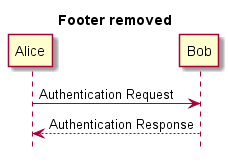
(25)外观参数(skinparam)
用skinparam改变字体和颜色。
可以在如下场景中使用:
你也可以修改其他渲染元素,如以下示例:
@startuml skinparam sequenceArrowThickness 2 skinparam roundcorner 20 skinparam maxmessagesize 60 skinparam sequenceParticipant underline actor User participant "First Class" as A participant "Second Class" as B participant "Last Class" as C User -> A: DoWork activate A A -> B: Create Request activate B B -> C: DoWork activate C C --> B: WorkDone destroy C B --> A: Request Created deactivate B A --> User: Done deactivate A @enduml

@startuml
actor User
participant "First Class" as A
participant "Second Class" as B
participant "Last Class" as C
User -> A: DoWork
activate A
A -> B: Create Request
activate B
B -> C: DoWork
activate C
C --> B: WorkDone
destroy C
B --> A: Request Created
deactivate B
A --> User: Done
deactivate A
@enduml
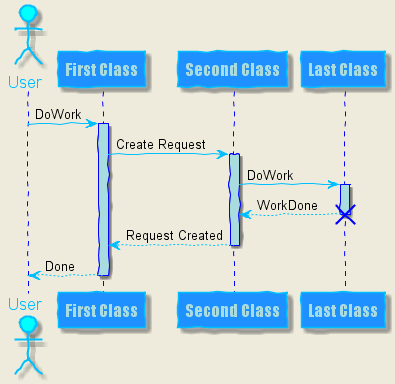
(26)填充区设置
可以设定填充区的参数配置。
@startuml skinparam ParticipantPadding 20 skinparam BoxPadding 10 box "Foo1" participant Alice1 participant Alice2 end box box "Foo2" participant Bob1 participant Bob2 end box Alice1 -> Bob1 : hello Alice1 -> Out : out @enduml
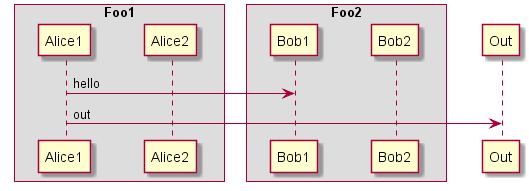
- 采购员选择所需采购货品;
- 到达订货界面,接收客户信息,接收货品信息,显示货品信息;
- 到达订货管理器,创建客户取货品信息,创建订单;
- 创建客户到达客户区,客户取货品信息到达货品区;
- 创建订单到订单区。
|
1
2
3
4
5
6
7
8
9
10
11
12
13
14
15
16
17
18
19
20
21
22
23
24
25
26
27
28
29
30
31
32
33
34
35
36
37
38
39
40
41
42
43
44
45
46
47
|
@startuml
skinparam backgroundColor #FFEFDB
skinparam handwritten
true
skinparam sequence {
ArrowColor DeepSkyYellow
ActorBorderColor DeepSkyYellow
LifeLineBorderColor #A9A9A9
LifeLineBackgroundColor #FFFFE0
ParticipantBorderColor DeepSkyYellow
ParticipantBackgroundColor DodgerYellow
ParticipantFontName Impact
ParticipantFontSize 17
ParticipantFontColor #D1D1D1
ActorBackgroundColor aqua
ActorFontColor DeepSkyYellow
ActorFontSize 17
ActorFontName Aapex
}
actor 采购员
participant
"订货界面"
as
A
participant
"订货管理器"
as
B
participant
"客户"
as
C
participant
"货品"
as
D
participant
"订单"
as
E
采购员 -> A: 客户信息()
activate A
采购员 -> A: 选择订货货品()
activate A
A -> B:接收客户信息()
activate B
A -> B:接收货品信息()
activate B
B --> A: 显示货品信息()
deactivate B
B -> C: 创建客户()<<create>>
activate C
B -> D: 取货品信息()
activate D
D --> B: 货品信息()
activate D
B -> E: 创建订单()<<create>>
activate E
@enduml
|