项目集成Swagger-ui
在项目中,我们经常要提供很多接口,接口测试时要拿接口说明给前端,还要自己写个文档给他有点麻烦,但是集成了swagger-ui之后就变得智能。这里简单的说明一下当前公司使用的swagger.话不多说:
1.在pom.xml中,引入:
<dependency>
<groupId>io.springfox</groupId>
<artifactId>springfox-swagger2</artifactId>
<version>2.6.1</version>
</dependency>
<dependency>
<groupId>io.springfox</groupId>
<artifactId>springfox-swagger-ui</artifactId>
<version>2.6.1</version>
</dependency>
2.swagger.properties文件:
packageToScan=com.xxx.visual.action
apiDescription=综合展示平台
apiTitle=大数据团队接口文档
apiVersion=1.0.0
teamOfService=大数据团队
devMode=true
suffix=.htm
这里不泄露公司名称。用xxx代替。
3.在这个com.xxx.visual.action 里面表示这些接口都集成swagger4j:
在com.xxx.visual.swagger包里面:
package com.xxx.visual.swagger;
import org.springframework.context.annotation.Bean;
import org.springframework.context.annotation.ComponentScan;
import org.springframework.context.annotation.Configuration;
import org.springframework.web.servlet.config.annotation.EnableWebMvc;
import springfox.documentation.builders.ApiInfoBuilder;
import springfox.documentation.service.ApiInfo;
import springfox.documentation.service.Contact;
import springfox.documentation.spi.DocumentationType;
import springfox.documentation.spring.web.plugins.Docket;
import springfox.documentation.swagger2.annotations.EnableSwagger2;
/**
* @author xxx
* @date 2018/5/9 13:39
*/
@Configuration
@EnableSwagger2
@EnableWebMvc
@ComponentScan(basePackages = {"com.xxx.visual.action"})
public class SwaggerConfig{
@Bean
public Docket customDocket() {
return new Docket(DocumentationType.SWAGGER_2)
.apiInfo(apiInfo());
}
private ApiInfo apiInfo() {
Contact contact = new Contact("xxx", "xxx", "xxx");
return new ApiInfoBuilder()
.title("前台API接口")
.description("前台API接口")
.contact(contact)
.version("1.1.0")
.build();
}
}
Contact实体类:
package springfox.documentation.service;
public class Contact {
private final String name;
private final String url;
private final String email;
public Contact(String name, String url, String email) {
this.name = name;
this.url = url;
this.email = email;
}
public String getName() {
return this.name;
}
public String getUrl() {
return this.url;
}
public String getEmail() {
return this.email;
}
}
在拦截器不要拦截swagger-ui资源:
<mvc:exclude-mapping path="/**/**/**/*.css.htm"/><!-- swagger静态资源-->
<mvc:exclude-mapping path="/**/**/**/*.js.htm"/><!-- swagger静态资源-->
到这里``:

然后使用的时候:
@Controller
@RequestMapping(value="api/sale", name="票务收入分析接口")
@Api(value = "api/sale", description = "票务收入分析接口")
@RequestMapping(value = "getSaleTicketCountAndSum",method = RequestMethod.GET)
@ApiImplicitParams({
@ApiImplicitParam(name = "beginDate", value = "开始时间", paramType = "query", dataType = "string", required = true),
@ApiImplicitParam(name = "endDate", value = "结束时间", paramType = "query", dataType = "string", required = true)
})
@ApiOperation(value="获取本期累计订单量和订单金额")
@ResponseBody
@ApiResponses( @ApiResponse(code=200, message = "", response=SaleVo.class, responseContainer="Map"))
SaleVo实体类说明
@ApiModel(value = "SaleVo")
public class SaleVo {
private static final long serialVersionUID = 1455834539998538766L;
// ~~~~实体属性
//累计订单量
@ApiModelProperty(value = "累计订单量")
private int saleCount;
//累计订单金额
@ApiModelProperty(value = "累计订单金额")
private double saleSum;
//同期累计订单量
@ApiModelProperty(value = "同期累计订单量")
private int lySaleCount;
//同期累计订单金额
@ApiModelProperty(value = "同期累计订单金额")
private double lySaleSum;
//数量
@ApiModelProperty(value = "数量")
private int num;
//名称
@ApiModelProperty(value = "名称")
private String name;
//单价
@ApiModelProperty(value = "单价")
private double price;
//总金额
@ApiModelProperty(value = "总金额")
private double total;
public double getPrice() {
return price;
}
public void setPrice(double price) {
this.price = price;
}
public double getTotal() {
return total;
}
public void setTotal(double total) {
this.total = total;
}
public int getNum() {
return num;
}
public void setNum(int num) {
this.num = num;
}
public String getName() {
return name;
}
public void setName(String name) {
this.name = name;
}
public int getLySaleCount() {
return lySaleCount;
}
public void setLySaleCount(int lySaleCount) {
this.lySaleCount = lySaleCount;
}
public double getLySaleSum() {
return lySaleSum;
}
public void setLySaleSum(double lySaleSum) {
this.lySaleSum = lySaleSum;
}
public int getSaleCount() {
return saleCount;
}
public void setSaleCount(int saleCount) {
this.saleCount = saleCount;
}
public double getSaleSum() {
return saleSum;
}
public void setSaleSum(double saleSum) {
this.saleSum = saleSum;
}
}
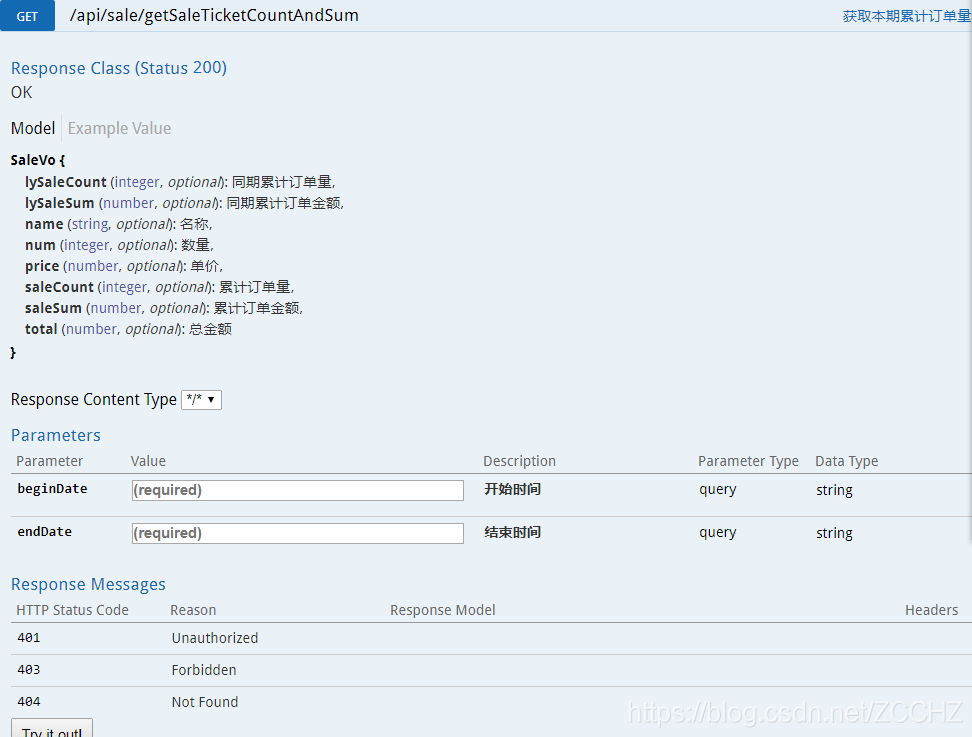
这样你就能愉快的使用swagger4j来玩了,访问地址:
http://localhost:8080/swagger-ui.html#!/