开始时感觉集成是非常麻烦的,但是在和前端对接的时候就非常容易了,只需要把访问地址给他即可。
1.导入swagger-ui的依赖:
<dependency>
<groupId>io.springfox</groupId>
<artifactId>springfox-swagger2</artifactId>
<version>2.2.2</version>
</dependency>
<dependency>
<groupId>io.springfox</groupId>
<artifactId>springfox-swagger-ui</artifactId>
<version>2.2.2</version>
</dependency>2.然后要配置一个类,这个类的目的就是对扫描接口和对接口做一些操作:
@Configuration //让Spring来加载该类配置
@EnableSwagger2 //启用Swagger2
@ComponentScan("cc.alibaba.ligh.controller")
public class SwaggerConfig {
@Bean
public Docket api() {
List<Parameter> pars = new ArrayList<Parameter>();
return new Docket(DocumentationType.SWAGGER_2)
.select()
.apis(RequestHandlerSelectors.any())
.paths(Predicates.not(PathSelectors.regex("/error")))
.build()
.globalOperationParameters(pars)
.apiInfo(apiInfo());
}
private ApiInfo apiInfo(){
return new ApiInfoBuilder()
.title("测试swagger的demo")
.description("该项目是测试合同模板的模块")
.termsOfServiceUrl("http://localhost:8080")
.contact("李国辉")
.version("1.0")
.build();
}
}3.在controller接口中进行配置,做最后的界面显示配置,为了在前台对接时可以轻松的对接
//用户传过来的模板文件 存储字符串 返回仍旧为字符串
@RequestMapping(value = "saveText",method = RequestMethod.POST,
produces = {"application/json"})
@ResponseStatus(HttpStatus.OK)
@ApiOperation(value = "前台上传的模板文件",
notes = "前台转换模板成字符串")
@ApiImplicitParam(name = "text",value = "前台模板转换之后的字符串",required = true,dataType = "String")
public String saveText( @RequestParam("text") String text){
RespInfo respInfo = new RespInfo();
ContractModel contractModel = new ContractModel();
contractModel.setContracttext(text);
int num = contractModelService.insertContractModel(contractModel);
if(num>0){
respInfo.setMessage("模板字符串存储成功!");
respInfo.setStatus(InfoCode.SUCCESS);
return JSON.toJSONString(respInfo);
}else{
respInfo.setMessage("模板字符串存储失败!");
respInfo.setStatus(InfoCode.ERROR);
return JSON.toJSONString(respInfo);
}
}4.然后输入项目的ip地址(http://127.0.0.1:8080/swagger-ui.html)即可访问:
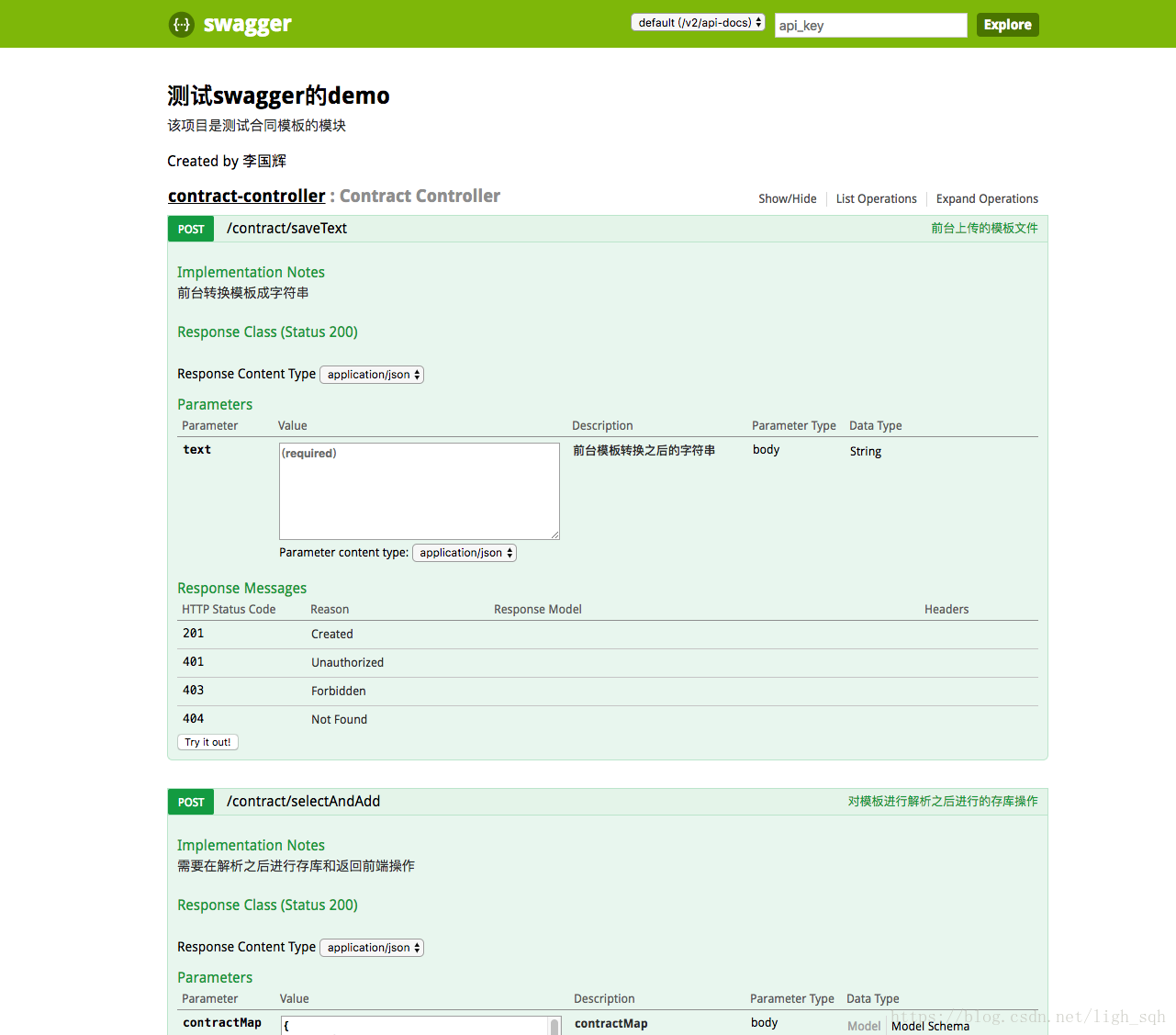
分享结束,下面具体的讲解一下注解:
swagger2使用说明:
@Api:用在类上,说明该类的作用
@ApiOperation:用在方法上,说明方法的作用
@ApiIgnore:使用该注解忽略这个API
@ApiImplicitParams:用在方法上包含一组参数说明
@ApiImplicitParam:用在@ApiImplicitParams注解中,指定一个请求参数的各个方面
paramType:参数放在哪个地方
header–>请求参数的获取:@RequestHeader
query–>请求参数的获取:@RequestParam
path(用于restful接口)–>请求参数的获取:@PathVariable
body(不常用)
form(不常用)
name:参数名
dataType:参数类型
required:参数是否必须传
value:参数的意思
defaultValue:参数的默认值
@ApiResponses:用于表示一组响应
@ApiResponse:用在@ApiResponses中,一般用于表达一个错误的响应信息
code:数字,例如400
message:信息,例如”请求参数没填好”
response:抛出异常的类
@ApiModel:描述一个Model的信息(这种一般用在post创建的时候,使用@RequestBody这样的场景,请求参数无法使用@ApiImplicitParam注解进行描述的时候)
@ApiModelProperty:描述一个model的属性