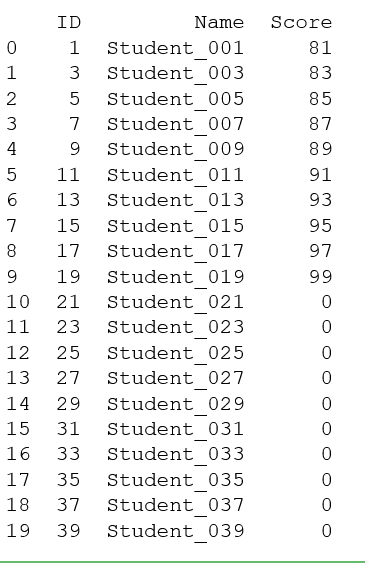student表:
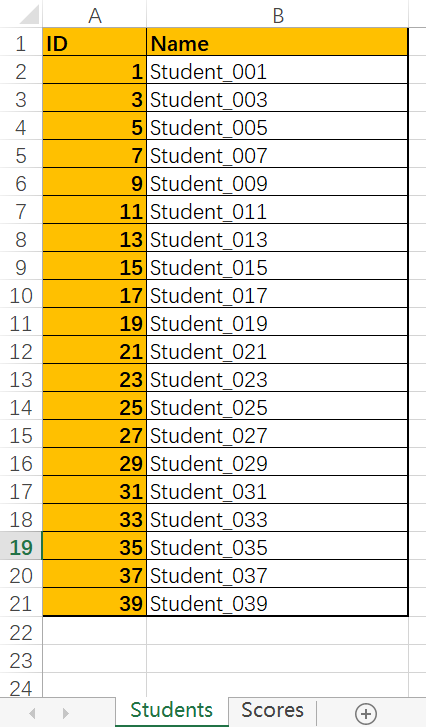
score表:
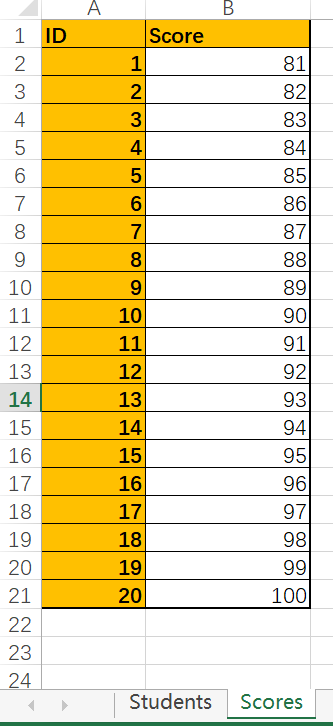
要求从students表里查出每个学生对应的成绩
import pandas as pd students = pd.read_excel("../016/Student_Score.xlsx",sheet_name="Students") scores = pd.read_excel("../016/Student_Score.xlsx",sheet_name="Scores") print(students.dtypes) print(scores.dtypes)
# 思路:将学生表和成绩表联合起来,即可查到每个学生对应的成绩,关联的列时ID列 # tables = students.merge(scores) # 如果不设置连接的方式,则默认时内连接 # 要求把学生表的所有学生都显示出来,包括那些没有成绩的学生:用左连接 how="left" tables = students.merge(scores,how="left",on="ID") # 把没有匹配到的NaN 改为 0 # tables = students.merge(scores,how="left",on="ID").fillna("--") tables = students.merge(scores,how="left",on="ID").fillna(0) # 将成绩列的浮点类型改为整数型 tables = students.merge(scores,how="left",on="ID").fillna(0) tables.Score = tables.Score.astype(int) print(tables)
结果图: