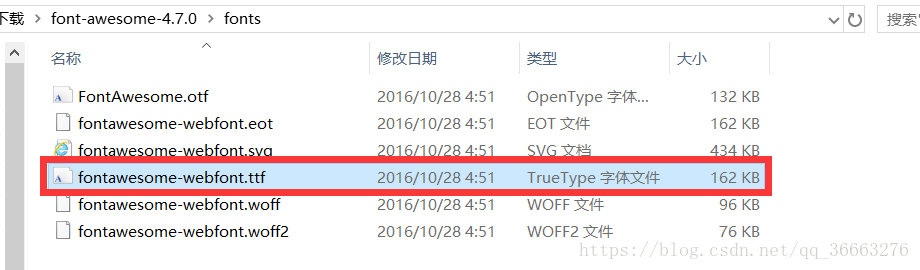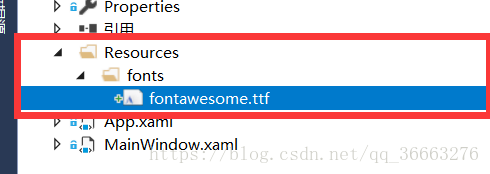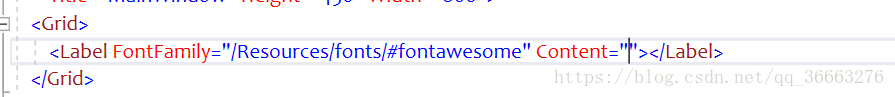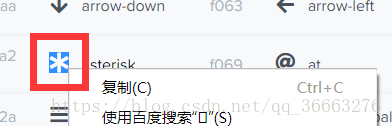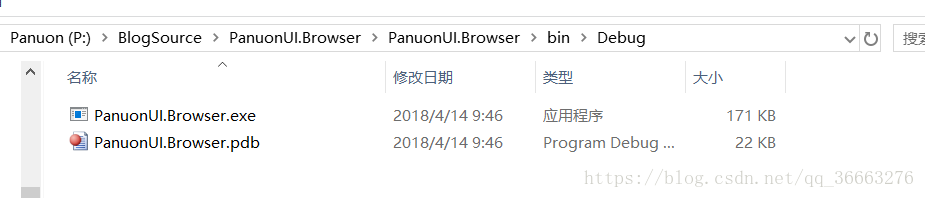版权声明:原创内容转载必须注明出处,否则追究相关责任。 https://blog.csdn.net/qq_36663276/article/details/79937136
- 前往FontAwesome官网下载字体库。点击前往
解压后在fonts目录下找到ttf格式的字体。
- 将其直接拖动到WPF项目中(不创建文件夹也可以)
- 在Window中创建一个Label
<Label FontFamily="/Resources/fonts/#fontawesome" Content=""></Label>- 打开https://fontawesome.com/cheatsheet
选择你想要的图标并复制(注意是复制图标不是复制代码)
粘贴到Content中,显示为一个问号字符,不用管它
直接运行程序就可以咯
字体文件已经嵌入程序中,不需要手动设置