html布局-管理系统布局
如图
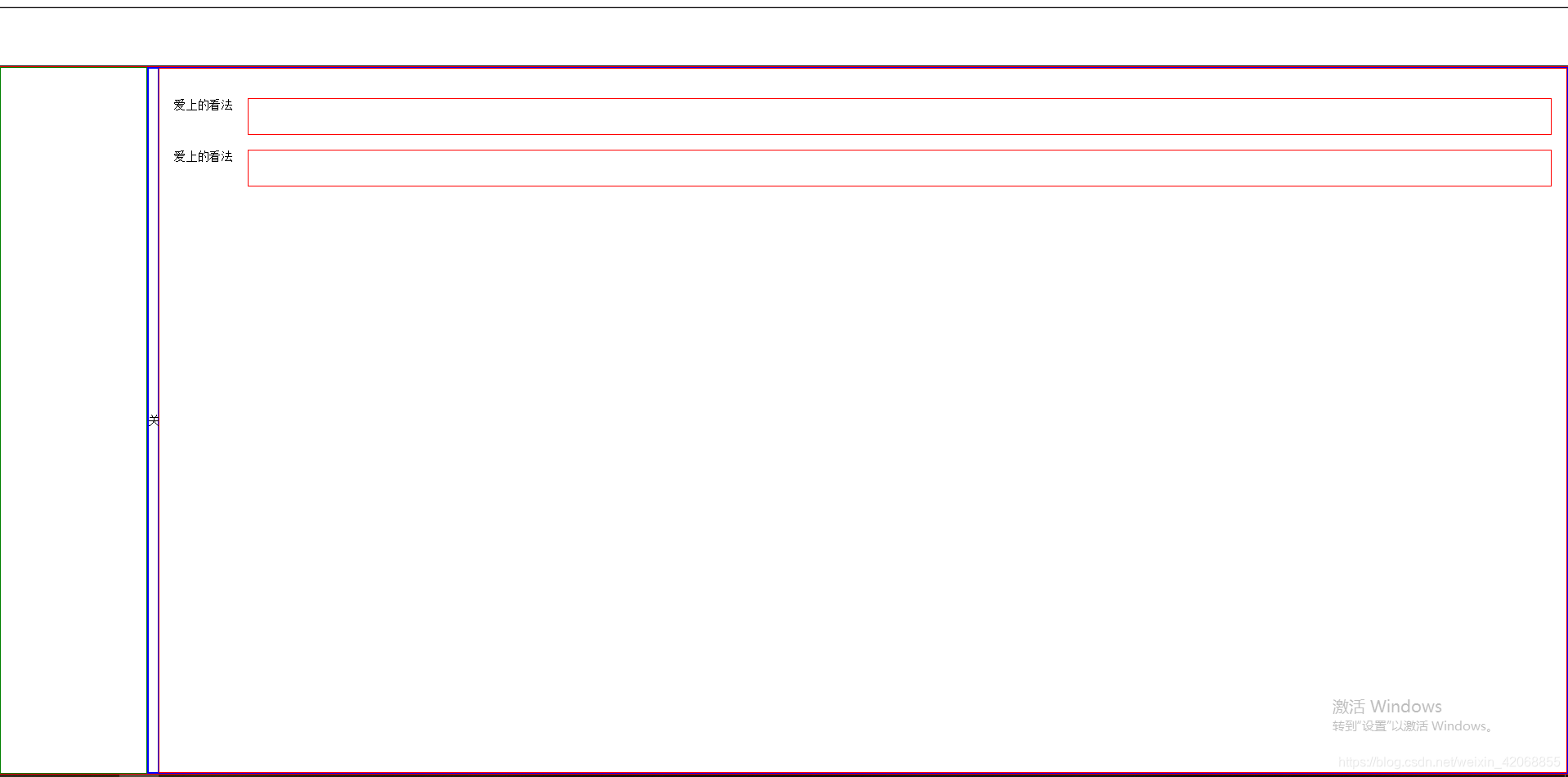
这种头部固定,下边内容,内容区域包括左侧menu和右侧content,中间有开关控制menu的显示隐藏。
<!--html-->
<div class="header"></div>
<div class="content">
<div class="leftMenu">
</div>
<div class="rightContent">
<div id="control">关</div>
<div class="rightContentContent">
<div class="rowInfomation">
<span>爱上的看法</span>
<input type="text">
</div>
<div class="rowInfomation">
<span>爱上的看法</span>
<input type="text">
</div>
</div>
</div>
</div>
<script src="jquery-3.2.1.min.js"></script>
<script>
$('#control').click(function(){
if($(this).text() == '关'){
$(this).text('开').parent().siblings('.leftMenu').animate({width:0});
}else{
$(this).text('关').parent().siblings('.leftMenu').animate({width:'200px'});
}
})
</script>
/*css*/
*{
padding:0;
margin:0;
box-sizing: border-box;
}
html,body{
width:100%;
height:100%;
overflow-x: hidden;
}
.header{
width: 100%;
height:80px;
border:1px solid black;
}
.content{
width:100%;
height:calc(100% - 80px);
border:1px solid red;
display: flex;
}
.leftMenu{
width:200px;
height:100%;
border:1px solid green;
display: flex;
align-items: center;
}
.rightContent{
flex:1;
width:calc(100% - 200px);
height:100%;
border:1px solid blue;
display: flex;
}
.rightContent>#control{
width:15px;
height:100%;
border:1px solid blue;
display: flex;
align-items: center;
cursor: pointer;
}
.rightContentContent{
flex:1;
width:calc(100% - 15px);
height:100%;
border:1px solid red;
padding:20px;
}
.rowInfomation{
width:100%;
display: flex;
margin:20px 0;
}
.rowInfomation>span{
width:100px;
}
.rowInfomation>input{
flex:1;/*flex:1了就没有必要设width*/
border:1px solid red;
width:calc(100% - 100px);
height:50px;
}
总结:
1、flex布局。容器display:flex;右侧flex;1;
2、calc布局。左侧固定宽度,右侧width:calc(100% - 固定宽度);