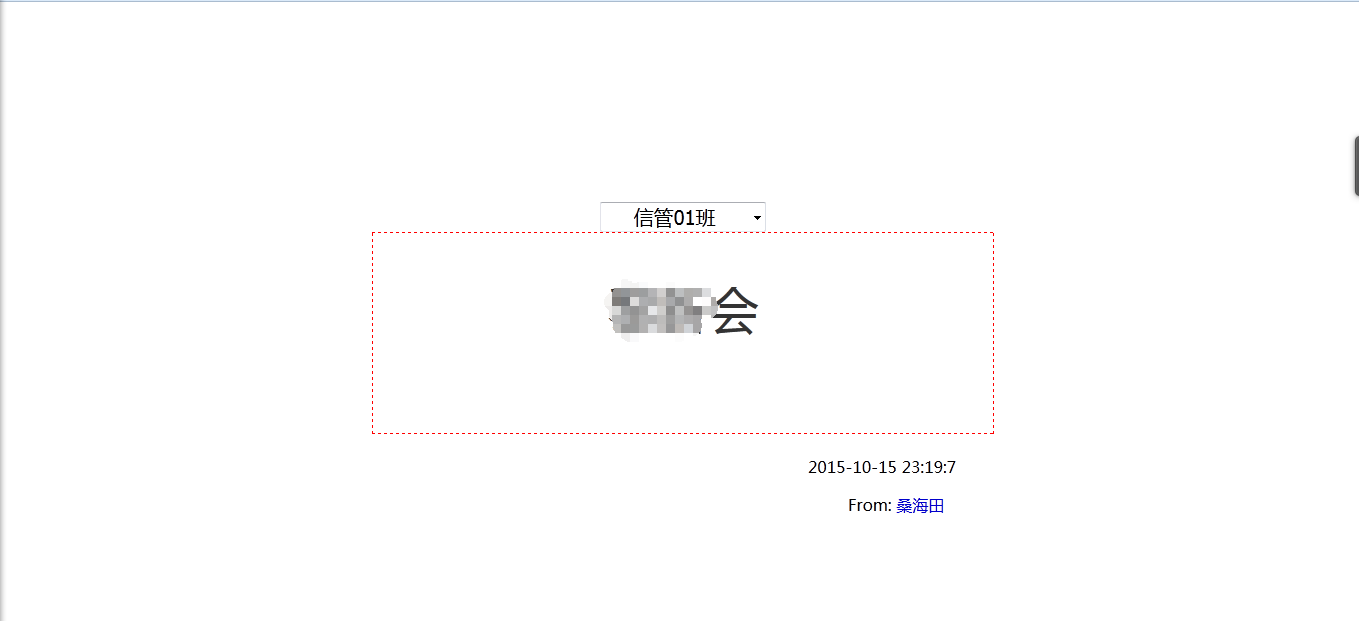版权声明:本文为桑海田原创文章,转载请注明此文章,否则,追究侵权责任。 https://blog.csdn.net/lxh_gdmu/article/details/49160841
效果图:
First,把名单另存为.html
Second,把生成的table复制到html里面(位置随便),再给每个table一个id
Third,看代码:
.html
<!DOCTYPE html PUBLIC "-//W3C//DTD XHTML 1.1//EN" "http://www.w3.org/TR/xhtml11/DTD/xhtml11.dtd">
<html>
<head>
<meta http-equiv="Content-Type" content="text/html; charset=gb2312" />
<title>网页点名_下拉菜单式</title>
<link rel="stylesheet" href="style_piture.css" type="text/css">
</head>
<body>
<script type="text/javascript">
var mytime=null;
var num;
function doit()
{
var bt=window.document.getElementById("an");
if(mytime==null)
{
change();
}
else
{
clearTimeout(mytime);
mytime=null;
}
}
function change()
{
num=document.form.select.value;//获取value值
switch(num)
{
case "01":show_1();break;
case "02":show_2();break;
}
}
function show_1()
{
var x=document.getElementById("tb1").rows[parseInt(tb1.rows.length*Math.random())].cells;
an.value=x[0].innerHTML;
mytime=setTimeout("show_1()",1);
}
function show_2()
{
var x=document.getElementById("tb2").rows[parseInt(tb2.rows.length*Math.random())].cells;
an.value=x[0].innerHTML;
mytime=setTimeout("show_2()",1);
}
function te()
{
var d=new Date();
var t=document.getElementById("da");
t.innerHTML=d.getFullYear()+'-'+(d.getMonth()+1)+'-'+d.getDate()+"\r\n"+
d.getHours()+":"+d.getMinutes()+":"+d.getSeconds()
}
window.setInterval("te()",1000);//秒数间隔1000毫秒(1秒)调用一次
</script>
<form name="form">
<select name="select" id="select">
<option value="01">信管01班</option>
<option value="02">信管02班</option>
</select>
</form>
<div><input type="button" onclick="doit()" id="an" value="Begin!"></div><br>
<div id="da"></div>
<p>From: <a href="http://blog.csdn.net/lxh_gdmu?viewmode=contents" target="_blank">桑海田</a></p>
</body>
<table id="tb1">
<tr height="18.67" style='height:14.00pt;mso-height-source:userset;mso-height-alt:280;'>
<td class="xl66" height="18.67" style='height:14.00pt;' x:str>**会</td>
</tr>
<tr height="18.67" style='height:14.00pt;mso-height-source:userset;mso-height-alt:280;'>
<td class="xl66" height="18.67" style='height:14.00pt;' x:str>张三</td>
</tr>
<tr height="18.67" style='height:14.00pt;mso-height-source:userset;mso-height-alt:280;'>
<td class="xl66" height="18.67" style='height:14.00pt;' x:str>李四</td>
</tr>
</table>
<table id="tb2">
<tr height="18.67" style='height:14.00pt;mso-height-source:userset;mso-height-alt:280;'>
<td class="xl66" height="18.67" width="72" style='height:14.00pt;width:54.00pt;' x:str>刘备</td>
</tr>
<tr height="18.67" style='height:14.00pt;mso-height-source:userset;mso-height-alt:280;'>
<td class="xl66" height="18.67" style='height:14.00pt;' x:str>王五</td>
</tr>
<tr height="18.67" style='height:14.00pt;mso-height-source:userset;mso-height-alt:280;'>
<td class="xl66" height="18.67" style='height:14.00pt;' x:str>张飞</td>
</tr>
</table>
</html>.css
@charset "gb2312";
/* CSS Document */
body{
}
#tb1,#tb2{
display:none;
}
#an{
margin-top:50px;
margin-left:200px;
width:500px;
height:200px;
padding:0px 60px;
font-color:#333;
font-size:50px;
background-color:transparent;
border:#F00 dashed 1px;
text-align:center;
line-height:100px;
}
#select{
position:absolute;//绝对定位
top:30px;
margin-left:380px;
padding:0px 20px;
width:150px;
border:none;
color:#000;
font-size:20px;
}
#select,#an{
cursor:hand//鼠标为手形
}
#da
{
position:absolute;//绝对定位
top:260px;
margin-left:500px;
}
p{
position:absolute;//绝对定位
top:260px;
margin-left:500px;
}
a{
text-decoration:none;
}
a:link{
color:#00C;
}
a:visited{
color:#00C;
}
a:hover{
color:#F00;
}