效果展示:
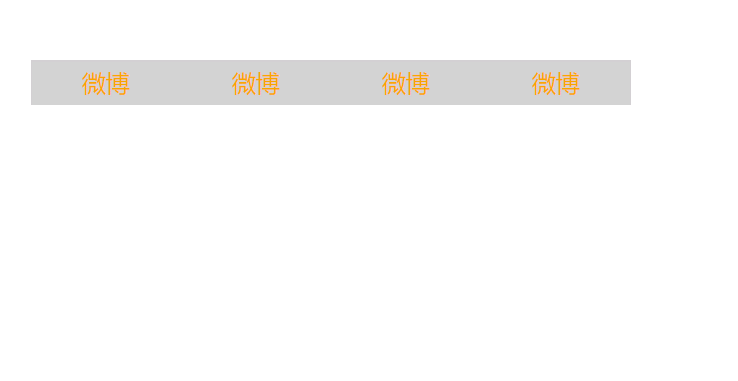
用jquery写的比原生的js代码更简洁明了,原生js需要获取li元素集合,然后循环给每个li进行添加事件,
而jquery只需要获取jquery元素集合,直接添加事件,就可以给元素集合中的每个元素添加事件,其中是因为jquery底层的隐式循环,不需要自己手动写循环了
<!DOCTYPE html>
<html>
<head>
<meta charset="utf-8">
<title></title>
<style>
* {
margin: 0px;
padding: 0px;
}
ul {
list-style: none;
/* background-color: red; */
/* width: 800px; */
}
#fold {
margin: 100px auto;
width: 85%;
}
#fold>li {
float: left;
width: 100px;
text-align: center;
}
#fold>li>a {
background-color: lightgray;
display: inline-block;
width: 100px;
height: 30px;
line-height: 30px;
color: orange;
text-decoration: none;
}
#fold>li>ul {
display: none;
}
#fold>li>ul li:hover {
background-color: darkorange;
}
</style>
<script src="js/new_file.js"></script>
</head>
<body>
<div id="container">
<ul id="fold">
<li>
<a href="#">微博</a>
<ul>
<li>评论</li>
<li>店铺</li>
<li>发文</li>
</ul>
</li>
<li>
<a href="#">微博</a>
<ul>
<li>评论</li>
<li>店铺</li>
<li>发文</li>
</ul>
</li>
<li>
<a href="#">微博</a>
<ul>
<li>评论</li>
<li>店铺</li>
<li>发文</li>
</ul>
</li>
<li>
<a href="#">微博</a>
<ul>
<li>评论</li>
<li>店铺</li>
<li>发文</li>
</ul>
</li>
</ul>
</div>
<script>
$(function() {
//鼠标经过
$("#fold>li").mouseover(function() {
//$(this) 获取当前正在操作的元素
//show()显示元素 hide()隐藏元素
$(this).children("ul").show();
})
//鼠标离开
$("#fold>li").mouseout(function() {
$(this).children("ul").hide();
})
})
</script>
</body>
</html>