
图片资源:
1 创建 images目录,把图片放在目录中

2 在 pubspec.yaml 文件中 把assets 注释解开,并添加图片路径,注意不要在assets有多余的空格,否则报错。
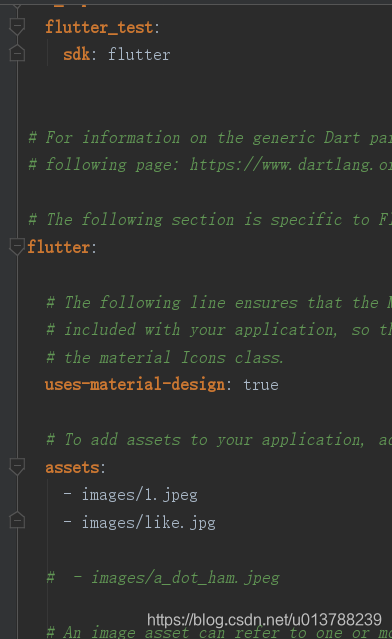
import 'package:flutter/material.dart';
void main()=>runApp(new MyApp());
class MyApp extends StatelessWidget{
@override
Widget build(BuildContext context) {
// TODO: implement build
return new MaterialApp(
title: "Darwer 示例",
home: new Scaffold(
appBar: new AppBar(title:
new Text("Darwer 示例"),
),
drawer: new Drawer(
child: ListView(
children: <Widget>[
//设置 用户信息 用户名 头像
UserAccountsDrawerHeader(
accountName: new Text("尼古拉斯"),
accountEmail: new Text("[email protected]"),
//当前头像
currentAccountPicture: new CircleAvatar(
backgroundImage: new AssetImage("images/1.jpeg"),
),
onDetailsPressed: (){},
//其他账号头像
otherAccountsPictures: <Widget>[
new Container(
child: Image.asset("images/like.jpg"),
)
],
),
ListTile(
leading: new CircleAvatar(
child: new Icon(Icons.color_lens),
),
title: Text("个性装扮"),
),
ListTile(
leading: new CircleAvatar(
child: new Icon(Icons.photo),
),
title: Text("我的相册"),
),
ListTile(
leading: new CircleAvatar(
child: new Icon(Icons.wifi),
),
title: new Text("wifi"),
)
],
),
),
),
);
}
}参考:Flutter入门与实战