利用urllib进行简单的网页抓取
from urllib import request
if __name__ == "__main__":
response = request.urlopen("https://blog.csdn.net/yanluandai1985")
html = response.read()
html = html.decode("utf-8")
print(html)获取网页编码
from urllib import request
import chardet
if __name__ == "__main__":
response = request.urlopen("https://blog.csdn.net/yanluandai1985")
html = response.read()
charset = chardet.detect(html)
print(charset)
返回:{'encoding': 'utf-8', 'confidence': 0.99, 'language': ''}使用第三方类库Requests
import requests
from urllib import request
import chardet
def getEncodingType(url):
response = request.urlopen(url)
html = response.read()
charset = chardet.detect(html)
return charset['encoding']
if __name__ == "__main__":
url = 'https://blog.csdn.net/yanluandai1985'
headers = {
"User-Agent": "Mozilla/5.0 (Windows NT 6.1; Win64; x64) AppleWebKit/537.36 (KHTML, like Gecko) Chrome/58.0.3029.110 Safari/537.36"
}
req = requests.get(url=url, headers=headers)
req.encoding = getEncodingType(url)
html = req.text
print(html)
封装Request对象
from urllib import request
if __name__ == "__main__":
url = "https://blog.csdn.net/yanluandai1985";
#封装Request对象
req = request.Request(url)
response = request.urlopen(req)
html = response.read()
html = html.decode("utf-8")
print(html)获取响应信息
from urllib import request
if __name__ == "__main__":
url = "https://blog.csdn.net/yanluandai1985";
#封装Request对象
req = request.Request(url)
response = request.urlopen(req)
html = response.read()
print("响应url:%s"%(response.geturl()))
print("响应info:%s"%(response.info()))
print("响应码:%s"%(response.getcode()))
响应url:https://blog.csdn.net/yanluandai1985
响应info:Server: openresty
Date: Tue, 19 Mar 2019 03:35:03 GMT
Content-Type: text/html; charset=UTF-8
Transfer-Encoding: chunked
Connection: close
Vary: Accept-Encoding
Set-Cookie: uuid_tt_dd=10_25693801750-1552966503272-598300; Expires=Thu, 01 Jan 2025 00:00:00 GMT; Path=/; Domain=.csdn.net;
Set-Cookie: dc_session_id=10_1552966503272.256890; Expires=Thu, 01 Jan 2025 00:00:00 GMT; Path=/; Domain=.csdn.net;
Vary: Accept-Encoding
Strict-Transport-Security: max-age= 31536000
响应码:200发送携带JSON的请求
from urllib import request
from urllib import parse
import json
if __name__ == "__main__":
# 对应上图的Request URL
Request_URL = 'http://localhost:8984/mis/actions/authenticate'
# 创建Form_Data字典,存储上图的Form Data
Form_Data = {}
Form_Data['userName'] = 107180060
Form_Data['password'] = 248659
Form_Data['rememberMe'] = False
# 使用urlencode方法转换标准格式
data = parse.urlencode(Form_Data).encode('utf-8')
# 传递Request对象和转换完格式的数据
response = request.urlopen(Request_URL, data)
# 读取信息并解码
html = response.read().decode('utf-8')
# 使用JSON
translate_results = json.loads(html)
# 打印翻译信息
print("结果是:%s" % translate_results)
结果是:{'reason': '认证成功!', 'success': True}使用Requests发送JSON请求
import requests
from urllib import request
import chardet
def getEncodingType(url):
response = request.urlopen(url)
html = response.read()
charset = chardet.detect(html)
return charset['encoding']
if __name__ == "__main__":
url = 'http://localhost:8984/mis/actions/authenticate'
headers = {
"User-Agent": "Mozilla/5.0 (Windows NT 6.1; Win64; x64) AppleWebKit/537.36 (KHTML, like Gecko) Chrome/58.0.3029.110 Safari/537.36"
}
# 创建Form_Data字典,存储上图的Form Data
Form_Data = {}
Form_Data['userName'] = 107180060
Form_Data['password'] = 248659
Form_Data['rememberMe'] = False
req = requests.post(url=url,headers=headers,data=Form_Data)
req.encoding = getEncodingType(url)
html = req.text
print(html)
{"reason":"认证成功!","success":true}urllib.error异常
from urllib import request
from urllib import error
if __name__ == "__main__":
#不存在的域名
#url = "http://www.xiaodayu.com"
url = "https://blog.csdn.net/yanluandai198"
req = request.Request(url)
try:
response = request.urlopen(req)
html = response.read().decode('utf-8')
print(html)
#HTTPError是URLError的一个子类
#HttpError通常是404或者500出错
except error.HTTPError as e:
print(e.code)
print(e.reason)
#URLError是Ping不通,没有这个网站
except error.URLError as e:
print(e.reason)
结果:
404
Not FoundUser Agent
User Agent的中文名为用户代理,简称UA。
常见的User Agent
1.Android
Mozilla/5.0 (Linux; Android 4.1.1; Nexus 7 Build/JRO03D) AppleWebKit/535.19 (KHTML, like Gecko) Chrome/18.0.1025.166 Safari/535.19
Mozilla/5.0 (Linux; U; Android 4.0.4; en-gb; GT-I9300 Build/IMM76D) AppleWebKit/534.30 (KHTML, like Gecko) Version/4.0 Mobile Safari/534.30
Mozilla/5.0 (Linux; U; Android 2.2; en-gb; GT-P1000 Build/FROYO) AppleWebKit/533.1 (KHTML, like Gecko) Version/4.0 Mobile Safari/533.1
2.FirefoxMozilla/5.0 (Windows NT 6.2; WOW64; rv:21.0) Gecko/20100101 Firefox/21.0
Mozilla/5.0 (Android; Mobile; rv:14.0) Gecko/14.0 Firefox/14.0
3.Google ChromeMozilla/5.0 (Windows NT 6.2; WOW64) AppleWebKit/537.36 (KHTML, like Gecko) Chrome/27.0.1453.94 Safari/537.36
Mozilla/5.0 (Linux; Android 4.0.4; Galaxy Nexus Build/IMM76B) AppleWebKit/535.19 (KHTML, like Gecko) Chrome/18.0.1025.133 Mobile Safari/535.19
4.iOSMozilla/5.0 (iPad; CPU OS 5_0 like Mac OS X) AppleWebKit/534.46 (KHTML, like Gecko) Version/5.1 Mobile/9A334 Safari/7534.48.3
Mozilla/5.0 (iPod; U; CPU like Mac OS X; en) AppleWebKit/420.1 (KHTML, like Gecko) Version/3.0 Mobile/3A101a Safari/419.3
上面列举了Andriod、Firefox、Google Chrome、iOS的一些User Agent,直接copy就能用。
from urllib import request
if __name__ == "__main__":
# 以CSDN为例,CSDN不更改User Agent是无法访问的
url = 'https://blog.csdn.net/yanluandai1985'
head = {}
# 写入User Agent信息
head[ 'User-Agent'] = 'Mozilla/5.0 (Linux; Android 4.1.1; Nexus 7 Build/JRO03D) AppleWebKit/535.19 (KHTML, like Gecko) Chrome/18.0.1025.166 Safari/535.19'
# 创建Request对象
req = request.Request(url, headers=head)
# 传入创建好的Request对象
response = request.urlopen(req)
# 读取响应信息并解码
html = response.read().decode('utf-8')
# 打印信息
print(html)IP代理的使用
# -*- coding: UTF-8 -*-
from urllib import request
if __name__ == "__main__":
# 访问网址
url = 'https://ip.cn/'
# 这是代理IP #https://www.xicidaili.com/
"""
1.创建代理 :proxy_support = request.ProxyHandler(proxy)
2.创建Opener :opener = request.build_opener(proxy_support)
3.安装Opener :request.install_opener(opener)
"""
proxy = {'http': '14.115.104.66:808'}
# 创建ProxyHandler
proxy_support = request.ProxyHandler(proxy)
# 创建Opener
opener = request.build_opener(proxy_support)
# 添加User Angent
opener.addheaders = [('User-Agent',
'Mozilla/5.0 (Windows NT 6.1; Win64; x64) AppleWebKit/537.36 (KHTML, like Gecko) Chrome/56.0.2924.87 Safari/537.36')]
# 安装OPener
request.install_opener(opener)
# 使用自己安装好的Opener
response = request.urlopen(url)
# 读取相应信息并解码
html = response.read().decode("utf-8")
# 打印信息
print(html)
Python3安装Scrapy
https://blog.csdn.net/c406495762/article/details/60156205
使用Cookie模拟登录并获取登录后系统数据
# -*- coding: UTF-8 -*-
from urllib import request
from urllib import error
from urllib import parse
from http import cookiejar
if __name__ == '__main__':
# 登陆地址
login_url = 'http://localhost:8984/mis/actions/authenticate'
# User-Agent信息
user_agent = r'Mozilla/5.0 (Windows NT 6.2; WOW64) AppleWebKit/537.36 (KHTML, like Gecko) Chrome/27.0.1453.94 Safari/537.36'
# Headers信息
head = {'User-Agnet': user_agent, 'Connection': 'keep-alive'}
head = {'Referer': 'http://localhost:8984/mis/actions/secured/home'}
# 登陆Form_Data信息
Login_Data = {}
Login_Data['userName'] = '107180060'
Login_Data['password'] = '***'
Login_Data['rememberMe'] = False
# 使用urlencode方法转换标准格式
logingpostdata = parse.urlencode(Login_Data).encode('utf-8')
# 声明一个CookieJar对象实例来保存cookie
cookie = cookiejar.CookieJar()
# 利用urllib.request库的HTTPCookieProcessor对象来创建cookie处理器,也就CookieHandler
cookie_support = request.HTTPCookieProcessor(cookie)
# 通过CookieHandler创建opener
opener = request.build_opener(cookie_support)
# 创建Request对象
req1 = request.Request(url=login_url, data=logingpostdata, headers=head)
# 面向对象地址
date_url = 'http://localhost:8984/mis/actions/secured/getParameter?paramType=HOUSE_CERTIFICATES_TYPE'
# 面向对象
Date_Data = {}
Date_Data['paramType'] = 'HOUSE_CERTIFICATES_TYPE'
# 使用urlencode方法转换标准格式
datepostdata = parse.urlencode(Date_Data).encode('utf-8')
req2 = request.Request(url=date_url, headers=head)
try:
# 使用自己创建的opener的open方法
response1 = opener.open(req1)
response2 = opener.open(req2)
html = response2.read().decode('utf-8')
print(html)
except error.URLError as e:
if hasattr(e, 'code'):
print("HTTPError:%d" % e.code)
elif hasattr(e, 'reason'):
print("URLError:%s" % e.reason)
使用Beautiful Soup
from bs4 import BeautifulSoup
import requests
if __name__ == '__main__':
url = 'https://www.baidu.com/s?wd=%E7%99%BD%E6%9D%A1%E6%BC%8F%E6%B4%9E&rsv_spt=1&rsv_iqid=0xc57c2ef6000b7b3d&issp=1&f=8&rsv_bp=0&rsv_idx=2&ie=utf-8&tn=baiduhome_pg&rsv_enter=1&rsv_sug3=16&rsv_sug1=10&rsv_sug7=100&rsv_sug2=0&inputT=1898&rsv_sug4=3234'
headers = {
"User-Agent": "Mozilla/5.0 (Windows NT 6.1; Win64; x64) AppleWebKit/537.36 (KHTML, like Gecko) Chrome/58.0.3029.110 Safari/537.36"
}
req = requests.get(url=url, headers=headers)
req.encoding = 'utf-8'
html = req.text
#将html转为Soup对象处理
bf = BeautifulSoup(html, 'html.parser')
targets_url = bf.find_all(class_='result c-container')
list_url = []
for each in targets_url:
list = each.h3.a.contents;
print(list[0],list[1].string,list[2],end=" :")
print(each.h3.a["href"])
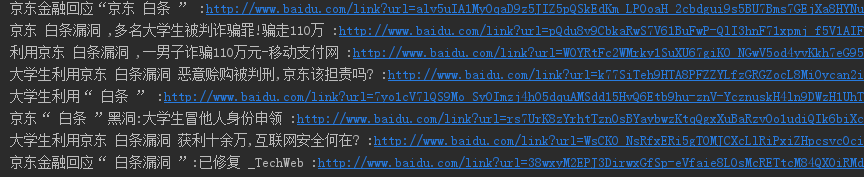
爬取美女
https://blog.csdn.net/yanluandai1985/article/details/88666960