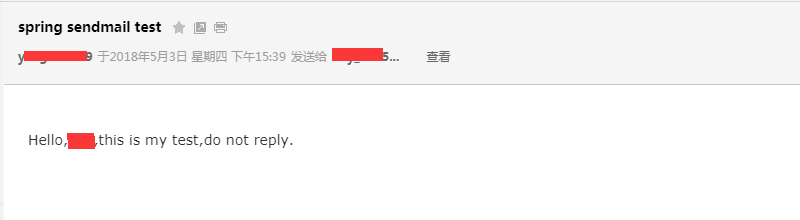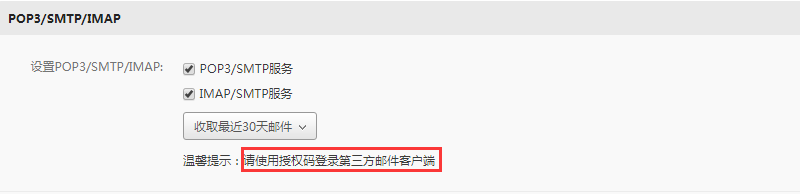spring自带的MailSender类在spring-context-support-xxx.RELEASE.jar文件中,这里以4.3.4版本为例。
1、新建gradle项目,引入依赖配置。
compile group:"org.springframework",name:"spring-context-support",version:"4.3.4.RELEASE" compile group:"javax.mail",name:"mail",version:"1.4.7"
2、编写发送邮件服务类。
package com.xx.sendmail;
import org.springframework.beans.factory.annotation.Autowired;
import org.springframework.mail.SimpleMailMessage;
import org.springframework.mail.javamail.JavaMailSender;
public class MailSenderService {
@Autowired
private JavaMailSender mailSender;
public void send(SimpleMailMessage message){
mailSender.send(message);
System.out.println("send message successfully.");
}
}
3、新建配置文件applicationContext.xml与mail.properties。
<?xml version="1.0" encoding="UTF-8"?>
<beans xmlns="http://www.springframework.org/schema/beans"
xmlns:xsi="http://www.w3.org/2001/XMLSchema-instance"
xsi:schemaLocation="http://www.springframework.org/schema/beans
http://www.springframework.org/schema/beans/spring-beans-4.3.xsd">
<bean id="propertyConfigurer"
class="org.springframework.beans.factory.config.PropertyPlaceholderConfigurer">
<property name="locations">
<value>mail.properties</value>
</property>
</bean>
<bean class="org.springframework.beans.factory.annotation.AutowiredAnnotationBeanPostProcessor"/>
<bean id="mailSender" class="org.springframework.mail.javamail.JavaMailSenderImpl">
<property name="host" value="${mail.host}"></property>
<property name="javaMailProperties">
<props>
<prop key="mail.smtp.auth">true</prop>
<prop key="mail.smtp.timeout">25000</prop>
<prop key="mail.smtp.socketFactory.class">javax.net.ssl.SSLSocketFactory</prop>
<prop key="mail.smtp.starttls.enable">true</prop>
</props>
</property>
<property name="username" value="${mail.username}"></property>
<property name="password" value="${mail.password}"></property>
<property name="port" value="${mail.port}"></property>
</bean>
<bean id="mailSenderService" class="com.xx.sendmail.MailSenderService"></bean>
</beans>
mail.properties,我这里使用的是126邮箱作为测试邮箱,因此,密码这里需要使用客户端授权码。
mail.host=smtp.126.com mail.username=y******[email protected] mail.password=y******2//这里是客户端授权码,不是邮箱登录密码 mail.port=465
4、编写测试邮件发送程序。
package com.xx.sendmail;
import org.springframework.context.ApplicationContext;
import org.springframework.context.support.ClassPathXmlApplicationContext;
import org.springframework.mail.SimpleMailMessage;
public class Application {
public static void main(String[] args) {
ApplicationContext context = new ClassPathXmlApplicationContext(
new String[]{"applicationContext.xml"});
MailSenderService senderService = (MailSenderService)context.getBean("mailSenderService");
SimpleMailMessage mail = new SimpleMailMessage();
mail.setTo("******[email protected]");
mail.setFrom("y******[email protected]");
mail.setSubject("spring sendmail test");
mail.setText("Hello,***,this is my test,do not reply.");
senderService.send(mail);
}
}
运行,如果配置均正确,就会看到打印send message successfully.然后去收件箱检查,发现邮件一封。
这里如果设置邮箱服务器的密码不是客户端授权码,那么可能会遇到以下错误。
Exception in thread "main" org.springframework.mail.MailAuthenticationException: Authentication failed; nested exception is javax.mail.AuthenticationFailedException: 535 Error: authentication failed
这个问题在126邮箱设置中有明确说明: