实验内容
1. 键盘输入10个整数,从小到大进行排序。
2. 接收键盘输入的字符串,用FileInputStream类将字符串写入文件,用FileOutputStream类读出文件内容显示在屏幕上。
3. 将一个文本文件的内容按行读出,每读出一行就顺序加上行号,并写入到另一个文件中。
package test;
import java.util.Scanner;public class test1 {
public static void main(String[] args) {
Scanner s = new Scanner(System.in);
int temp;
//对数组事先声明并创建10个空间
int[] a = new int[10];
System.out.println("请输入10个整数(输入多了没用啊!)");
//把输入的数存储为数组
for (int i = 0; i < 10; i++) {
a[i] = s.nextInt();
}
//排序
for (int i = 0; i < 10; i++) {
for (int j = i + 1; j < 10; j++) {
if (a[i] > a[j]) {
temp = a[i];
a[i] = a[j];
a[j] = temp;
}
}
}
//输出结果
System.out.println("排序结果是");
for (int i = 0; i < 10; i++) {
System.out.print(a[i] + " ");
}
}
}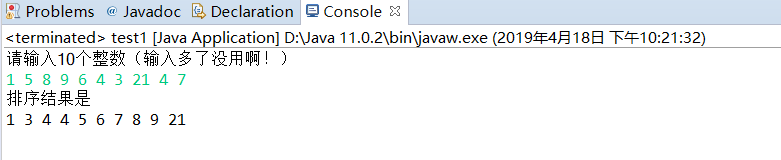
package test;
import java.io.File;
import java.io.FileInputStream;
import java.io.FileOutputStream;
import java.io.IOException;
public class test3 {
public static void main(String[] args) {
//读写文件为重要操作,最好有异常捕获
try {
System.out.println("请输入:");
//打开文件
File myfile = new File("I:\\java test 2\\test\\src\\test\\save.txt");
byte[] outCh = new byte[100];
int bytes = System.in.read(outCh, 0, 100);
FileOutputStream Fout = new FileOutputStream(myfile);
Fout.write(outCh,0,bytes);
byte[] inCh = new byte[bytes];
//文件输出
System.out.println("文件输出");
FileInputStream Fin = new FileInputStream(myfile);
Fin.read(inCh);
System.out.println(new String(inCh));
} catch (IOException e) {
System.out.println(e.toString());
}
}
}
package test;
import java.io.BufferedReader;
import java.io.BufferedWriter;
import java.io.File;
import java.io.FileReader;
import java.io.FileWriter;public class test2 {
public static void main(String[] args) {
String str;
int i = 1;
//已经写有东西的文件read.txt
File f = new File("I:\\java test 2\\test\\src\\test\\read.txt");
FileReader fr;
try {
//打开写入文件read.txt的文件output.txt
FileWriter fw = new FileWriter("I:\\java test 2\\test\\src\\test\\output.txt");
BufferedWriter bw = new BufferedWriter(fw);
fr = new FileReader(f);
BufferedReader br = new BufferedReader(fr);
while (br.ready()) {
str = i + "、" + br.readLine();
System.out.println(str);
//写入并换行
bw.write(str+"\r\n");
bw.flush();
i++;
}
} catch (Exception e) {
e.printStackTrace();
}
}
}