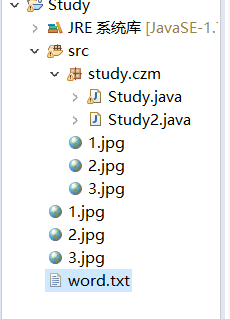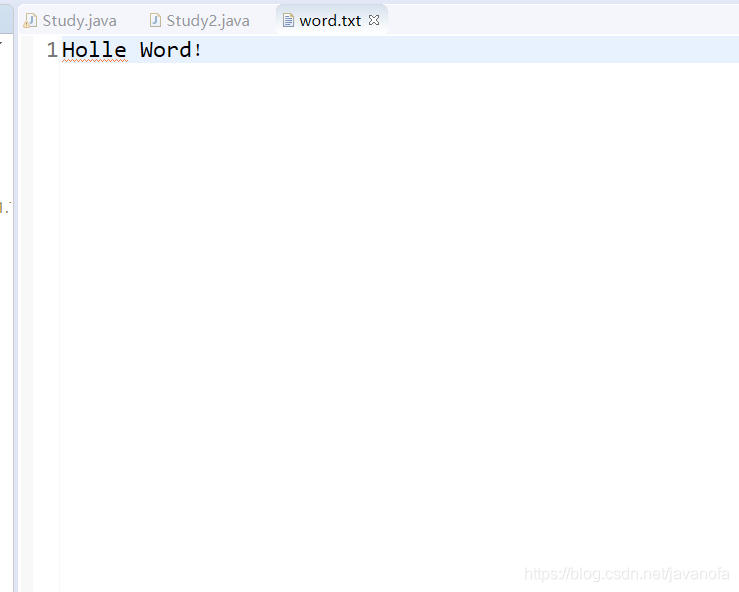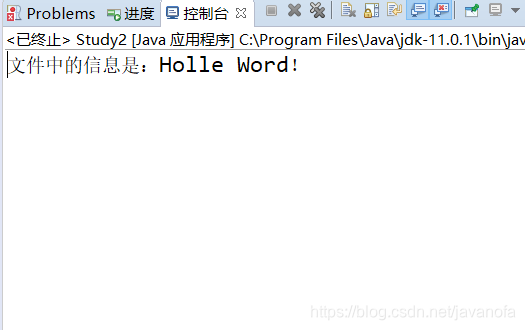FileInputStream与FileOutputStream类
FileInputStream与FileOutputStream类都是用来操作磁盘文件。FileInputStream(文件字节输入流),FileOutputStream(文件字节输出流)。
FileInputStream与FileOutputStream类可实现文件的读取与写入功能。
首先创建文件对象
public class Study2 {
public static void main(String[] args) {
//创建文件对象
File f = new File("word.txt");
}
}
创建FileOutputStream对象来实现信息写入到文件中
public class Study2 {
public static void main(String[] args) {
// 创建文件对象
File f = new File("word.txt");
// 将信息写入到文件中
FileOutputStream out = null;
try {
out = new FileOutputStream(f);// 创建FileOutputStream对象
byte b[] = "Holle Word!".getBytes();// 创建byte型数组
out.write(b);// 将数组中的信息写入到文件中
} catch (FileNotFoundException e) {
e.printStackTrace();
} catch (IOException e) {
e.printStackTrace();
} finally {
if (out != null) {
// 判断out是否为空值,如果不等于空值,则需要将流关闭
try {
out.close();// 将流关闭
} catch (IOException e) {
e.printStackTrace();
}
}
}
}
}
项目目录下会出现word.txt文件
打卡文件,会输出byte数组中的那一句话
创建FileInputStream对象来实现将文件中的信息读取出来
// 将文件信息读取输出
FileInputStream in = null;
try {
in = new FileInputStream(f);// 创建FileInputStream对象
byte b1[] = new byte[1024];//创建byte数组
int len = in.read(b1);//从文件中读取信息
System.out.println("文件中的信息是:" + new String(b1,0,len));
} catch (FileNotFoundException e) {
e.printStackTrace();
} catch (IOException e) {
e.printStackTrace();
} finally {
if (in != null) {
// 判断in是否为空值,如果不等于空值,则需要将流关闭
try {
in.close();// 将流关闭
} catch (IOException e) {
e.printStackTrace();
}
}
}
完整代码:
public class Study2 {
public static void main(String[] args) {
// 创建文件对象
File f = new File("word.txt");
// 将信息写入到文件中
FileOutputStream out = null;
try {
out = new FileOutputStream(f);// 创建FileOutputStream对象
byte b[] = "Holle Word!".getBytes();// 创建byte型数组
out.write(b);// 将数组中的信息写入到文件中
} catch (FileNotFoundException e) {
e.printStackTrace();
} catch (IOException e) {
e.printStackTrace();
} finally {
if (out != null) {
// 判断out是否为空值,如果不等于空值,则需要将流关闭
try {
out.close();// 将流关闭
} catch (IOException e) {
e.printStackTrace();
}
}
}
// 将文件信息读取输出
FileInputStream in = null;
try {
in = new FileInputStream(f);// 创建FileInputStream对象
byte b1[] = new byte[1024];// 创建byte数组
int len = in.read(b1);// 从文件中读取信息
System.out.println("文件中的信息是:" + new String(b1, 0, len));
} catch (FileNotFoundException e) {
e.printStackTrace();
} catch (IOException e) {
e.printStackTrace();
} finally {
if (in != null) {
// 判断in是否为空值,如果不等于空值,则需要将流关闭
try {
in.close();// 将流关闭
} catch (IOException e) {
e.printStackTrace();
}
}
}
}
}
FileReader与FileWriter类
因为FileInputStream与FileOutputStream这两个类只提供了对字节或字节数组的读取方法,汉字在字节中占两个字节,如果读取不好,可能出现乱码的现象,因此就有了FileReader(文件字符输入流)与FileWriter(文件字符输出流)字符流。
两者之间大同小异,方法相同。
代码如下:
public class Study2 {
public static void main(String[] args) {
// 创建文件对象
File f = new File("word.txt");
// 将信息写入到文件中
FileWriter out = null;
try {
out = new FileWriter(f);// 创建FileOutputStream对象
String str = "Holle Word!";// 创建byte型数组
out.write(str);// 将数组中的信息写入到文件中
} catch (FileNotFoundException e) {
e.printStackTrace();
} catch (IOException e) {
e.printStackTrace();
} finally {
if (out != null) {
// 判断out是否为空值,如果不等于空值,则需要将流关闭
try {
out.close();// 将流关闭
} catch (IOException e) {
e.printStackTrace();
}
}
}
// 将文件信息读取输出
FileReader in = null;
try {
in = new FileReader(f);// 创建FileInputStream对象
char c[] = new char[1024];// 创建byte数组
int len = in.read(c);// 从文件中读取信息
System.out.println("文件中的信息是:" + new String(c, 0, len));
} catch (FileNotFoundException e) {
e.printStackTrace();
} catch (IOException e) {
e.printStackTrace();
} finally {
if (in != null) {
// 判断in是否为空值,如果不等于空值,则需要将流关闭
try {
in.close();// 将流关闭
} catch (IOException e) {
e.printStackTrace();
}
}
}
}
}