版权声明:本文为博主原创文章,未经博主允许不得转载。 https://blog.csdn.net/xhyxxx/article/details/89375591
- 宣传官网 http://xb.exrick.cn
- 在线Demo http://xboot.exrick.cn
- 开源版Github地址 https://github.com/Exrick/x-boot
- 开发文档 https://www.kancloud.cn/exrick/xboot/1009234
- 获取完整版 http://xpay.exrick.cn/pay?xboot
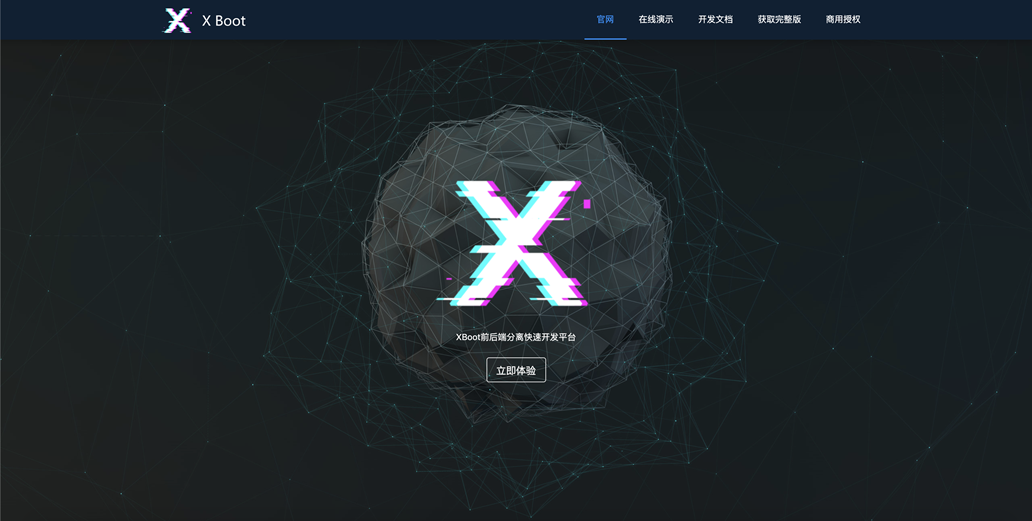
JWT
JSON Web Token (JWT)是一个开放标准(RFC 7519),它定义了一种紧凑的、自包含的方式,用于作为JSON对象在各方之间安全地传输信息。该信息可以被验证和信任,因为它是数字签名的
官网:https://jwt.io
- JSON Web Token由Header、Payload、Signature三部分组成,它们之间用圆点(.)连接。
一个典型的JWT看起来是这个样子的:
xxxxx.yyyyy.zzzzz
分别对应:Header.Payload.Signature
Header
header典型的由两部分组成:token的类型(“JWT”)和算法名称(比如:HMAC SHA256或者RSA等等)。
例如:
{
“alg”: “HS256”,
“typ”: “JWT”
}
用Base64对这个JSON编码就得到JWT的第一部分
Payload
JWT的第二部分是payload,通常在这部分存入交互信息,XBoot中存入了用户名和用户权限(避免每次请求再次读取用户权限)以及token失效时间。
例如:
{
“sub”: “admin”,
“authorities”: “[“添加用户”,“ROLE_ADMIN”]”,
“exp”: 1555554537
}
对payload进行Base64编码就得到JWT的第二部分
注意:签名并不是加密,任何人都能看到JWT里的内容,除非它们是加密的,因此请勿放置明文敏感信息至JWT中
Signature
签名是用于验证消息在传递过程中有没有被更改,并且对于使用私钥签名的token,它还可以验证JWT的发送方是否为它所称的发送方。
例如:
HMACSHA256(base64UrlEncode(header) + “.” + base64UrlEncode(payload), secret)
JWT缺点:JWT是无法撤销的,除非是达到了设定的过期时间,且刷新Token机制麻烦。解决放案:XBoot配置使用Redis记录,30分钟内无请求自动失效,可随时管理token,详见代码
Spring Security整合
- 添加依赖
<!-- Spring Security -->
<dependency>
<groupId>org.springframework.boot</groupId>
<artifactId>spring-boot-starter-security</artifactId>
</dependency>
<!-- JWT -->
<dependency>
<groupId>io.jsonwebtoken</groupId>
<artifactId>jjwt</artifactId>
<version>0.9.1</version>
</dependency>
- Spring Security核心配置入口
@Configuration
@EnableGlobalMethodSecurity(prePostEnabled=true)
public class WebSecurityConfig extends WebSecurityConfigurerAdapter {
...
@Autowired
private AuthenticationSuccessHandler successHandler;
@Autowired
private AuthenticationFailHandler failHandler;
@Autowired
private RestAccessDeniedHandler accessDeniedHandler;
@Override
protected void configure(HttpSecurity http) throws Exception {
...
registry.and()
...
//成功处理类
.successHandler(successHandler)
//失败
.failureHandler(failHandler)
//关闭跨站请求防护
.csrf().disable()
//前后端分离采用JWT 不需要session
.sessionManagement().sessionCreationPolicy(SessionCreationPolicy.STATELESS)
.and()
//自定义权限拒绝处理类
.exceptionHandling().accessDeniedHandler(accessDeniedHandler)
.and()
//添加JWT过滤器 除已配置的其它请求都需经过此过滤器
.addFilter(new JWTAuthenticationFilter(authenticationManager()));
}
}
- 成功处理类
@Slf4j
@Component
public class AuthenticationSuccessHandler extends SavedRequestAwareAuthenticationSuccessHandler {
@Value("${xboot.tokenExpireTime}")
private Integer tokenExpireTime;
@Value("${xboot.saveLoginTime}")
private Integer saveLoginTime;
@Override
@SystemLog(description = "登录系统", type = LogType.LOGIN)
public void onAuthenticationSuccess(HttpServletRequest request, HttpServletResponse response, Authentication authentication) throws IOException, ServletException {
//用户选择保存登录状态几天
String saveLogin = request.getParameter(SecurityConstant.SAVE_LOGIN);
...
String username = ((UserDetails)authentication.getPrincipal()).getUsername();
List<GrantedAuthority> authorities = (List<GrantedAuthority>) ((UserDetails)authentication.getPrincipal()).getAuthorities();
List<String> list = new ArrayList<>();
for(GrantedAuthority g : authorities){
list.add(g.getAuthority());
}
// 登陆成功生成token
String token = SecurityConstant.TOKEN_SPLIT + Jwts.builder()
//主题 放入用户名
.setSubject(username)
//自定义属性 放入用户拥有请求权限
.claim(SecurityConstant.AUTHORITIES, new Gson().toJson(list))
//失效时间
.setExpiration(new Date(System.currentTimeMillis() + tokenExpireTime * 60 * 1000))
//签名算法和密钥
.signWith(SignatureAlgorithm.HS512, SecurityConstant.JWT_SIGN_KEY)
.compact();
ResponseUtil.out(response, ResponseUtil.resultMap(true,200,"登录成功", token));
}
}
- 失败处理类
@Slf4j
@Component
public class AuthenticationFailHandler extends SimpleUrlAuthenticationFailureHandler {
...
@Override
public void onAuthenticationFailure(HttpServletRequest request, HttpServletResponse response, AuthenticationException e) throws IOException, ServletException {
...
if (e instanceof UsernameNotFoundException || e instanceof BadCredentialsException) {
ResponseUtil.out(response, ResponseUtil.resultMap(false,500,"用户名或密码错误"));
} else if (e instanceof DisabledException) {
ResponseUtil.out(response, ResponseUtil.resultMap(false,500,"账户被禁用,请联系管理员"));
} else if (e instanceof LoginFailLimitException){
ResponseUtil.out(response, ResponseUtil.resultMap(false,500,((LoginFailLimitException) e).getMsg()));
} else {
ResponseUtil.out(response, ResponseUtil.resultMap(false,500,"登录失败,其他内部错误"));
}
}
}
- 自定义权限拒绝处理类
@Component
public class RestAccessDeniedHandler implements AccessDeniedHandler {
@Override
public void handle(HttpServletRequest request, HttpServletResponse response, AccessDeniedException accessDeniedException)
throws IOException, ServletException {
ResponseUtil.out(response, ResponseUtil.resultMap(false,403,"抱歉,您没有访问权限"));
}
}